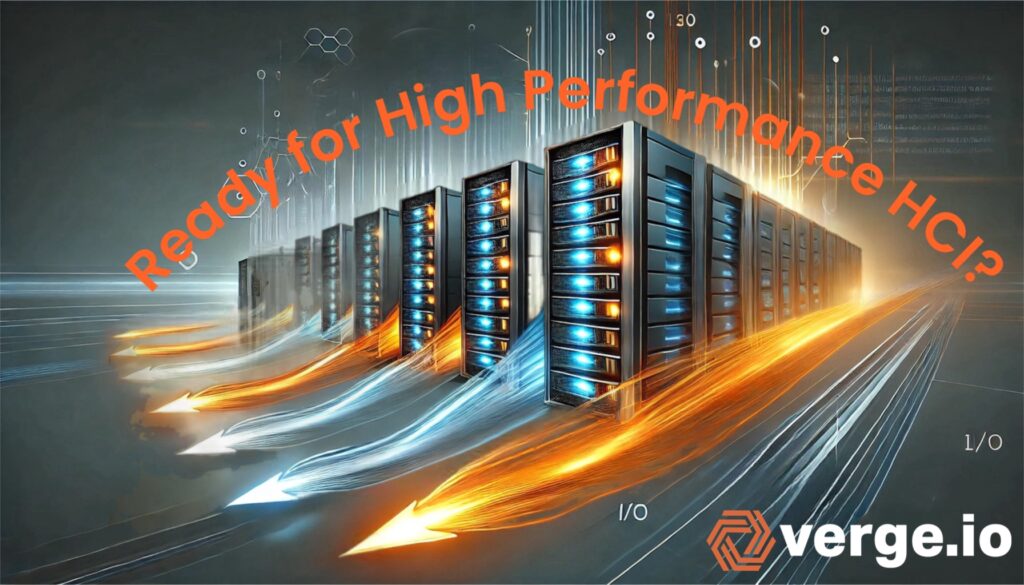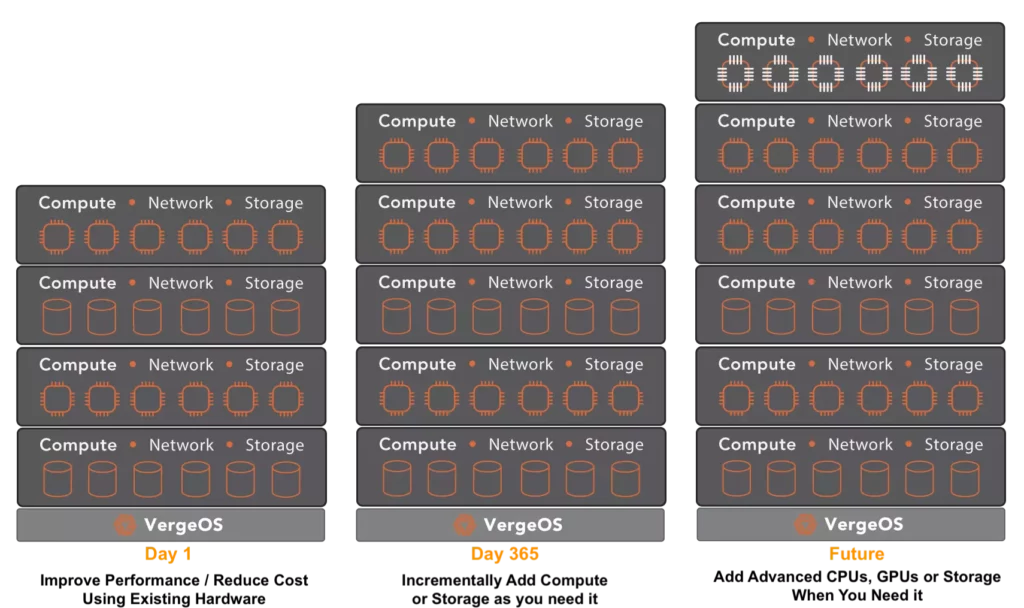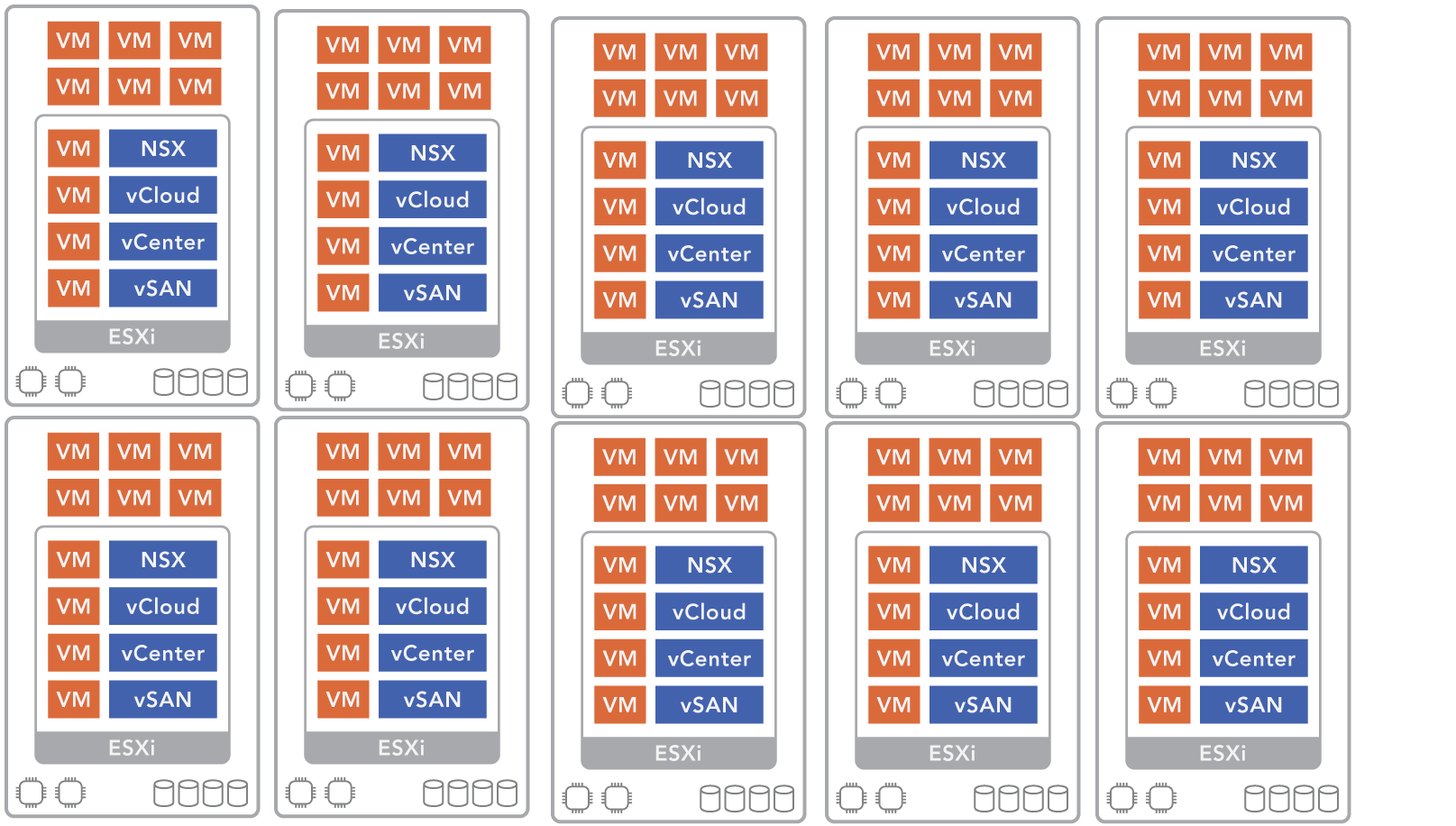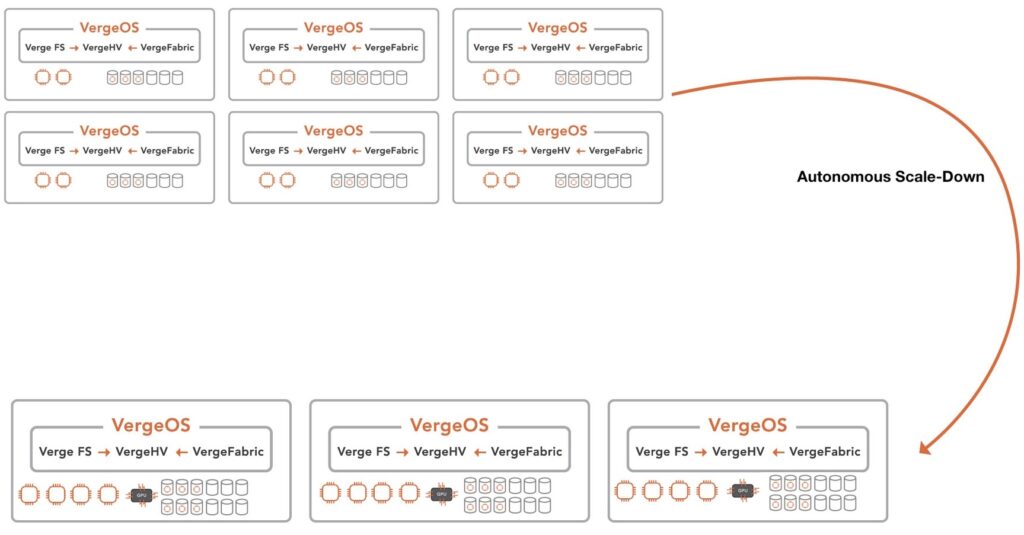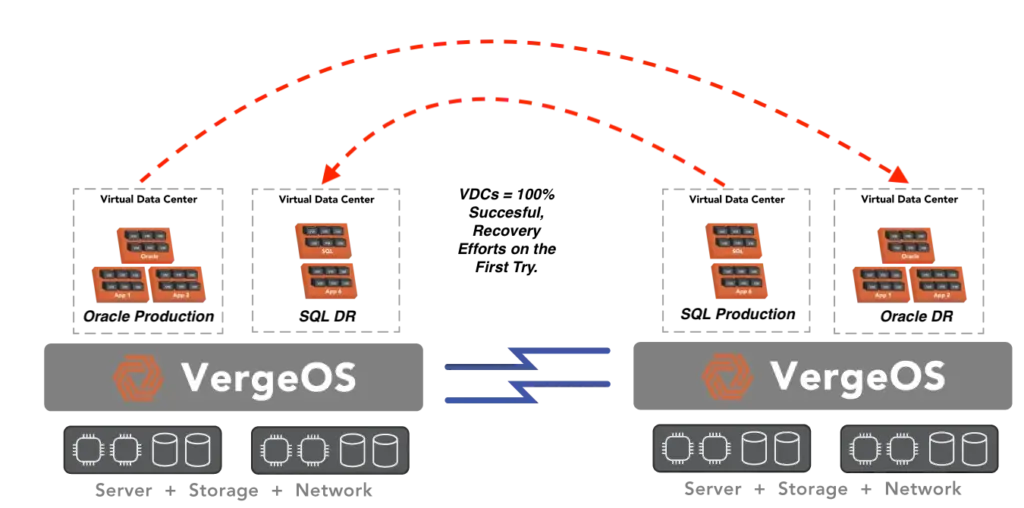The ROI of High-Performance HCI would be a compelling alternative to the high cost of dedicated All-Flash Arrays. However, as application performance demands increase, many HCI solutions struggle to deliver the required performance, scalability, and efficiency. Legacy HCI solutions struggle to keep pace with the demands of modern mainstream applications, let alone today’s high-performance applications. The result is that hyperconverged infrastructure (HCI), which has long promised simplification and cost savings, has never delivered on this promise.
The ROI of High-Performance HCI is achieved only when these platforms meet the demands of today’s workloads. Applications such as virtual desktops and databases require high performance and low latency—capabilities that many legacy HCI platforms fail to provide due to architectural inefficiencies.
Ultraconverged Infrastructure (UCI) is High-Performance HCI
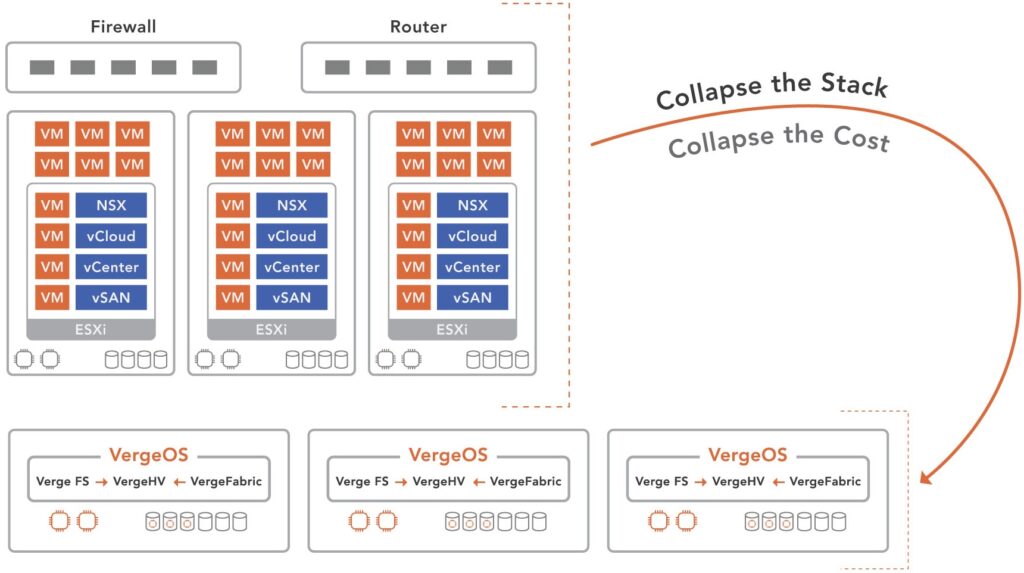
UCI is the next evolution in data center software, designed to overcome the limitations of legacy HCI by deeply integrating virtualization, storage, and networking into a single codebase. Unlike traditional HCI, where storage is often a second-class citizen running as a virtual machine, UCI treats storage as a first-class service, ensuring optimal performance and resource utilization. By addressing these challenges head-on, UCI solutions like VergeOS deliver superior performance and unparalleled ROI.
Want to learn more? Register for VergeIO’s upcoming webinar to see these high-performance results live on cost-effective hardware:
👉 Live Demonstration: Break the Performance Shackles of HCI
Eliminating Expensive Storage Hardware
UCI improves the ROI of high-performance HCI by eliminating expensive dedicated storage controller hardware and vendor-marked-up storage media, which can cost up to 10 times more than off-the-shelf consumer-grade SSDs. These enterprise-class drives are designed with features like capacitors and error-correcting code (ECC) to ensure data integrity, but they significantly inflate infrastructure costs.
Legacy All-Flash Arrays (AFAs) and HCI solutions depend heavily on these specialized components because they rely on the hardware for data resiliency and verification. In contrast, UCI solutions like VergeOS integrate these functions into the software, ensuring data resiliency and integrity without depending on expensive, proprietary hardware. This software-first mentality also enables UCI platforms to mix hardware from different vendors and generations, providing greater flexibility for organizations to scale and upgrade their infrastructure without forklift overhauls.
Matching and Surpassing All-Flash Array Features
Maintaining UCI’s improvements to the ROI of high-performance HCI requires that UCI platforms like VergeOS match and surpass the feature set of traditional all-flash arrays. Enterprises have come to expect capabilities such as:
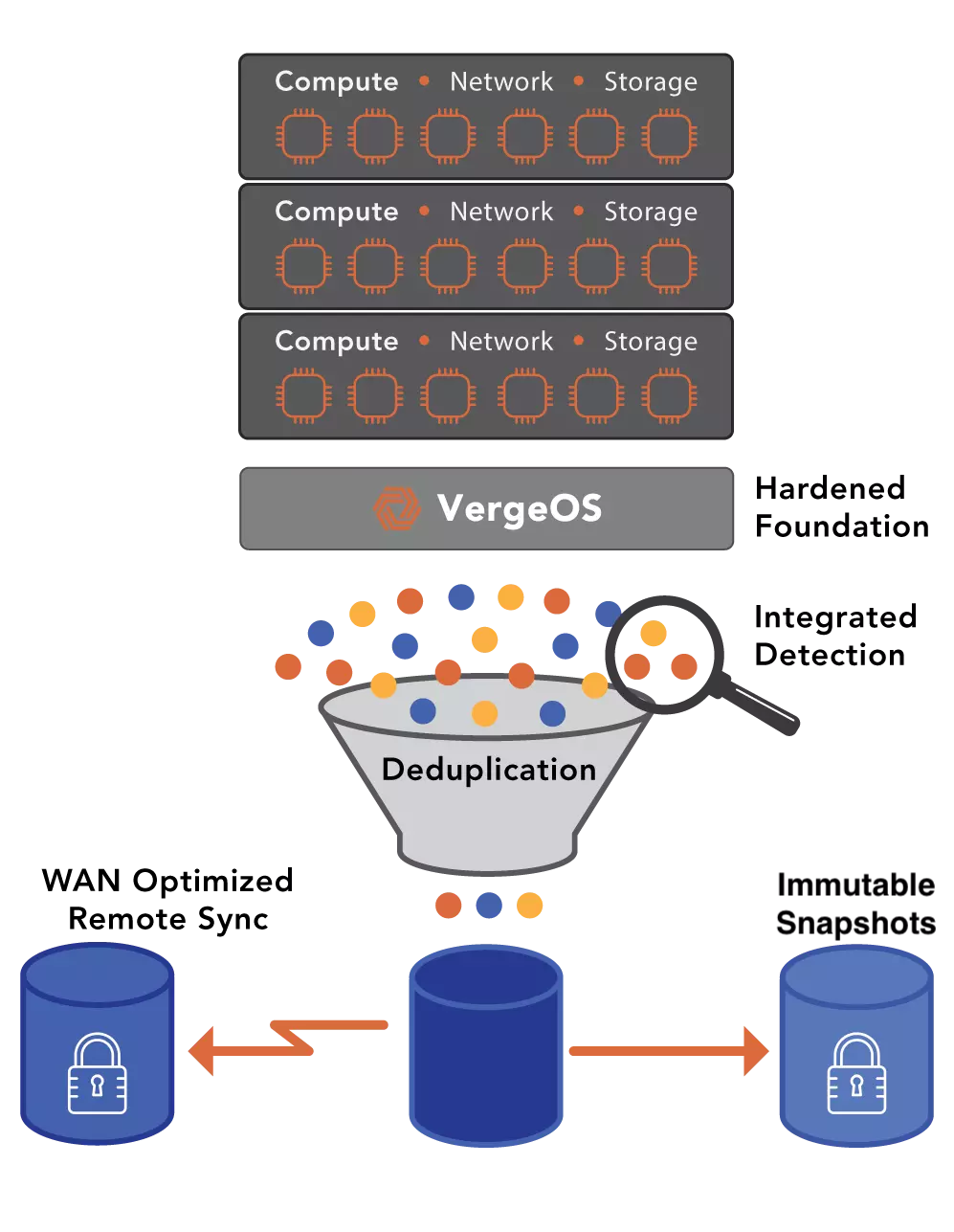
- Unlimited snapshots without performance degradation: VergeOS supports instant snapshots without impacting IOPS or latency, allowing IT teams to back up and restore data seamlessly. VergeOS snapshots go beyond traditional snapshots because they are actually deduplicated clones, providing independence and scalability between snapshot generations.
- Global Inline Deduplication: VergeOS performs global inline deduplication without slowing down I/O operations, enabling organizations to maximize storage efficiency without sacrificing performance. Unlike most deduplication technologies, which are added as an afterthought to the software and introduce latency, VergeOS’s deduplication was integrated from day one and has no noticeable impact on performance. Global deduplication also makes disaster recovery data transfers more efficient by reducing the amount of data that needs to be sent, particularly in many-to-one disaster recovery scenarios.
- Replication to remote sites: Built-in replication ensures data can be efficiently copied to offsite locations, supporting robust disaster recovery strategies. When combined with VergeOS Virtual Data Centers, which encapsulate the entire data center, replication provides a simple and comprehensive solution for failover and recovery.
Traditionally associated with high-end storage arrays, these features are fully integrated into VergeOS’s UCI platform. By providing these capabilities within a consolidated, software-driven solution, VergeOS simplifies operations and delivers unmatched value.
High Performance with Low Latency
A critical challenge to improving the ROI of high-performance HCI is delivering high performance while maintaining low latency. Many HCI platforms struggle under demanding workloads because they must balance virtual machine and storage responsibilities within the same infrastructure. UCI, by contrast, is architected to ensure resource optimization and eliminate contention. When storage performance demands are extreme, VergeOS can even dedicate servers to specific functions, i.e., compute-only, GPU-only, and storage-only nodes.
By treating storage as a first-class service within its hypervisor, VergeOS achieves consistently low latency and sub-millisecond response times, even under heavy load. This deep integration allows VergeOS to allocate resources intelligently, ensuring that both compute and storage operations run smoothly without interference. Whether running I/O-intensive workloads or supporting mission-critical applications, VergeOS delivers the performance and responsiveness needed to keep pace with future demands.
Real-World Proof: VergeOS in Action
The advantages of UCI ROI versus the ROI of high-performance HCI are best demonstrated through real-world testing. Recently, VergeIO published a benchmark showcasing the performance of VergeOS under demanding workloads. The test utilized eight servers costing less than $1,500 per node, demonstrating that high performance does not require high-cost infrastructure. Key results included:
- 1.5 Million+ Read IOPS using 64K blocks
- 24 GB/s of Write Throughput on a 25 GB/s network
It’s worth noting that VergeOS achieved these results using 64K block sizes, which provide a more realistic representation of enterprise workloads compared to the more commonly benchmarked 4K blocks. Again, these tests were performed on off-the-shelf servers configured well below the typical data center-class server.
Want to see these results live? Join VergeIO’s upcoming webinar to learn how VergeOS delivers high performance on affordable hardware:
👉 Want to See UCI Outperform an AFA? Join us for a Live Demonstration
Conclusion: UCI Delivers The ROI of High-performance HCI
With UCI solutions like VergeOS, the ROI of High-Performance HCI is no longer a theoretical concept but a practical reality. By eliminating the dependency on expensive hardware, matching and surpassing the capabilities of traditional storage arrays, and delivering consistent low-latency performance, VergeOS enables organizations to meet the demands of modern workloads without breaking their budgets.
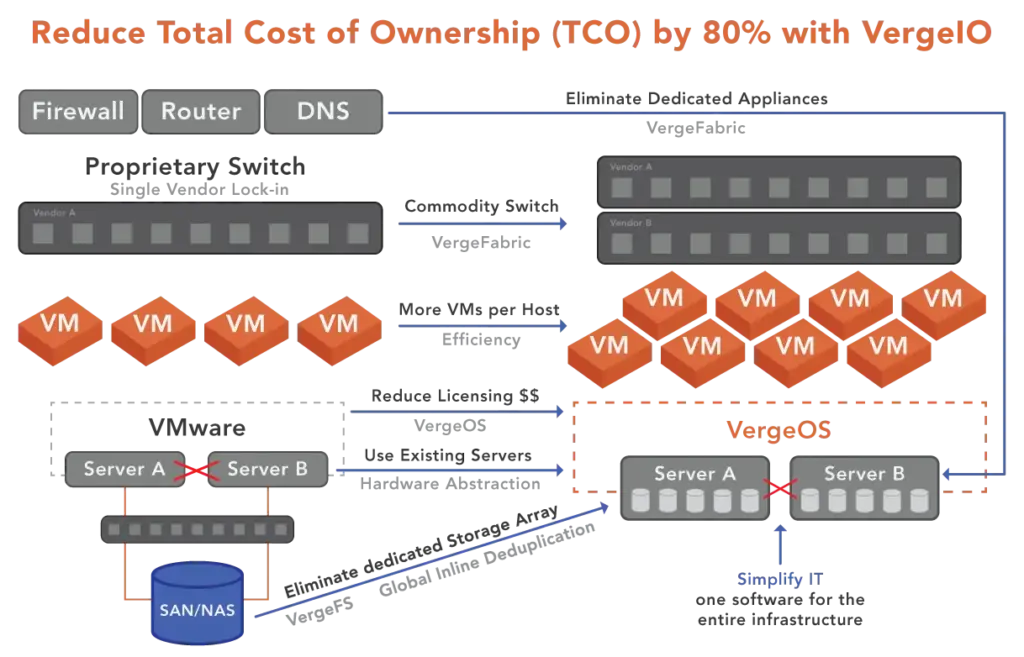
UCI represents the logical evolution of infrastructure software, combining the simplicity of HCI with the performance and flexibility enterprises require. For organizations looking to consolidate operations, reduce costs, and scale efficiently, UCI is the path forward.