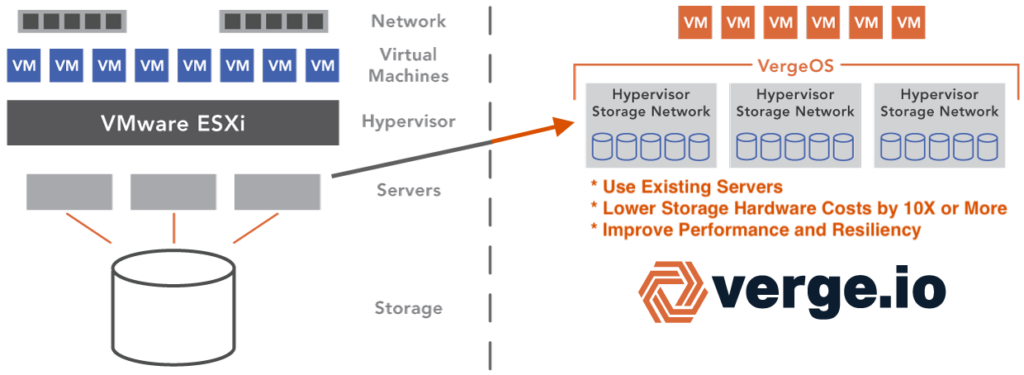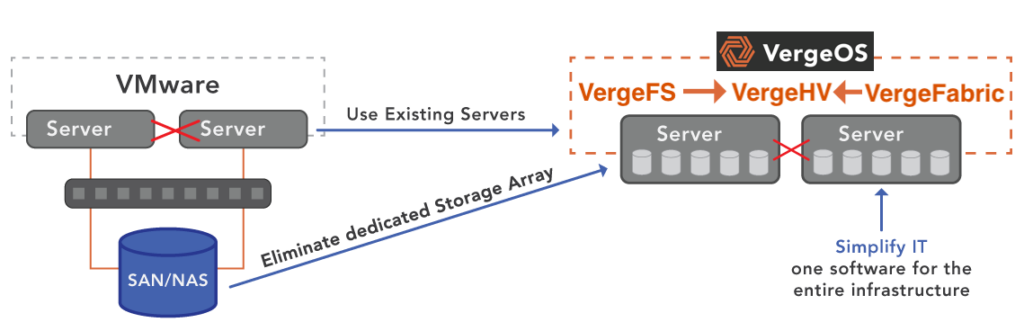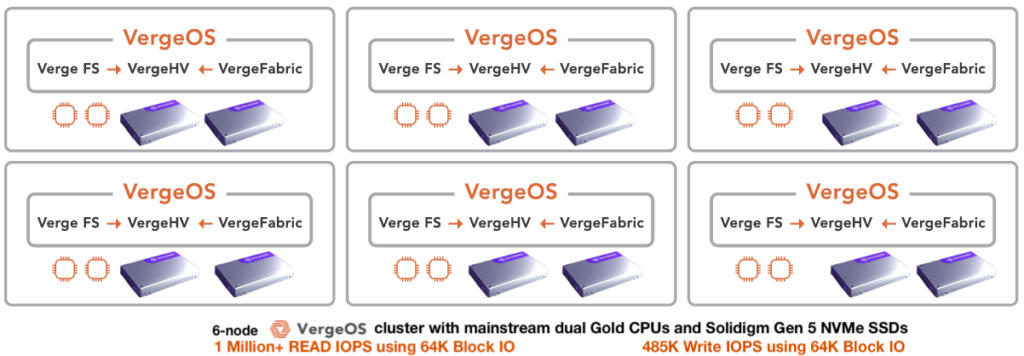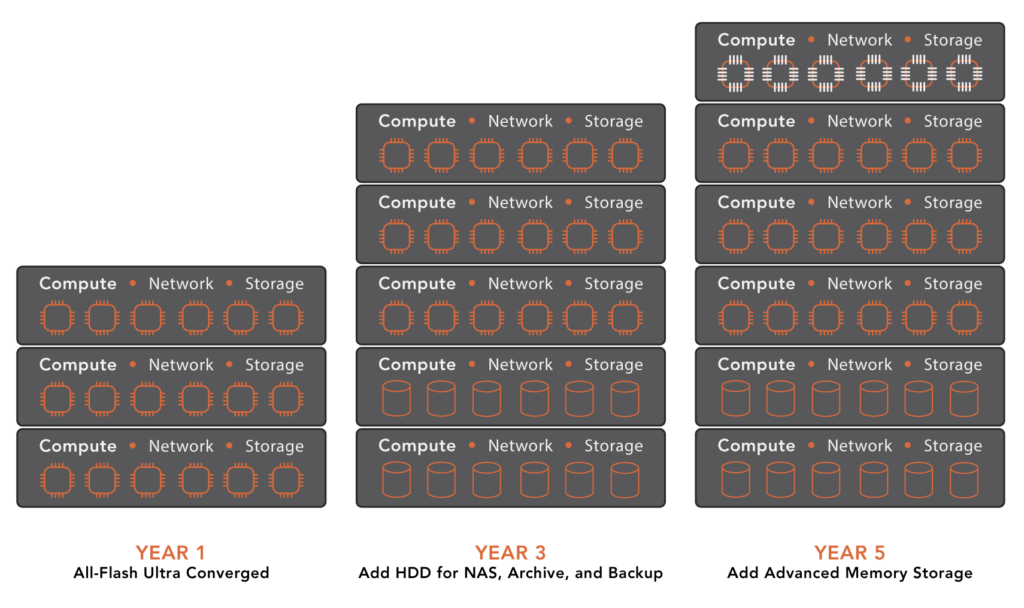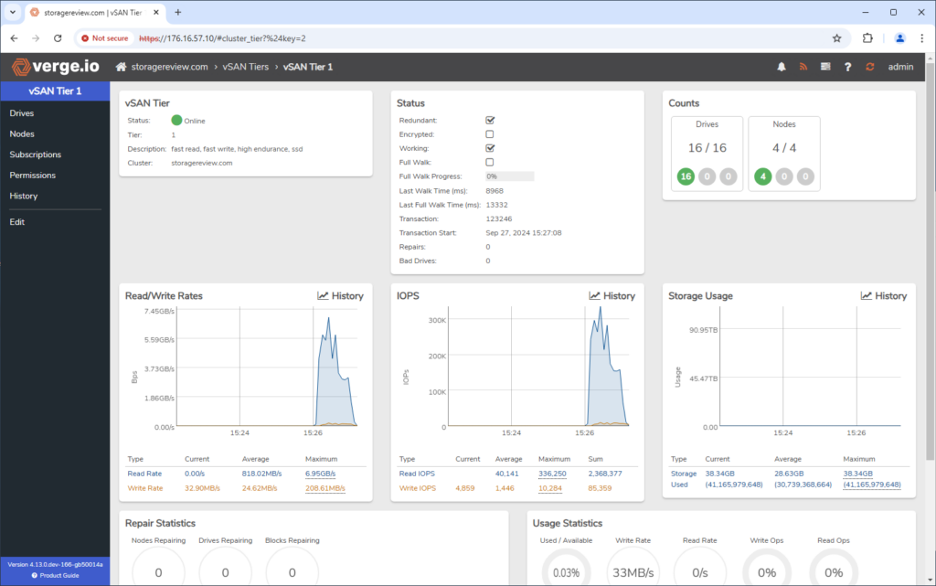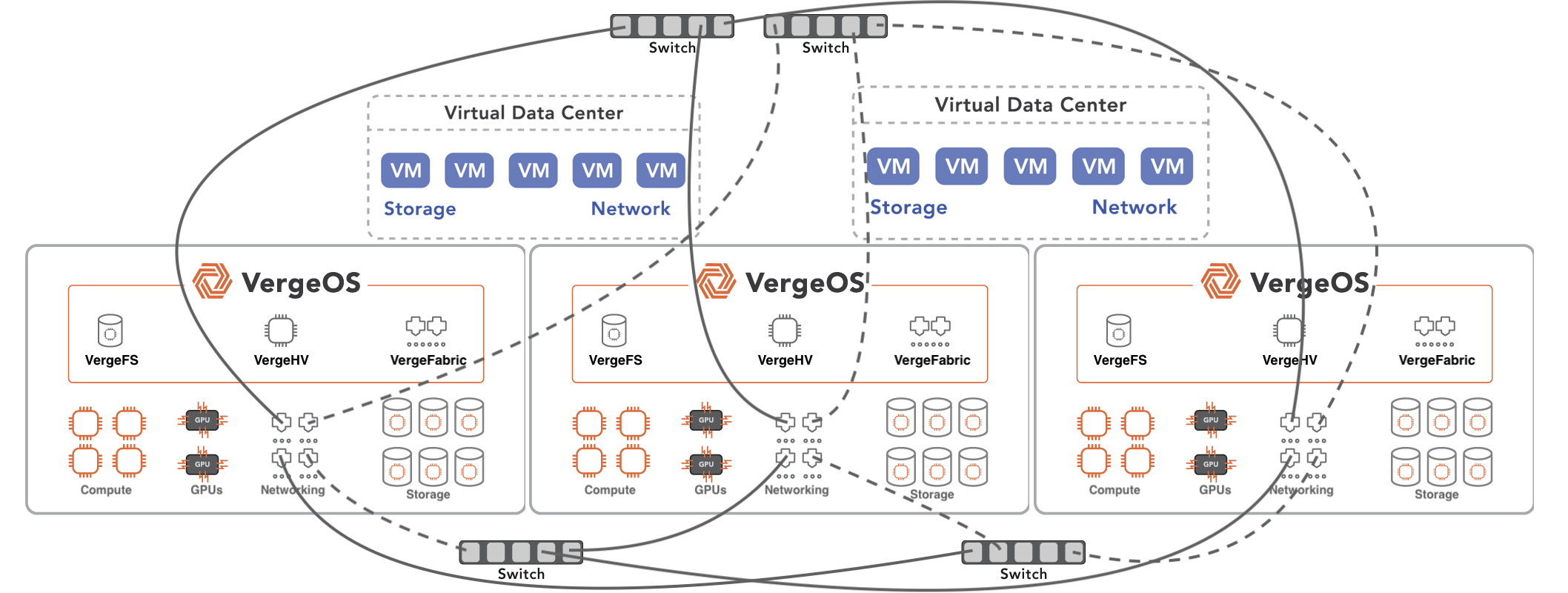Maximizing Storage Refresh ROI
A traditional SAN refresh is costly, complex, and locks IT teams into another cycle of expensive upgrades. VergeOS with VergeFS eliminates the need for dedicated storage arrays by integrating storage into the hypervisor. Reduce costs, improve performance, and future-proof your infrastructure while simultaneously transitioning away from VMware.