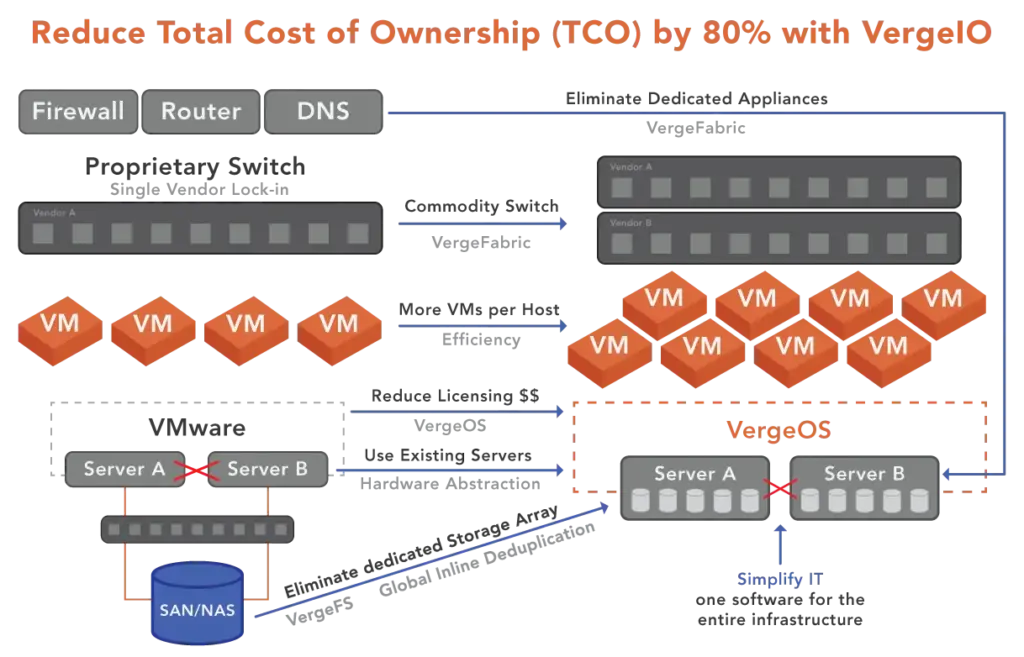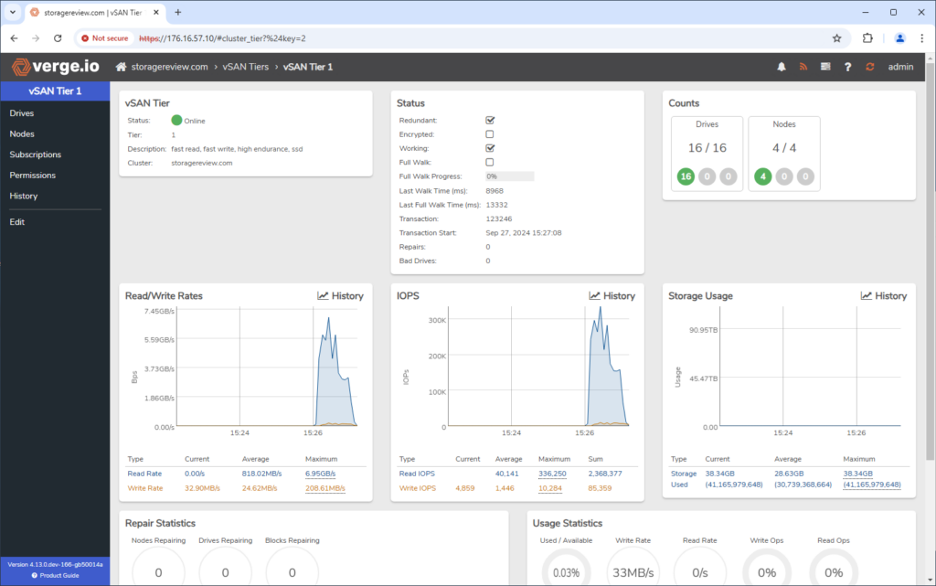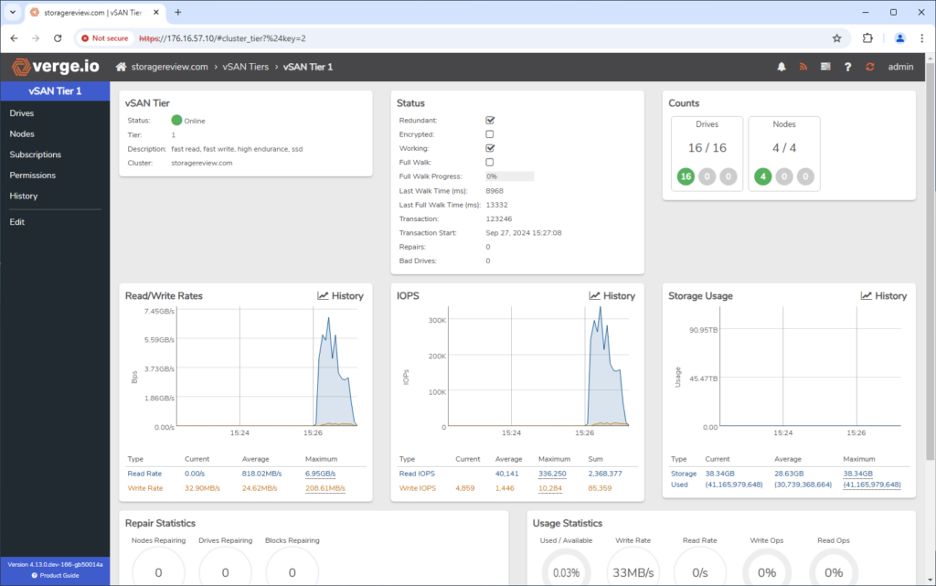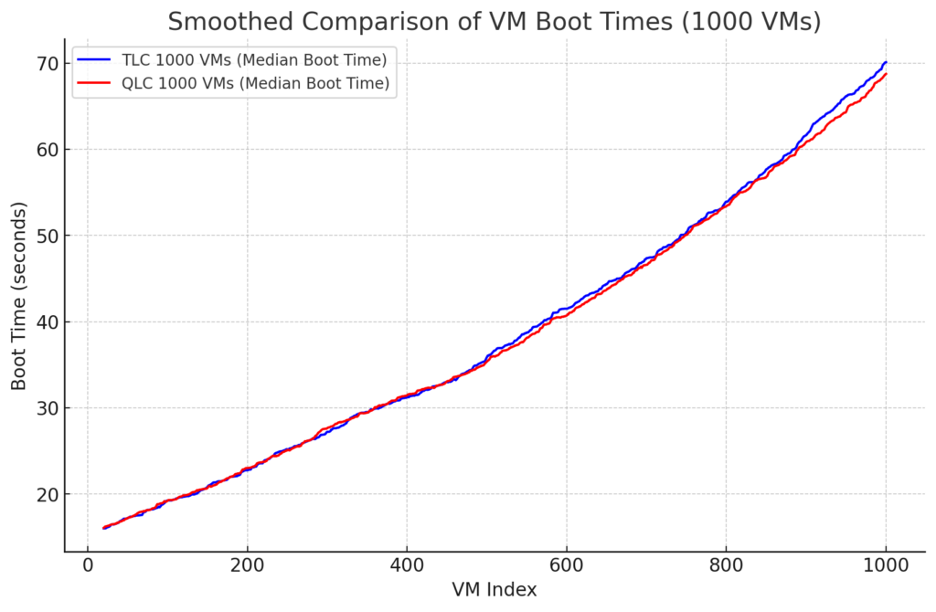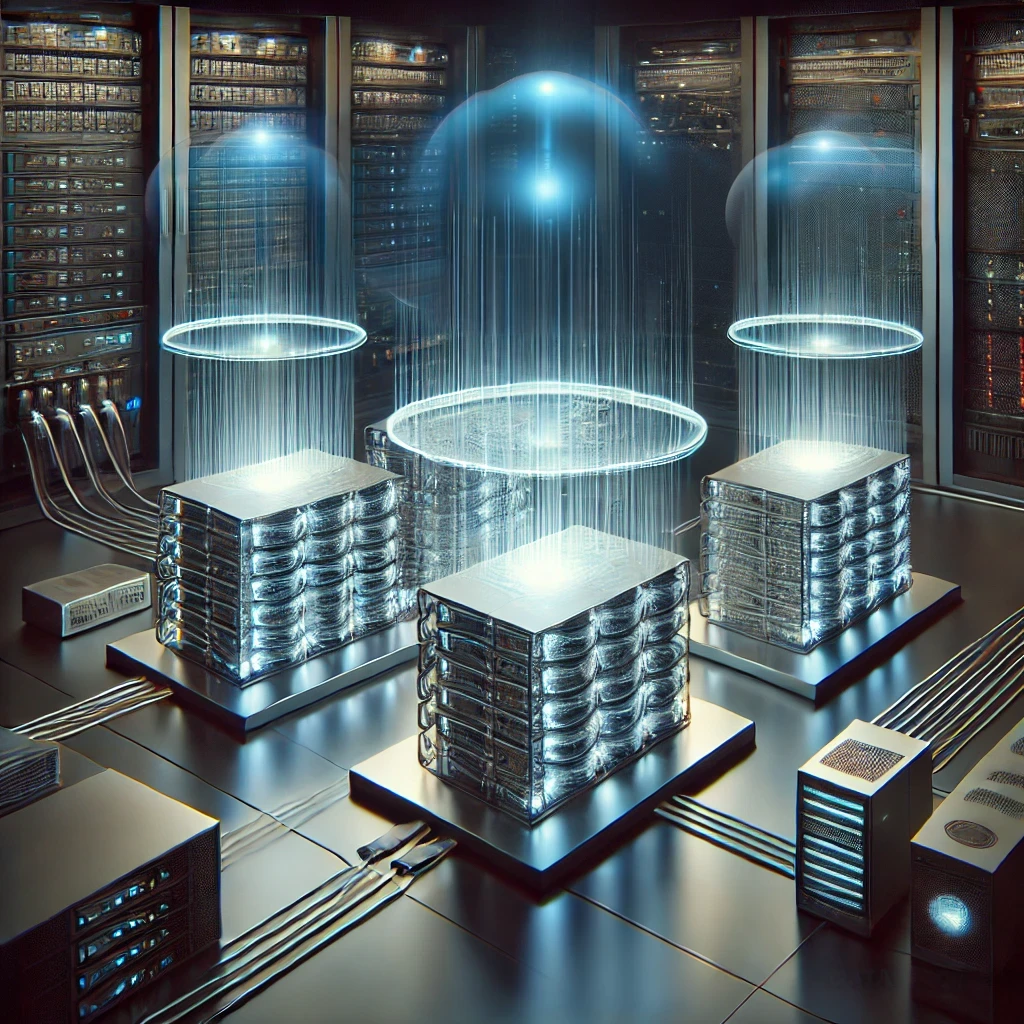Data centers have come a long way since the early days of server infrastructure, but one question remains: Why do most data centers still rely on dual-processor servers with 16 or 32 cores despite the availability of quad-processor servers? Quad-processor systems, after all, offer significant advantages like reduced server count, lower total costs, and decreased power and cooling requirements. Yet, many organizations must forgo these benefits.
This article explores the historical context of quad-processor servers, the real reasons behind their limited adoption, and why modern virtualization solutions are required to help organizations fully unlock the potential of these powerful machines.
The History of Quad-Processor Servers
Quad-processor servers have existed for over twenty years. Intel first offered quad-processor server support with its Xeon MP processors in the early 2000s. Designed for high-performance workloads, these servers provide notable benefits in computing power, minimized server footprint, and efficiency. Theoretically, they should have represented a straightforward option for data centers looking to streamline their infrastructure and lower operating costs.
However, despite these early promises, the adoption of quad-processor servers has remained limited.
Why Haven’t Quad-Processor Servers Taken Off?
At first glance, the main reason organizations might avoid quad-processor servers seems to be cost. However, a closer look reveals that hardware cost is not the primary barrier. In fact, when you account for fewer servers, reduced energy consumption, and lower cooling requirements, quad-processor systems result in a lower total cost of ownership compared to the cost of delivering the same compute capacity using dual-processor servers.
So, why do data centers still rely on dual processor servers? The answer lies in inefficient virtualization software and licensing models.
1. Inability to Fully Utilize Additional Compute and Storage Capacity
A key challenge lies in virtualization solutions’ storage and compute utilization capabilities. Even when quad-processor servers are deployed, many virtualization platforms struggle to effectively distribute workloads across the increased number of cores and more densely packed storage.
Virtualization solutions were initially designed around smaller dual-processor servers. These architectures are not inherently optimized to take full advantage of the increased computing power and memory that quad-processor systems offer. As a result, these systems often bog down, forcing IT teams to reconfigure environments to extract performance gains manually.
2. Virtualization Solutions Aren’t Optimized for Scaling Down
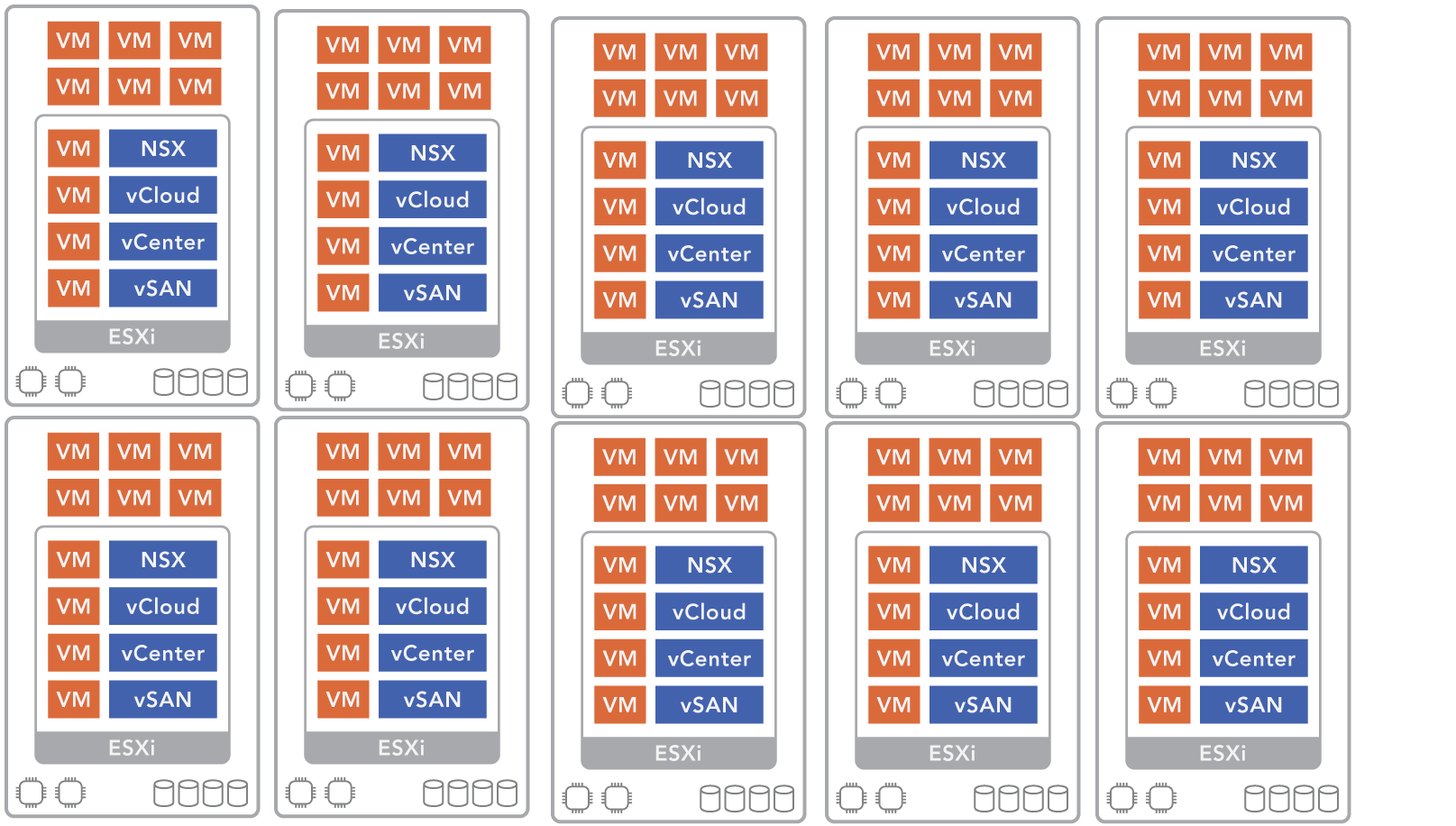
If the virtualization software can efficiently use them, quad-processor servers should lead to fewer physical servers, and the data center should actually shrink in size. Another reason why data centers still rely on dual-processor servers is that traditional virtualization solutions don’t have an easy way to scale down, making refreshing to fewer, more powerful servers very complex. The result is server sprawl, which is the opposite of sustainability.
3. The Licensing Problem: Software Costs Outpacing Hardware Savings
Perhaps the most significant reason why data centers still rely on dual-processor servers is how most virtualization software is licensed. Most major virtualization platforms, including VMware, have adopted licensing models based on the number of CPU cores. This strategy effectively makes the software cost significantly more expensive than the hardware costs when moving from dual-processor to quad-processor servers.
As a result, the software cost cancels out any potential savings from reduced hardware, power, and cooling expenses. This dynamic leaves many organizations feeling trapped, unable to justify the transition to quad-processor systems despite their clear benefits.
Part of the issue is that legacy virtualization solutions often hide their inefficiencies by requiring customers to maintain more physical servers in a cluster than their compute demands truly justify. These platforms spread workloads across an unnecessarily large number of servers, compensating for their inefficiencies. When introducing a quad-processor server, which should theoretically allow for fewer servers, these inefficiencies become even more exposed.
Traditional licensing strategies often hide these inefficiencies behind twice as many servers as the customer needs. In this scenario, virtualization vendors profit from increased server counts and core-based licensing, while customers are left with an infrastructure that is neither fully optimized nor cost-efficient.
VergeIO and ioOptimize: A Common-Sense Approach to Virtualization
To truly take advantage of today’s powerful servers, organizations need a virtualization solution designed to optimize performance across dual—and quad-processor environments. This is especially important for environments in transition, where a mix of dual—and quad-processor servers may exist.
Server Based Licensing
VergeIO offers a server-based licensing model, meaning organizations are not penalized for using more powerful hardware. Whether your infrastructure includes dual or quad-processor systems, VergeIO scales seamlessly across both, helping you maximize your resources without the bloated costs associated with core-based licensing.
Optimize Your Infrastructure
What sets VergeIO apart is ioOptimize, which uses AI and machine learning to dynamically manage workloads, ensuring that your environment operates at peak efficiency. VergeIO’s built-in intelligence can adjust resource allocation in real-time, optimizing both computing and storage for the hardware available, whether running dual-processor or quad-processor servers. This adaptability helps organizations achieve better performance while keeping infrastructure streamlined. It also enables you to “sweat the asset” instead of replacing it, creating a situation that may make you less inclined to go to the cloud.
Scale-Down
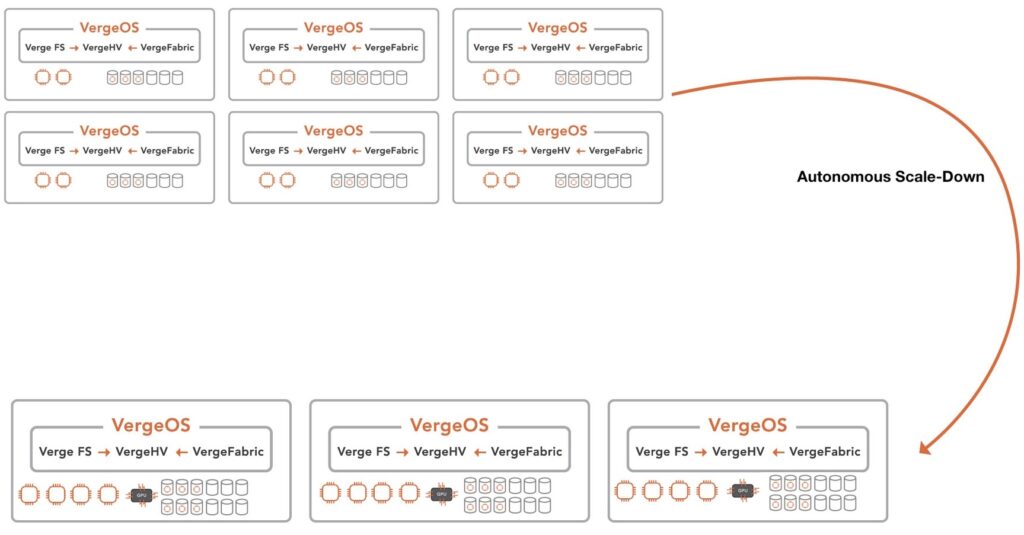
One of the most powerful capabilities of ioOptimize is its autonomous scale-down feature. For instance, a customer operating 12 dual-processor servers can replace them with quad-processor servers simultaneously or incrementally. ioOptimize will intelligently consolidate both VMs and storage, migrating them to the denser, more robust architecture. This process occurs automatically, requiring minimal administrative oversight. The system continuously reallocates workloads and resources, ensuring that the transition maximizes performance while reducing the number of servers. As a result, customers can reduce power consumption, cooling requirements, and data center space without interrupting operations.
The Common-Sense Solution for Modern Data Centers
With a practical focus on eliminating inefficiencies and leveraging modern hardware, VergeIO provides a clear path for data centers looking to optimize their infrastructure. The ability to fully take advantage of dual and quad-processor servers simultaneously—along with AI-driven management through ioOptimize and intelligent storage optimization—enables a scalable, cost-efficient solution that grows with your infrastructure needs.
Whether you’re looking to reduce your server count, lower your energy costs, or simply get more out of your existing hardware, VergeIO provides the flexibility, intelligence, and efficiency that today’s data centers need.
Conclusion
While quad-processor servers have been available for years, the natural barriers to their adoption have not been hardware costs but rather the inefficiencies and licensing models of legacy virtualization solutions. By leveraging AI, machine learning, and flexible, server-based licensing, VergeIO enables organizations to manage dual and quad-processor environments efficiently, taking full advantage of today’s most robust hardware.
Don’t settle for just a VMware alternative—uplevel your infrastructure with VergeIO, where common sense and advanced technology converge to optimize your entire data center.
Next Steps
- Live Demonstration: Join VergeIO and analyst firm SmallWorldBigData as we explore how a VMware alternative, armed with the right capabilities, can help you extend server lifespans, affordably integrate power-efficient servers, and reduce energy consumption—all without sacrificing performance.
- White Paper: Read how VergeIO employs machine learning and AI with ioOptimize to enhance hardware lifecycles, maximize performance, and decrease power and cooling expenses.