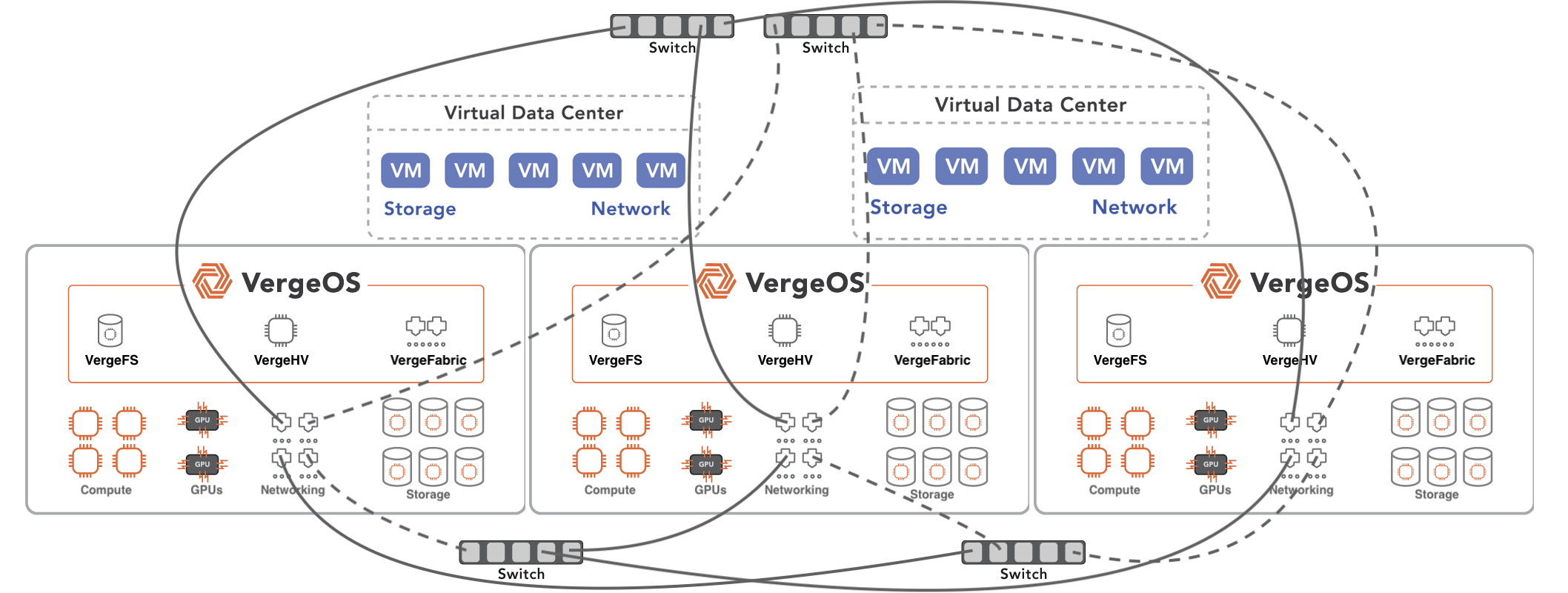One of the more critical steps when exiting VMware is performing a VMware alternative cost-benefit analysis. Every VMware alternative should have a lower license cost, but they should also have additional benefits that lower the total cost of ownership upfront and in the future. You can download our step-by-step guide to a risk-free VMware migration here.
VMware Cost-Benefit Analysis – The Cost of Inefficiency
Licensing is at the heart of a VMware alternative cost-benefit analysis. Today, VMware charges by the number of CPUs; if your CPU has more than 32 cores, you’ll need multiple licenses per CPU. It is widely assumed that VMware licensing will shift to a per-core subscription model after the Broadcom acquisition.

By charging extra for high-core count CPUs or per core, VMware penalizes you for investing in Intel’s next-generation CPU, which can reduce data center footprint and cooling costs. As a result, many customers will purposely select less capable servers to keep VMware licensing costs in check.
Most VMware alternatives don’t fare much better in terms of licensing. While they may be less expensive than VMware, they also tend to charge per physical CPU, core, or the amount of RAM. Others charge by storage capacity because they are really storage software, not an alternative infrastructure software solution.
Another component of VMware alternative cost-benefit analysis is the cost of server replacement. VMware, especially in the latest release, is requiring decommissioning of servers that are less than five years old, forcing server refreshes before the server has reached the end of its life. There is a cost associated with VMware’s lack of efficient server utilization. Some organizations have bare-metal workloads that they don’t feel confident virtualizing because of the overhead of the VMware hypervisor. Many organizations, because of VMware’s inefficient code base, can’t stack as many virtual machines (VM) per ESXi host as they would like.
Once again, most VMware alternatives don’t fare much better. While many are KVM-based, they haven’t done the optimization work required to operate smoothly. In most cases, these solutions have tried to hide KVM’s complexity behind a pretty GUI; they’ve actually done little optimization of KVM itself, if any. These VMWare alternatives suffer from similar performance inefficiencies and can’t help customers virtualize bare metal workloads or increase VM densities.
The other challenge with most VMware alternatives is that they require that you buy new hardware, either from them directly or from a “certified vendor.” In either case, you can’t leverage the hardware you already have, which is unfortunate because, with an efficient infrastructure software solution, customers can get years of additional life expectancy from their existing servers.
VergeOS Savings Go Beyond Licensing
VergeOS licenses are about 30% to 60% less expensive than the VMware offering. It is licensed by the physical server, not the number of CPUs, cores, amount of RAM, or storage capacity. A VMware alternative cost-benefit analysis must be about more than licensing costs. VergeOS, because it is Ultraconverged Infrastructure (UCI), includes a full complement of virtualization, networking, and storage capabilities in a single unified code base highly optimized for performance and scale.
The efficiency of the UCI architecture enables customers to increase VM density and virtualize formerly bare-metal workloads while using existing hardware. VergeIO is a pure software company; we don’t sell hardware, have a certified vendor list, or even have a hardware compatibility list (HCL). Instead, we have a modest set of minimum requirements. Most customers use their existing servers, freeing up compute resources by 35% to 40% while still seeing performance improvements. As a result, they can delay the next round of server purchases, which increases the potential cost savings to 75% or more.
When the time does come to invest in new server hardware, the VergeIO licensing model empowers customers to invest in multi-processor, massive core-count servers with as much storage capacity as they want. Investing in more powerful servers means more VMs per host, a reduction in data center footprint, and a reduction in power and cooling costs.
VMware Cost-Benefit Analysis – Storage
One of the great mysteries of the data center is “Why does storage cost so much?” The storage cost was one of the top concerns expressed by VMware Customers in our recent survey (licensing was number one). You can access all of the report details here. As a result, storage is a key component of a VMware alternative cost-benefit analysis. Dedicated storage arrays are 10X to 20X the cost per TB of server-based capacity. They also require a separate management process and often a separate team to manage them.
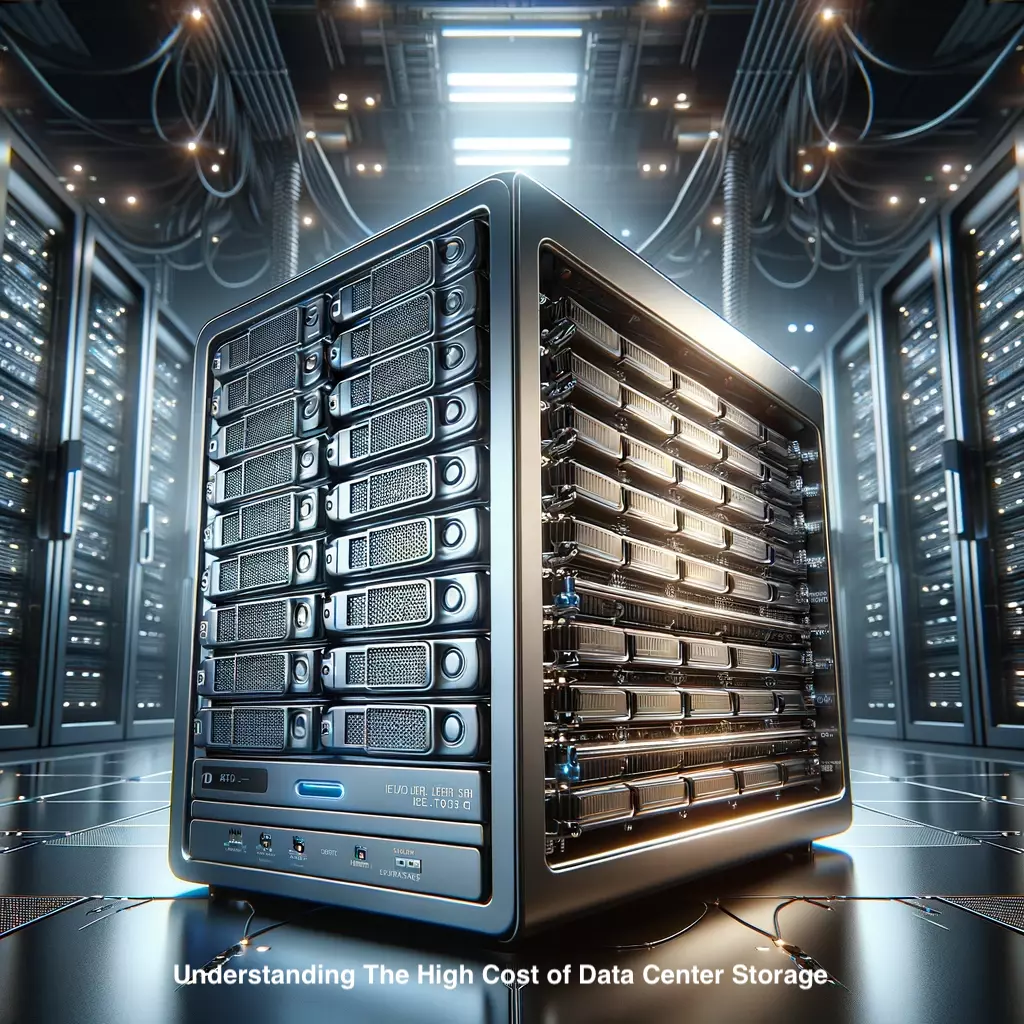
Simple math indicates that this should not be the case. A 15.3TB NVMe Flash Drive is less than $1,500, meaning it should cost about $30,000 for 300TBs of high-performance flash storage capable of delivering hundreds of thousands of IOPS, but the cost of a dedicated storage array is many times that.
Vendors will tell you that it is so you can enjoy data services like deduplication, drive failure protection, snapshots, and data replication. But these services, as they offer them, are also full of compromise and raise the cost of the physical hardware required to deliver the performance and capacity the organization needs.
For example, the deduplication algorithm many storage solutions use requires significant processing power and RAM. Advanced RAID algorithms like Erasure Coding are complex to implement in a scale-out design and also suffer from slow drive recovery times. Most snapshot technologies are limited to the number that can be active and depend on each other, making them ill-suited for backup, disaster recovery, and ransomware protection.
The shortcomings of data services only add to the cost of a typical storage system and do not provide the full potential of any of its alleged, costly capabilities.
Hyperconverged infrastructure was supposed to resolve the issues creating high storage costs but has fallen woefully short. These solutions are not much less expensive than dedicated storage arrays and require more performance compromises. They suffer from the overhead associated with data services, and customers must overcompensate by investing in additional processing power, RAM, and storage performance/capacity.
Most VMware alternatives don’t invest much development time in optimizing the storage software. In most cases, they use ZFS or something similar. The problem is that these storage solutions aren’t optimized for running in a virtual environment, and as such, don’t deliver the performance or data services that customers need. They also suffer from the same, and in some cases, worse overhead than the HCI solutions mentioned above.
VergeOS Lowers Storage Costs Without Compromises
VergeOS’ Ultraconverged Infrastructure approach means that storage and networking execute as equal citizens to the hypervisor. As a result, VergeOS delivers high-performance, efficient capacity utilization thanks to global inline deduplication and enterprise-class data services that don’t impact performance. VergeOS’ storage services enable you to use server-class SSDs and HDDs without compromise.
Eliminating the additional cost associated with dedicated storage arrays or HCI storage can move your infrastructure savings to 75% or more. For example, we recently worked with a customer who purchased a 30TB Dell/EMC AFA system for $60k. With VergeOS, they could purchase 600TBs of capacity for that $60K and expect significantly better performance. That’s 20X the capacity for the same purchase price. Using the optimized VergeOS environment, all reads are serviced by locally attached NVMe SSDs. Instead of going across a storage network, data is read directly from the NVMe interface.
The storage components within the VergeOS code provide complete data services. Its global inline deduplication delivers an average 5:1 or better data efficiencies without requiring massive processing power or RAM capacities. Our IOclone powered snapshots behave more like complete clones, but thanks to global inline deduplication, they take milliseconds to create, are space efficient, and don’t impact performance. Each snapshot is independent. Snapshots taken before it or even the primary dataset itself can be removed, and their removal won’t impact the current snapshot.
The independence of VergeOS snapshots makes them viable backup copies. Combined with WAN-aware replication, most customers find the data protection capabilities within VergeOS to be superior to the capabilities of their current backup software. While most customers will initially leverage VergeOS’ capability to support third-party backup solutions, many customers eventually let their backup software license expire and decommission their backup storage, confidently relying solely on VergeOS, increasing the cost savings to 85% or more.
Conclusion: A New Horizon in Cost-Effective Virtualization
In conclusion, a VMware alternative cost-benefit analysis shows that VergeOS makes a compelling case for organizations seeking to optimize their virtualization strategies. Traditional VMware environments come with significant costs and limitations, especially concerning licensing, server utilization, and storage expenses. These constraints strain budgets and hinder operational efficiency and technological advancement.
Most VMware alternatives are built from open-source software without much additional development investment besides a GUI. The limitations of unoptimized hypervisor software, virtualization ignorant storage software, and limited networking capabilities make any potential cost savings irrelevant. These solutions follow the same tired licensing models of VMware, charging by processor, core, amount of RAM, or storage capacity. Further, they require the purchase of new hardware.

Alternatives like VergeOS offer a refreshing contrast, addressing key pain points in licensing, server utilization, and storage management. With its single unified code base, the Ultraconverged Infrastructure (UCI) model of VergeOS presents a more cost-effective and performance-optimized solution. Its licensing structure, focused on the physical server rather than individual components, provides substantial cost savings. At the same time, the ability to increase VM density and leverage existing hardware further enhances its value proposition.
Storage costs, often a significant concern in data centers, are notably reduced with VergeOS. VergeOS eliminates the need for dedicated storage arrays or complex HCI solutions by integrating storage and networking as equal components alongside the hypervisor. Its innovative approach to data services, including global inline deduplication and efficient snapshot management, ensures high performance without the usual compromises.
VergeOS stands out as a viable and highly beneficial alternative for organizations looking to move away from VMware’s costly and restrictive model. By embracing this new horizon in virtualization, businesses can expect immediate cost reductions and long-term operational efficiencies, laying a solid foundation for future growth and technological innovation.