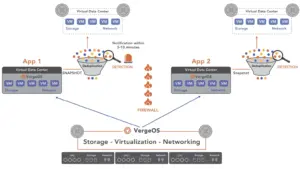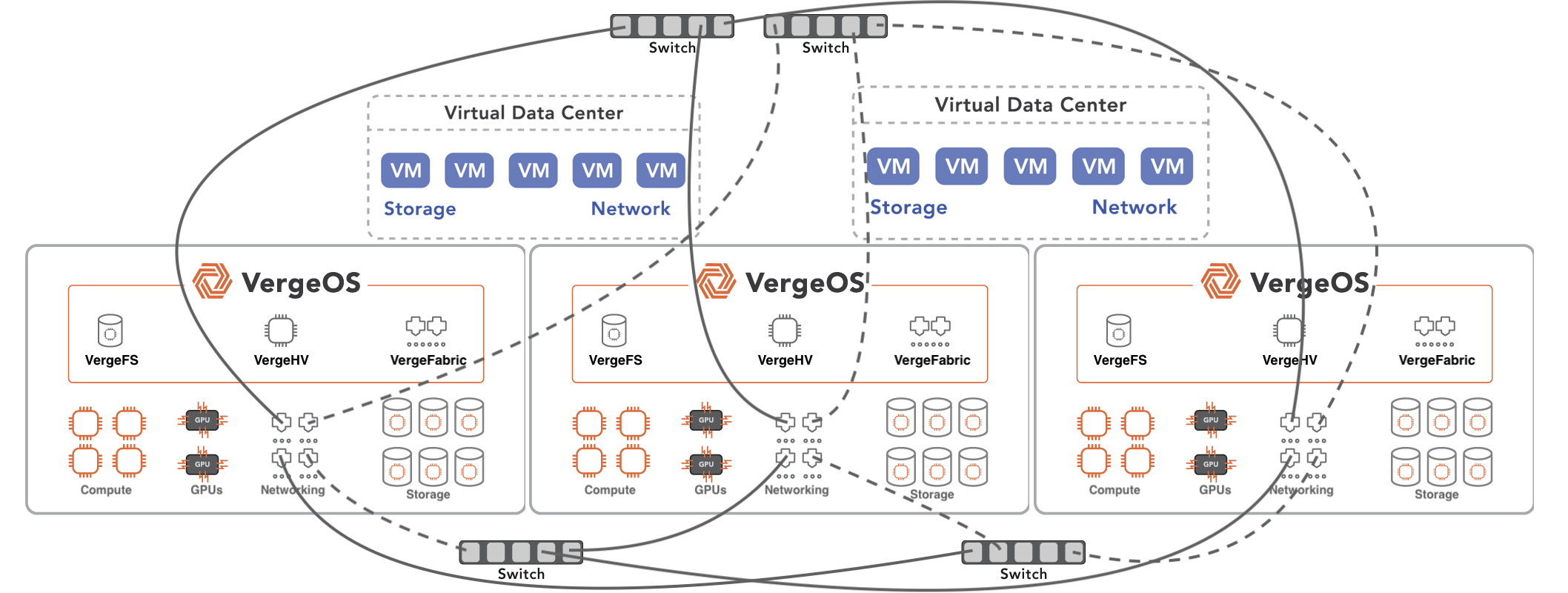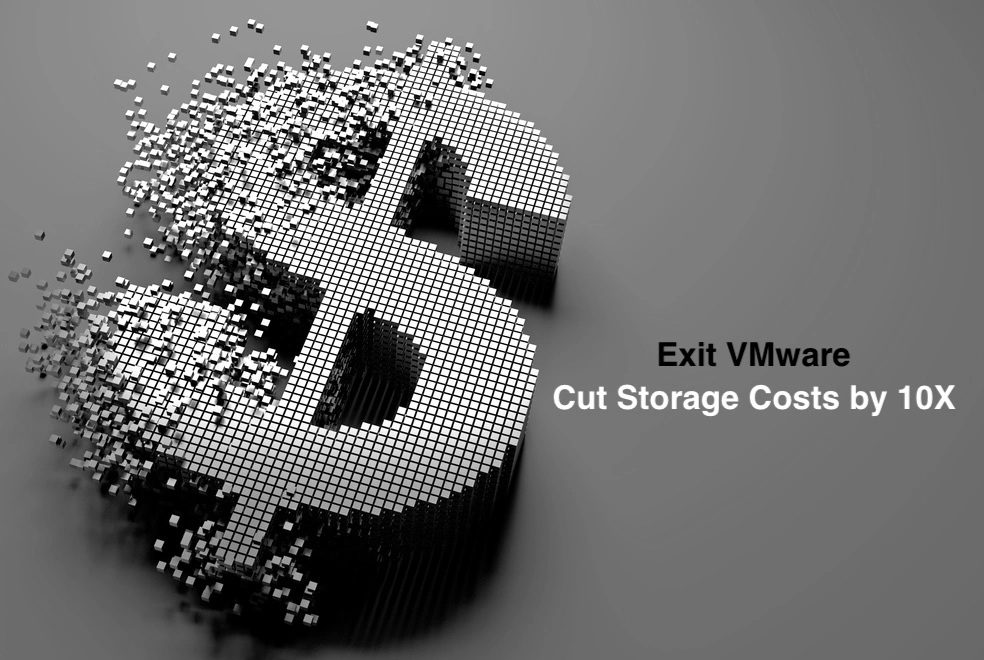
Storage, an integral part of a VMware infrastructure, often consumes a hefty chunk of the IT budget, and exiting VMware to eliminate high storage costs may be the best strategy. Exiting VMware can reduce primary storage costs and investments in secondary storage like backup and archive. A VMware alternative can provide better ransomware resiliency and data protection, reducing backup software investments.
Most IT professionals think that high storage costs come from being forced to invest in high-performance dedicated all-flash arrays (AFA). VMware’s vSAN and Nutanix’s hyperconverged infrastructure (HCI) products were supposed to lower storage costs by enabling IT to use off-the-shelf storage media while maintaining enterprise-class features, performance, and availability. Both products fell well short of the goal and, in most cases, are as expensive as the legacy three-tier architecture.
Why Does VMware Have High Storage Costs?
So, what should storage realistically cost? A 15.3 TB NVMe SSD is priced at less than $1,500, meaning 300 TB of high-performance storage comes in at about $30,000.
Why, then, is it well over 5X to 10X that amount to add 300TB of flash capacity to a VMware environment? Dedicated arrays have to cover the cost of the components already in the environment (CPU power, networking, memory). HCI hasn’t lived up to expectations, either. These vendors still charge too much for their software, which doesn’t deliver the enterprise-class performance or capabilities that IT demands, so IT must overcompensate with more hardware and additional drives.
Decoding the High Storage Costs
The above mentioned, $30,000 should be the entire cost to add 300TBs of high-performance storage. Most customers have plenty of excess storage bays in their physical hosts, so they should be able to add these twenty drives without additional hardware costs.
If HCI vendors offered common sense licensing, there would be no additional software charge. The problem is that vSAN and Nutanix don’t have common sense licensing; they constantly charge for add-ons. From a technical perspective, they can’t easily handle adding a mixture of different storage device types to existing servers; they can’t deliver the hundreds of thousands of IOPS potential of the storage, and these solutions often lack the enterprise features that customers expect.
The combination of the failure of HCI to cut costs and the subsequent need for a high-end all-flash array (AFA), balloon the VMware storage budget. The cost of dedicated storage is negatively impacted by:
- Markup Pricing: Despite some genuine costs involved in their strategy, dedicated storage array vendors charge exorbitantly for their capacity.
- Performance Requirements: Their software inefficiencies necessitate powerful processors to maintain the array’s pace with the performance potential of the media they insert into it.
- Feature Implementation: Functions such as deduplication, snapshots, and data protection, while beneficial, are also inefficient and strain performance, demanding even more RAM and processing power.
- Unnecessary Server Expenses: Often, organizations have servers with empty drive bays. Despite this, they purchase and maintain separate powerful “storage servers,” incurring extra costs.
The High Cost of Data Protection
Exiting VMware to eliminate high storage costs may also allow you to reduce the high cost of protecting VMware. Because of the inefficiencies in the HCI and dedicated storage array software, customers must also invest heavily in backup and recovery architectures, which include the backup software itself, a backup storage target, and a long-term object storage-based system to immutably store backup data so that it is protected from a ransomware attack.
Ironically, all of the investment in backup infrastructure has done little to stem the tide of ransomware. According to a recent VergeIO survey and study:
- It takes most customers 3+ weeks to recover from a ransomware attack
- It takes most customers 3+ days to realize they are under attack.
If the infrastructure can’t warn you it is under attack and takes days to realize it is happening, then almost every snapshot contains encrypted data, as do most backups. Pulling the correct data out of these backup copies is manual and time-consuming, which is why most recovery efforts take more than three weeks.
VergeIO’s Ultra-Converged Infrastructure: Eliminating High Storage Costs
VergeIO introduced VergeOS, an ultra-converged infrastructure solution to address the high storage costs dilemma. Boasting a unified, efficient code base, VergeOS promises:
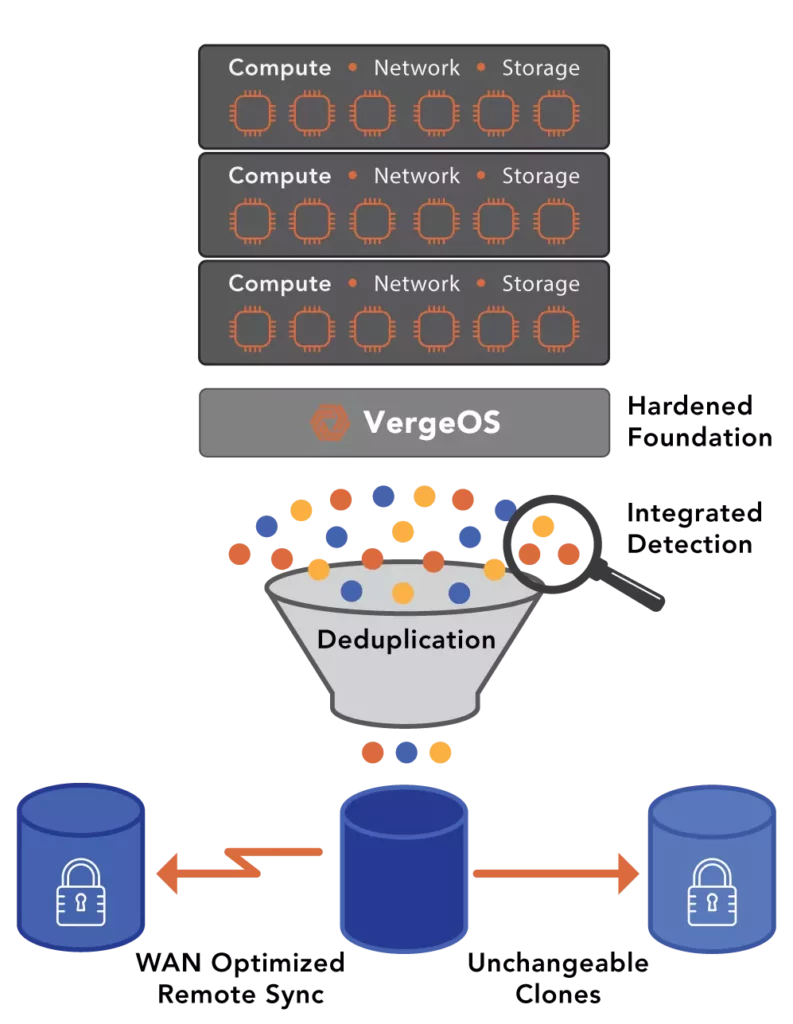
- Cost Efficiency: Customers can install server-class media like 15.3TB SSDs in their existing servers for a fraction of typical HCI / dedicated array costs while gaining over 300TB of storage capacity.
- Enhanced Performance: With these drives, users can potentially achieve over a million IOPS with improved data protection.
- Deduplication: Integrated into its core, VergeOS’s global inline deduplication incurs minimal CPU or RAM overhead.
- Snapshot Technology: Powered by IOclone technology, VergeIO’s snapshots act more like data clones, making them a viable backup solution. Add to that, IOfortify, and you have infrastructure-wide ransomware protection.
- Virtual Data Centers: VergeIO’s unique Virtual Data Center (VDC) technology encapsulates the entire data center and simplifies tasks like patching, disaster recovery, and ransomware resiliency.
The Verdict: Should You Turn Off Your Array?
For those using HCI, the benefits of VergeOS – from superior performance to reduced costs – make the switch compelling. VergeOS installs on the existing HCI hardware, breathing new life into it while improving performance, data protection, and ransomware resiliency. VergeIO features common sense licensing. VergeOS is licensed per physical host, not the number of processors, cores, RAM, or storage capacity. One license per physical server, and it includes all of the capabilities.
Even dedicated storage array customers will find it more cost-effective to change when weighing the high maintenance costs against VergeOS’s offerings. Most AFA customers tell us they can switch to VergeOS for considerably less than the cost of their current maintenance contract. Combine that with the cost savings of exiting VMware; these customers typically report a 50% reduction in TCO. As one customer said, “I’ll save money just by turning my AFA off.”
In conclusion, making informed decisions is crucial as the IT landscape evolves and storage costs skyrocket. Exiting VMware and considering alternatives like VergeOS can extend the savings beyond the VMware license. Many customers find their storage cost savings justify the migration while paving the way for enhanced performance and greater data resiliency.
Exiting VMware to eliminate high storage costs is one of many reasons to consider a VMware alternative, but you need to take a step-by-step approach. Join us for our webinar, “How to Exit VMware Step-by-Step,” for practical advice on how to develop a VMware exit strategy at a pace that makes sense for your organization.