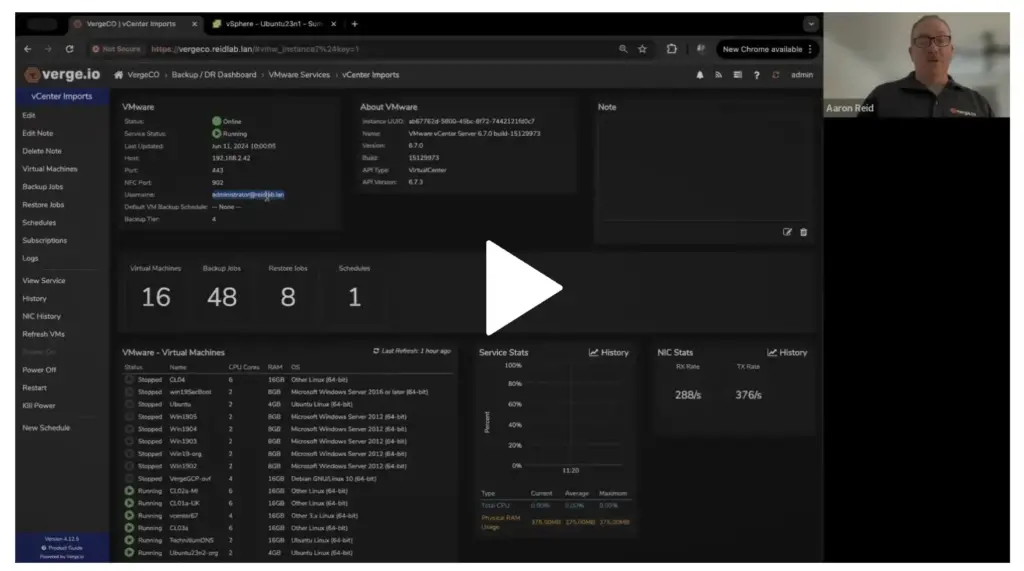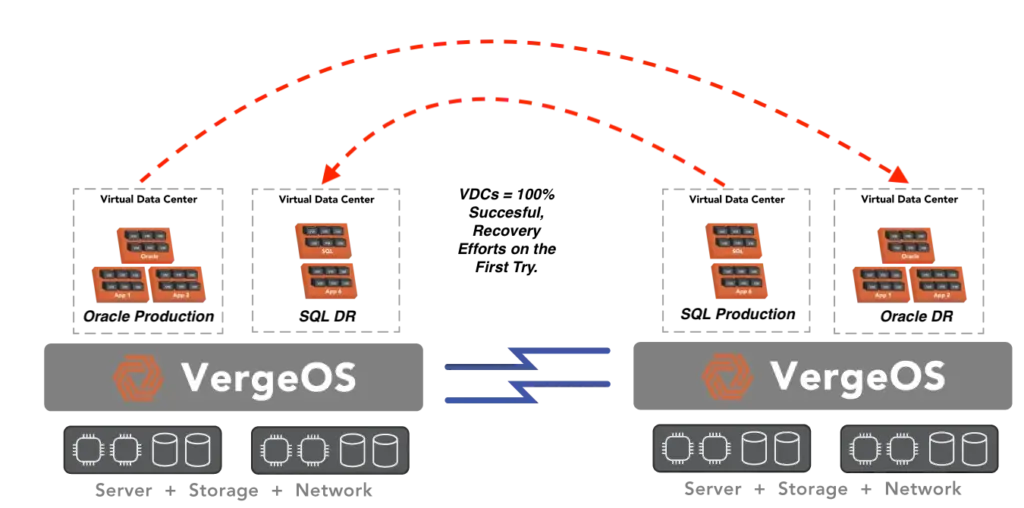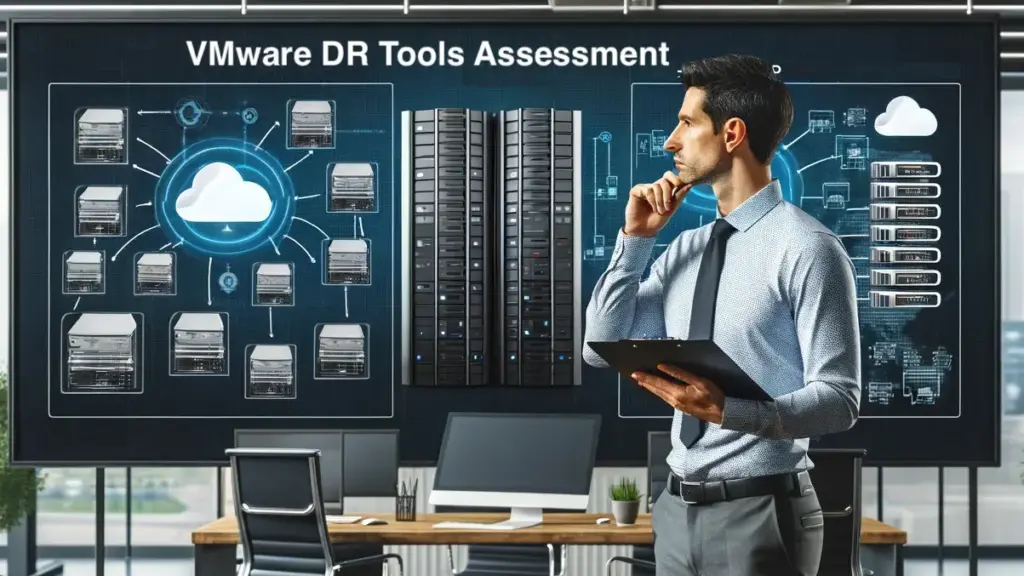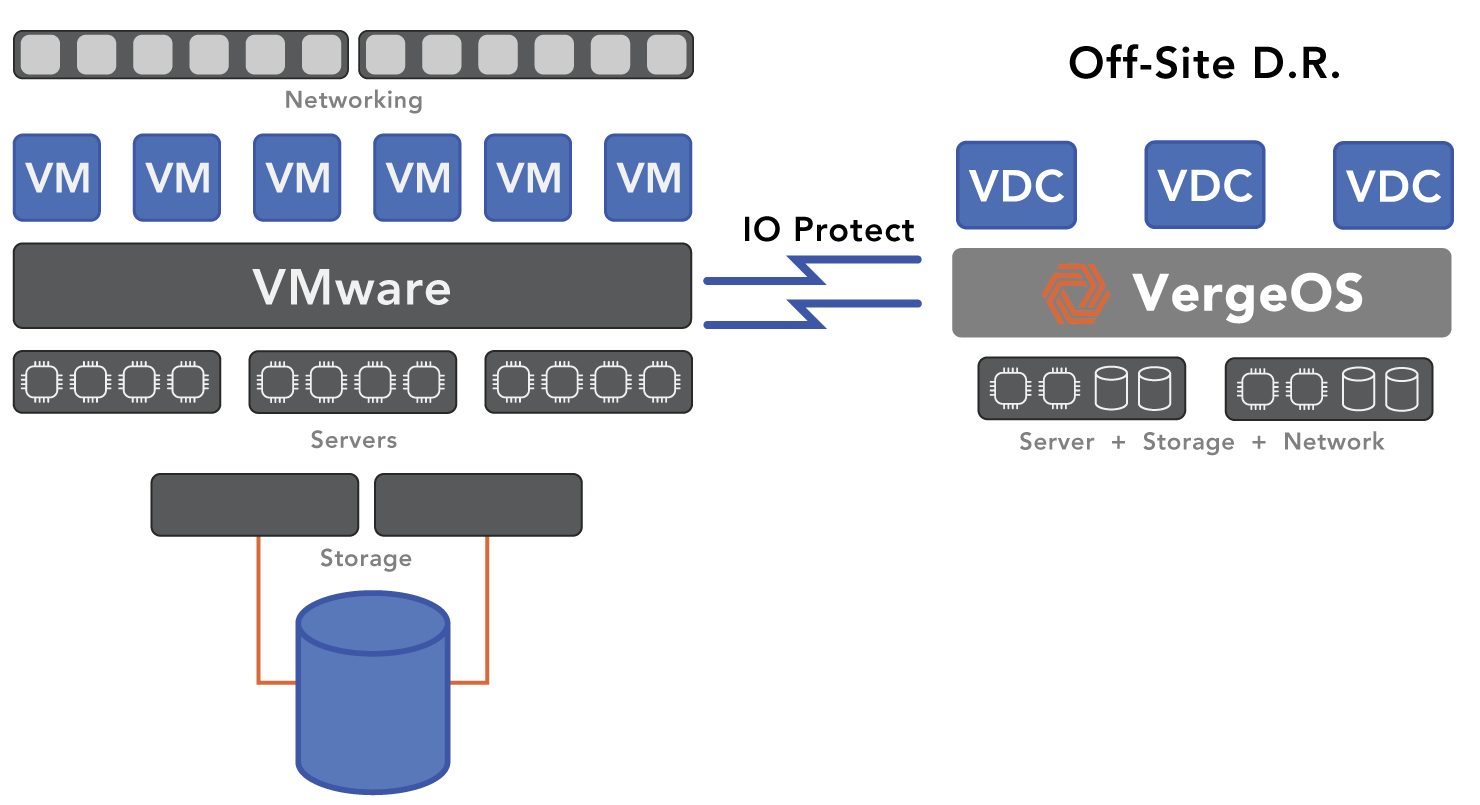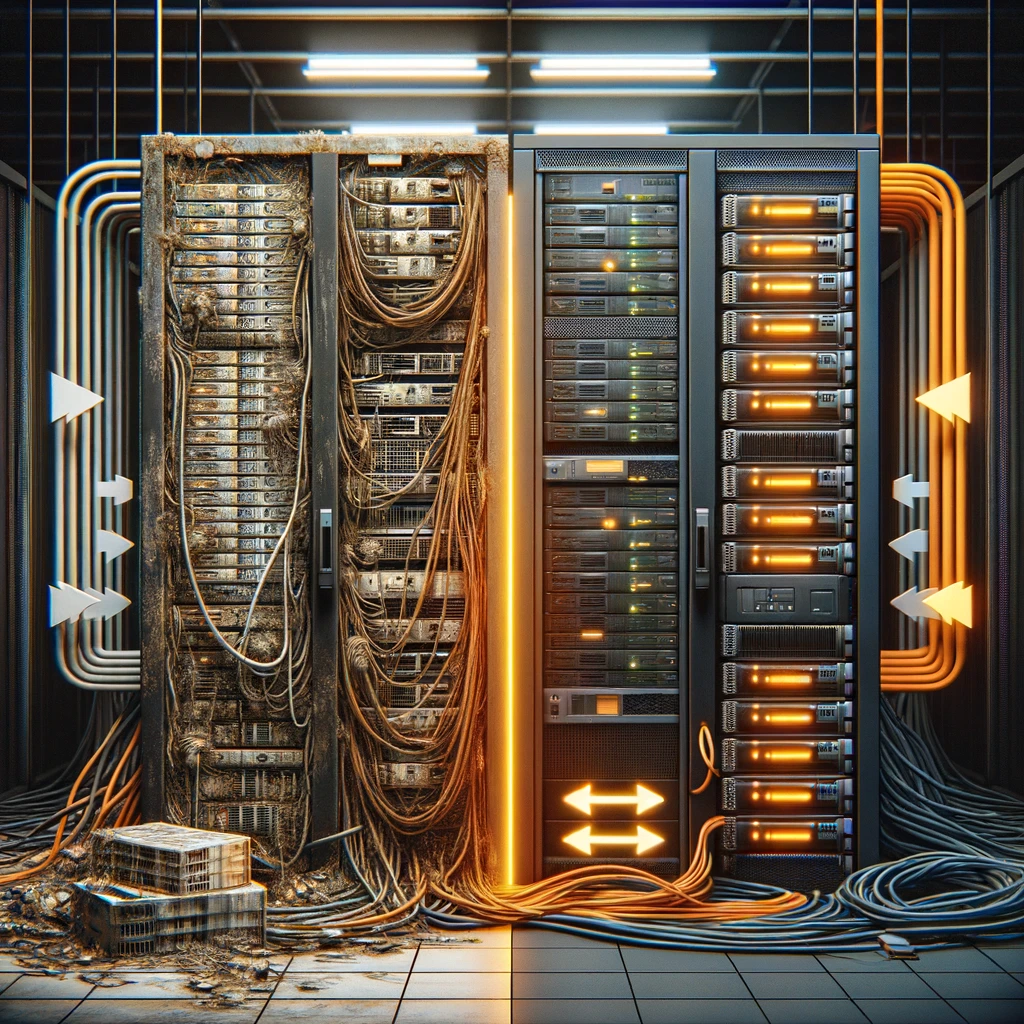IT professionals considering a hypervisor alternative to reduce costs must also focus on minimizing VMware migration downtime. The requirements for reducing migration downtime extend beyond automated copying and conversion of VMware virtual machines (VMs). Essential steps for reducing VMware migration downtime include:
- Seamless pre-preparation of the target hypervisor
- Fast identification and complete copying of VMs
- Rapid conversion of VMs in seconds, not minutes
- Scalable testing of converted VMs
- Frequent updating of migrated VMs
- Extending migration to VMware DR
Seamless Pre-Preparation of the Target Hypervisor
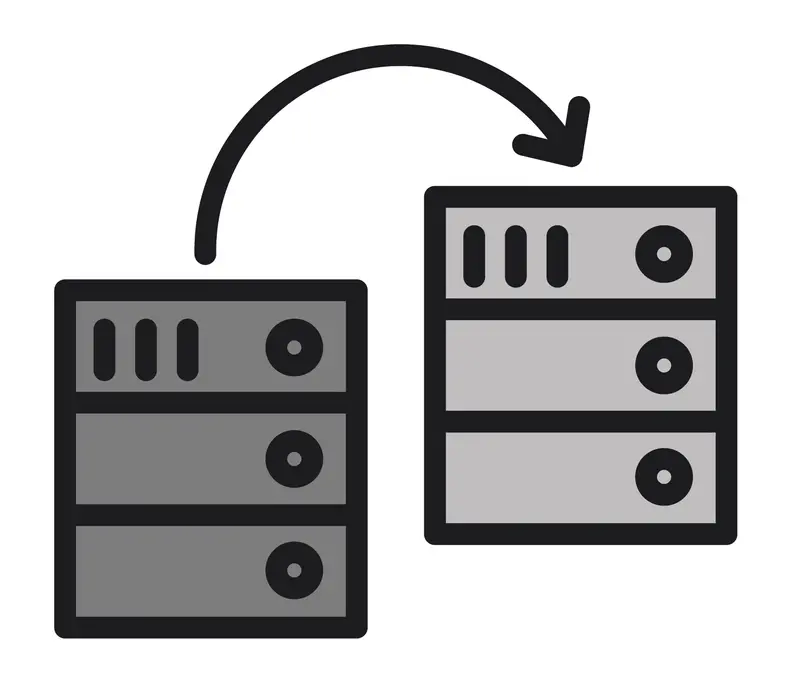
The first step in minimizing VMware migration downtime is preparing the target hypervisor. This involves allocating hardware and getting the hypervisor up and running. Look for hypervisors that can run on existing hardware, particularly those that can operate on older servers that are no longer supported by VMware but are still viable.
Hypervisor vendors offering turnkey hardware and software solutions are less desirable due to added expenses. Even if they provide loaned hardware or extended terms, the duration may not suffice for thoroughly vetting their solution and completing the migration.
Fast Identification and Complete Copying of VMs
Minimizing VMware migration downtime hinges on the speed of initially seeding eligible VMs to the target hypervisor. Opt for solutions with integrated migration functions, avoiding separate or third-party applications. While transfer speeds depend on VM storage requirements and network speed, separate modules can negatively impact transfer times.
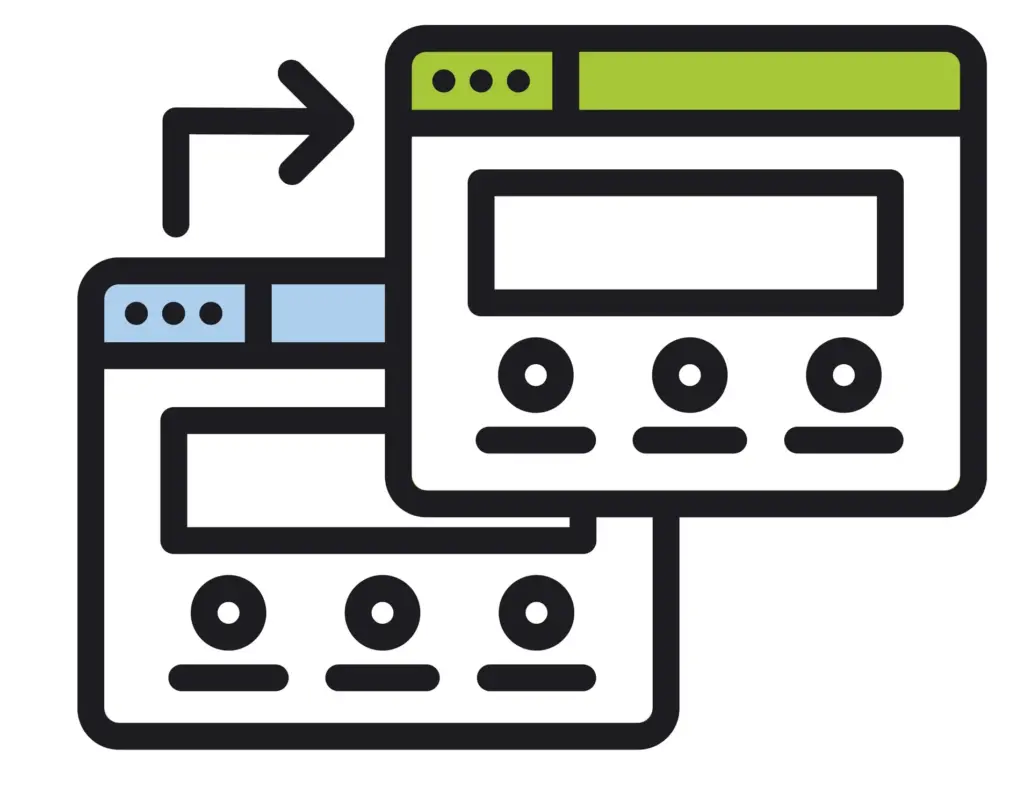
Ideally, the solution should log directly into vCenter and list VMs available for migration. You should be able to select which VMs to migrate individually or in groups. The migration function should use VMware’s backup APIs for the fastest possible transfer, ensuring all VM data, including configuration information, is captured.
The target hypervisor should initially maintain VMs in their VMware format without converting them on the fly, which would slow transfers. This approach provides an additional checkpoint or backup copy if something goes wrong during testing. The hypervisor should also have integrated deduplication to minimize storage capacity usage for VM backups.
Rapid Conversion of Migrated VMs
Once VM data is transferred, conversion to the new hypervisor format should be quick, taking seconds rather than minutes. During testing, the conversion time is critical. If it takes five minutes per VM, a 100 VM environment would take over eight hours to load for testing.
VergeIO has demonstrated converting VMs in seconds. For example, in the video below, we show how to convert 10 VMs in 10 seconds.
Scalable Testing of Migrated VMs
Reducing VMware migration downtime also requires scalable testing of converted VMs. Efficient and thorough testing reduces the need for frequent data reloads and surprises in production. Multi-tenancy and a robust snapshot capability are critical for creating a scalable testing environment.
With multi-tenancy in place, during conversion, IT can place all converted VMs into a tenant or create tenants by workload, department, or IT team specialty. With the robust snapshot function and deduplication integrated into the hypervisor, IT can instantly create multiple clones of each tenant without consuming capacity or impacting performance. The result is space-efficient “virtual labs” for testing purposes. Each tenant snapshot can be assigned to different teams for testing without fear of one group’s work impacting another.
Frequent Updating of Migrated VMs
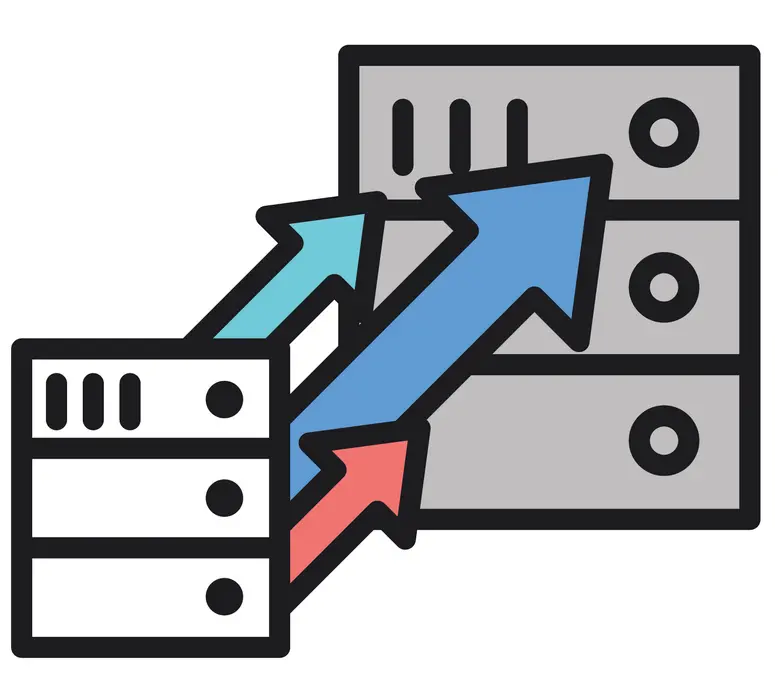
In typical testing, IT copies a group of VMs to the alternative hypervisor, tests them for compatibility, and performs a final copy before conversion. The source VMware VM often needs to be down during this final transfer, resulting in multiple minutes, if not more, of downtime per VM, leading to hours of total outage.
Minimizing VMware migration downtime requires an alternative hypervisor solution that allows frequent updates of copied VMs via granular data transfer methods like change block tracking (CBT). CBT enables frequent updates of copied VMs, each taking only a few minutes. This approach allows IT to perform tests, verify compatibility, and finalize updates with minimal outages.
Extending VMware Migration to DR
The combination of fast initial transfers, frequent granular updates, and rapid conversion makes the alternative hypervisor an ideal VMware DR solution. VM copies are updated more frequently than typical backups, and the target environment is more robust and production-capable than typical backup storage appliances. Using the VMware alternative for DR provides value until the final cutover.
The 7-minute whiteboard session below explains how to design and use VergeOS for the VMware DR use case.
VergeOS for VMware Migration and DR
VergeOS meets all the requirements with its integrated storage, virtualization, and networking services. It runs on various server hardware, enabling IT to repurpose older hardware for staging or DR environments. VergeOS ioMigrate leverages VMware’s backup API for fast VM copying, maintaining a protected copy for testing.
VergeOS converts VMs quickly, as shown in the video, where 10 VMs are converted in 10 seconds. Its Virtual Data Center technology enables scalable testing, allowing multiple secure virtual labs to be created in seconds. ioMigrate uses VMware Backup APIs for efficient VM repository updates, making VergeOS an ideal DR solution that is better than array-based replication while testing the platform’s functionality.
Conclusion
Minimizing VMware migration downtime is crucial for IT professionals seeking cost-effective hypervisor alternatives. Achieving this requires seamless preparation of the target hypervisor, fast and complete VM copying, rapid conversion, scalable testing, and frequent updates. VergeOS addresses all these needs with its integrated ioMigrate and ioProtect capabilities, ensuring efficient and quick migration while minimizing downtime.
VergeOS offers a robust migration and disaster recovery solution, allowing organizations to repurpose existing hardware, maintain VM integrity during testing, and leverage frequent updates for smooth transitions. By adopting VergeOS, IT departments can reduce migration downtime and enhance their overall DR strategy, adding significant value to their infrastructure.
To watch a full scale test of our VMware Migration and VMware DR capabilities watch our on-demand, registration-free webinar: “Comparing VMware DR Strategies“