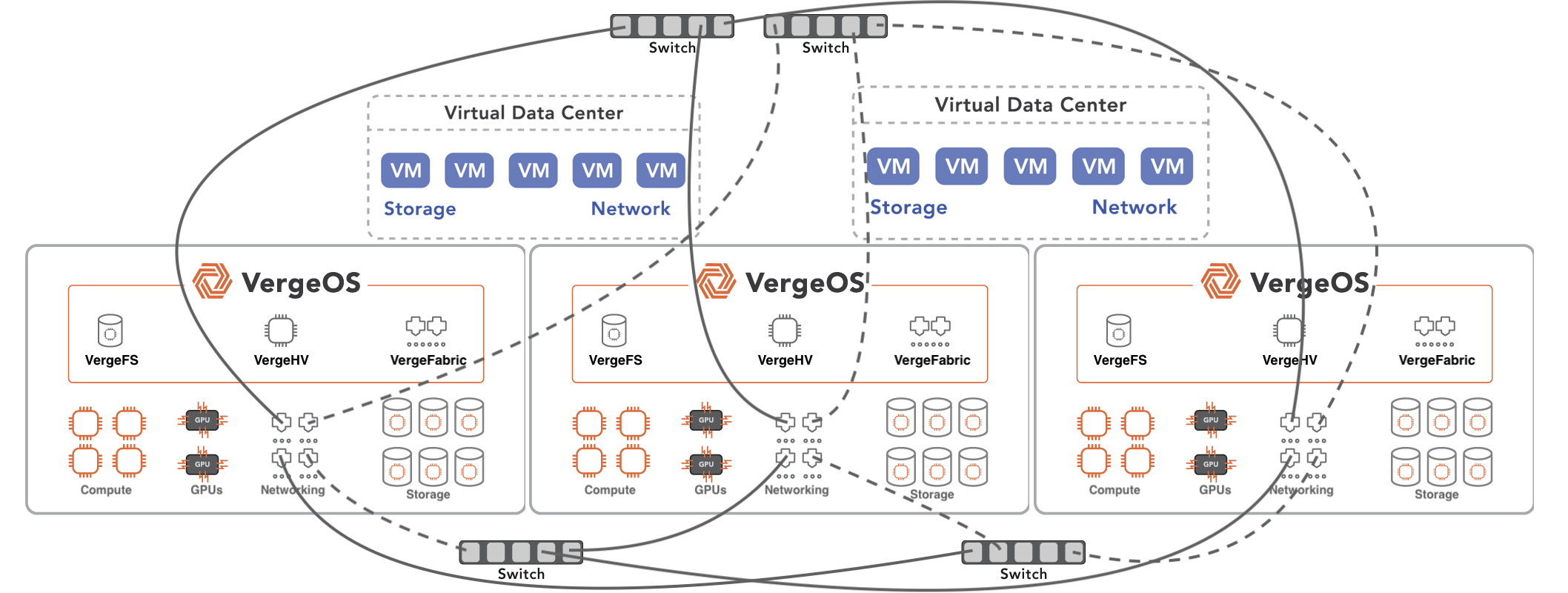To simplify operations and reduce data center costs, IT professionals need one infrastructure for Edge and Core data centers, not a dozen. So far, three-tier and hyperconverged infrastructures (HCI) have fallen well short of the one-infrastructure mark.
Atria, the new release of VergeOS, meets the one infrastructure need and goes well beyond it. The update includes a unique global site manager capability that enables remote monitoring and operation of edge locations without creating a single point of failure. It also includes a recipe engine and marketplace that enables small data centers to deploy quickly and enterprises to automate complex provisioning tasks.
One Infrastructure for Edge Computing

Edge use cases are almost as numerous as there are Edge locations. Some have very simple requirements others have very sophisticated ones. In general, if an organization has an Edge Computing need, it means deploying and managing dozens, if not hundreds, of remote locations. Those remote locations typically need IT staff and are difficult to get to for servicing.
There is also limited space to place the Edge Computing infrastructure. At the Edge, a server closet is a luxury. Edge devices are often stuffed under a cash register or tucked away on a shelf somewhere.
In most cases, the infrastructure at the Edge is as critical as it is at the core. If that Edge location goes down, business stops. Orders can’t be taken, and conditions can’t be sampled. Ideally, Edge locations need to be highly available and remotely operated.
VergeOS is an ultraconverged infrastructure (UCI) that integrates virtualization, storage, and networking into a single piece of software. This integration delivers a high degree of efficiency which enables the software to scale large to meet the needs of the most demanding of enterprises and scale small to fit within the constraints of Edge Computing.
Atria Delivers Global Scale
VergeOS Atria adds Site Manager, which enables IT to remotely monitor, manage and operate any number of Edge locations. Other monitoring utilities are separate add-on packages that “listen in” on remote locations. The Edge doesn’t know it is being listened to and doesn’t know it has the responsibility to update the rest of the organization. The monitoring software becomes a single point of failure.

Site Manager is built into the VergeOS operating system; it is not an add-on. And, since VergeOS is the same core code at the Edge and in the data center, every instance of itself knows about the other instances (unless you choose not to). Site Manager creates a mesh-like network where each edge can synchronize its telemetry data with multiple or all other VergeOS sites.
With Atria’s new Site Manager capability, the IT team can monitor any Edge location. The data center team can also perform more operational functions like triggering a rolling upgrade of each location and creating new virtual machines (VM) or virtual data centers (VDC), all from a GUI that provides a dashboard of all of your Edge locations.
One Infrastructure for the Data Center and Enterprise
Besides managing Edge Computing locations, one of the biggest challenges for data centers is rapidly responding to provisioning requests. Provisioning is a problem for small to medium-sized businesses with server rooms, and the largest enterprises.
As provisioning requests continue, the chances of human error increase. It might be as simple as forgetting to set the data protection policies (snapshot schedule and replication target) or remembering the network configuration that the application needs. It can be as annoying as tracking down the correct ISO image for the operating systems and applications you are deploying. But it can also be as complex as setting up a secure, compliant environment to meet a regulatory standard.
Atria Delivers the Recipe Marketplace
Integrated into the Atria release of VergeOS is the Recipe Marketplace. Essentially an application service catalog that enables IT professionals to not only deploy the perfect VM in seconds. They can even deploy complete applications, all the VMs, all the networking, the storage configurations, the data protection policies, etc… into a specific VDC. Atria reduces to one-click, hours of work and eliminates any chances of you missing that one setting that can come back to haunt you later.

The Atria release includes over a dozen recipes for small to medium-sized data centers that you can use right away. We’ll continue to grow the catalog of recipes over the next few quarters. If there is any particular recipe you want, let us know.
Enterprises and Service Provides can create their own recipes to deploy the organization’s specific workloads. Again perfectly, every time. You can even create a marketplace specific to your organization. For example, a service provider offering different applications can develop their recipes and present them to their specific customers.
One Infrastructure with a Custom Fit
Starting with the Atria release, we are delivering VergeOS in Editions for specific use cases. Ranging from the Edge Edition to the Enterprise Edition, they are tailored to the specific needs of each of these environments.
Disaster Recovery Edition – De-Risk VMware Exit Strategy
New to the “Edition” line-up is the Disaster Recovery Edition. While it is intended for VergeOS customers and enables them to stand up a disaster recovery site while saving on licensing costs, it also has a capability that makes it a great starting point on your journey to complete workload consolidation; VMware Disaster Recovery.
If you are concerned about the Broadcom acquisition of VMware and are looking for a low-risk way to move away from the platform. VergeOS DR Edition is a great place to start. It enables you to reduce your VMware DR costs by as much as 70% while improving your ability to recover from disasters like ransomware, hurricanes, fires, and floods.
The DR Edition provides a seamless backup of your VMware environment and replicates it to a disaster recovery VergeOS environment. In most cases, VergeOS can run on existing hardware, further minimizing DR costs. The DR Edition allows you to run unlimited DR test runs to ensure everything will work when you need it and your team will know what to do when disaster strikes. All replicated data is protected by our immutable snapshots providing ransomware resiliency.
Some customers even use the remote environment for bursting. If you have a peak workload demand, spin up less critical workloads in your VergeOS instance until the peak passes.
Want to learn more about creating a DR strategy with VergeOS? Schedule a meeting with one of our technical experts.