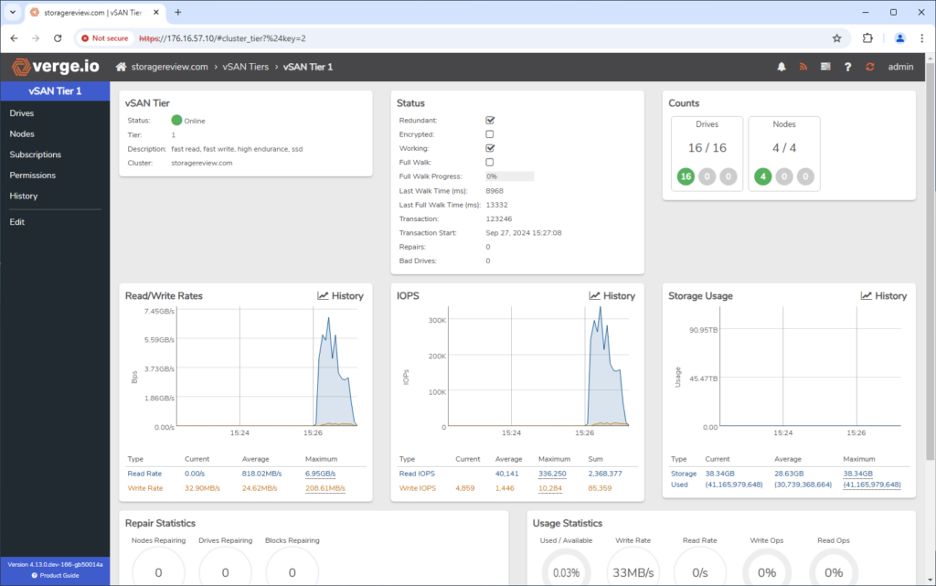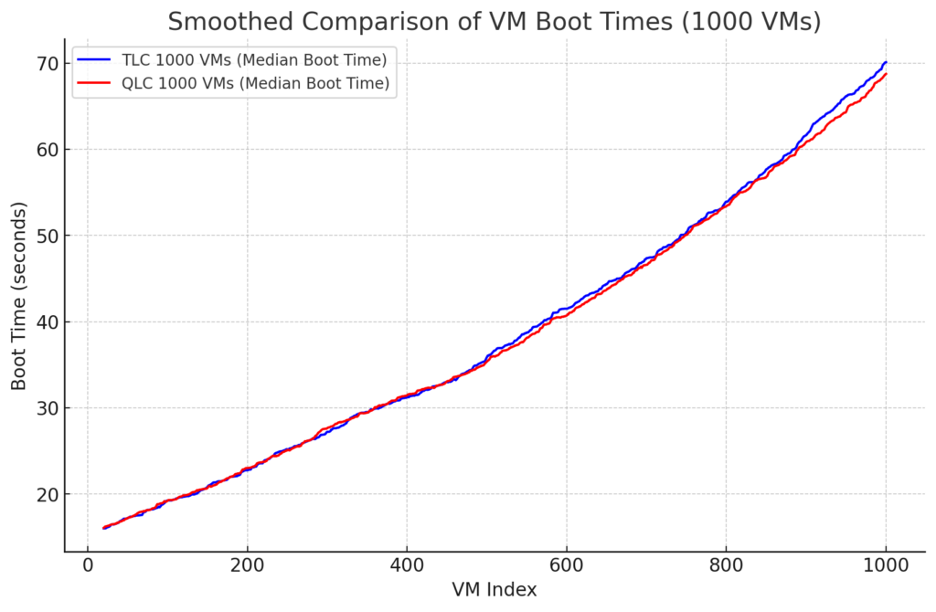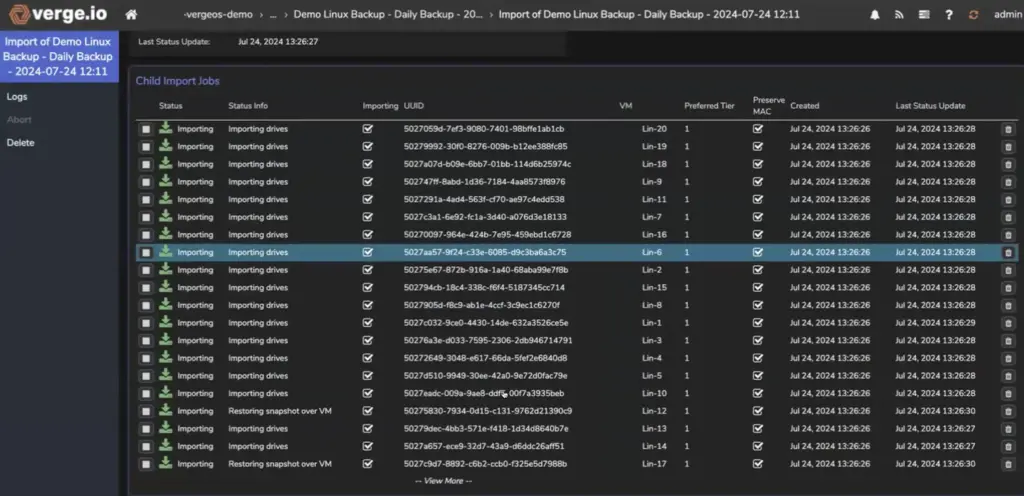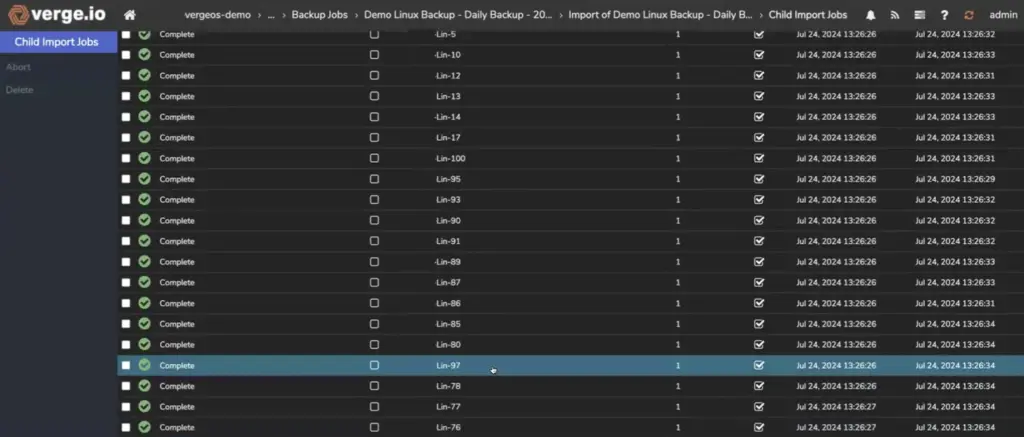The StorageReview VergeIO lab results show that VergeOS meets the demands of IT professionals looking for a VMware Alternative. StorageReview’s evaluation revealed that VergeIO not only matches VMware’s performance; it surpasses it. Their testing shows that VergeIO is a viable choice for those seeking a more efficient, high-performance solution at a lower cost.
The VergeIO Review Process

StorageReview’s in-depth evaluation used an advanced hardware setup that included Solidigm SSDs, AMD EPYC processors, and Giga Computing’s dense liquid-cooled nodes. The lab environment was designed to replicate the real-world demands of enterprise IT infrastructure, emphasizing high-performance workloads like virtualization, VDI, and database management.
The goal was to assess VergeIO’s ability to deliver seamless performance while evaluating its built-in disaster recovery features and ease of use.
Highlights: StorageReview VergeIO lab results
1000 VM Bootstorm in 71 Seconds
VergeIO was able to boot 1,000 VMs in just over a minute—an impressive feat that highlights its ability to handle high-demand workloads efficiently. This benefits enterprises deploying large VDI environments or managing dynamic workloads where quick spin-up times are critical.6.9 GB/s Write Performance
VergeIO’s platform achieved 6.9 GB/s write speeds during testing. For organizations dealing with large data volumes, this means more efficient data transfers and reduced latency for write-intensive applications. Solidigm’s SSDs were crucial in achieving these results, demonstrating the synergy between VergeIO’s software and modern hardware.
StorageReview VergeIO Lab Results: Scalability and Cost Efficiency:
IT professionals need a high-performance alternative to VMware that offers speed, scalability, and cost-effectiveness. VMware’s licensing can be intricate and expensive, particularly for large organizations. In comparison, VergeIO’s per-node licensing is more straightforward and predictable. VergeIO’s base license encompasses all advanced features, including storage tiering and disaster recovery, without incurring extra costs for add-ons.
VergeIO’s model is at least 50% cheaper than VMware’s, providing enterprises a straightforward way to lower infrastructure costs without sacrificing performance. This pricing transparency is a significant advantage for companies looking to scale efficiently.
StorageReview VergeIO Lab Results: vSAN with Storage Tiering
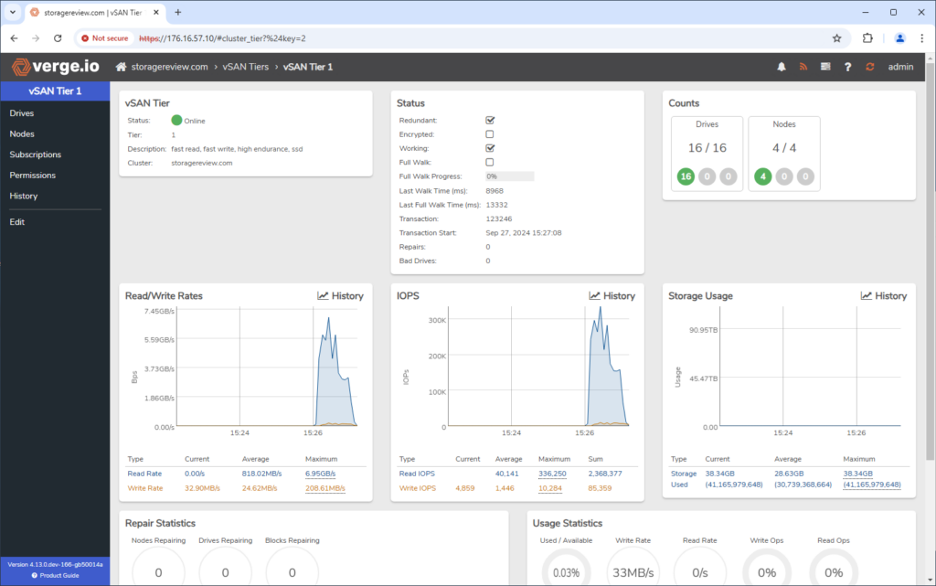
VergeIO offers storage tiering as part of its base package, allowing IT teams to optimize data placement based on performance needs. Solidigm SSDs were used in the lab to create two distinct storage pools—Tier 1 with high-performance TLC SSDs and Tier 2 with larger, more cost-effective QLC SSDs. VergeIO’s ability to seamlessly manage different storage types within the same platform simplifies operations while ensuring that performance-critical applications can access the fastest available storage.
VergeIO’s vSAN includes no additional licensing fees for consumed capacity, setting it apart from competitors like VMware, which requires higher-tier licenses for high-capacity environments.
StorageReview VergeIO Lab Results: Migration
One of the biggest concerns for organizations migrating away from VMware is the complexity of the migration process. However, StorageReview found that VergeIO makes this transition seamless. The platform includes native integration with vCenter and ESXi APIs, allowing IT teams to sync and migrate VMs with minimal disruption. The ability to retain critical settings like MAC addresses and storage tiers ensures a smooth and efficient transition to VergeIO. Enroll in our hands-on lab to perform a VMware Migration in real life.
StorageReview VergeIO Lab Results: Data Protection and Recovery
Beyond performance, IT professionals require solutions that ensure a critical workload’s protection and recoverability. VergeIO’s built-in disaster recovery capabilities provide a clear advantage. During testing, the platform’s high availability feature demonstrated quick recovery, with VMs becoming available again on another node in 138 seconds after a node failure. When coupled with IOGuardian, even this short time can be potentially eliminated thanks to its ability to provide real-time recovery from multiple simultaneous drive or server failures.
For data protection IOClone, based snapshots enable independent snapshots that aren’t reliant on previous clones, improving recovery times. This independence means that IT can have thousands of active snapshots and retain them indefinitely without impacting performance. VergeOS provides a robust scheduling capability for managing snapshot retention. Enroll in our hands-on lab to learn the full potential of VergeOS Snapshots.
By incorporating disaster recovery directly into the platform, VergeIO eliminates the need for separate solutions, reducing complexity and cost. VergeIO can replicate an entire data center in minutes. This replication includes data and the complete configuration (VM, network settings), enabling fast and comprehensive recovery even on different hardware.
VergeIO simplifies backup and recovery processes with native snapshot and replication features. Its disaster recovery integration within the central platform ensures that backups can be completed quickly, minimizing the risk of data loss and reducing downtime.
For organizations where uptime and data protection are paramount, VergeIO’s ability to seamlessly integrate these capabilities into its core offering—without additional licensing fees—offers significant operational advantages.
The Bottom Line: A VMware Alternative That’s Easier, Faster, and More Affordable
VergeIO’s performance, scalability, and built-in disaster recovery features make it a compelling alternative to VMware. The StorageReview VergeIO Lab Results show that VergeIO performs exceptionally well under real-world conditions, simplifies operations, and reduces costs.
With 50% lower licensing costs, simplified management, and a platform built to handle complex enterprise workloads, VergeIO offers a solution that meets the needs of IT professionals looking to reduce overhead without compromising on performance or protection.
If you’re exploring VMware alternatives, VergeIO is worth serious consideration. To learn more about how VergeIO performed in the lab, register for our webinar on October 23rd with StorageReview and Solidigm. We’ll demonstrate these results firsthand.
For the full StorageReview report, visit StorageReview’s Lab Evaluation.