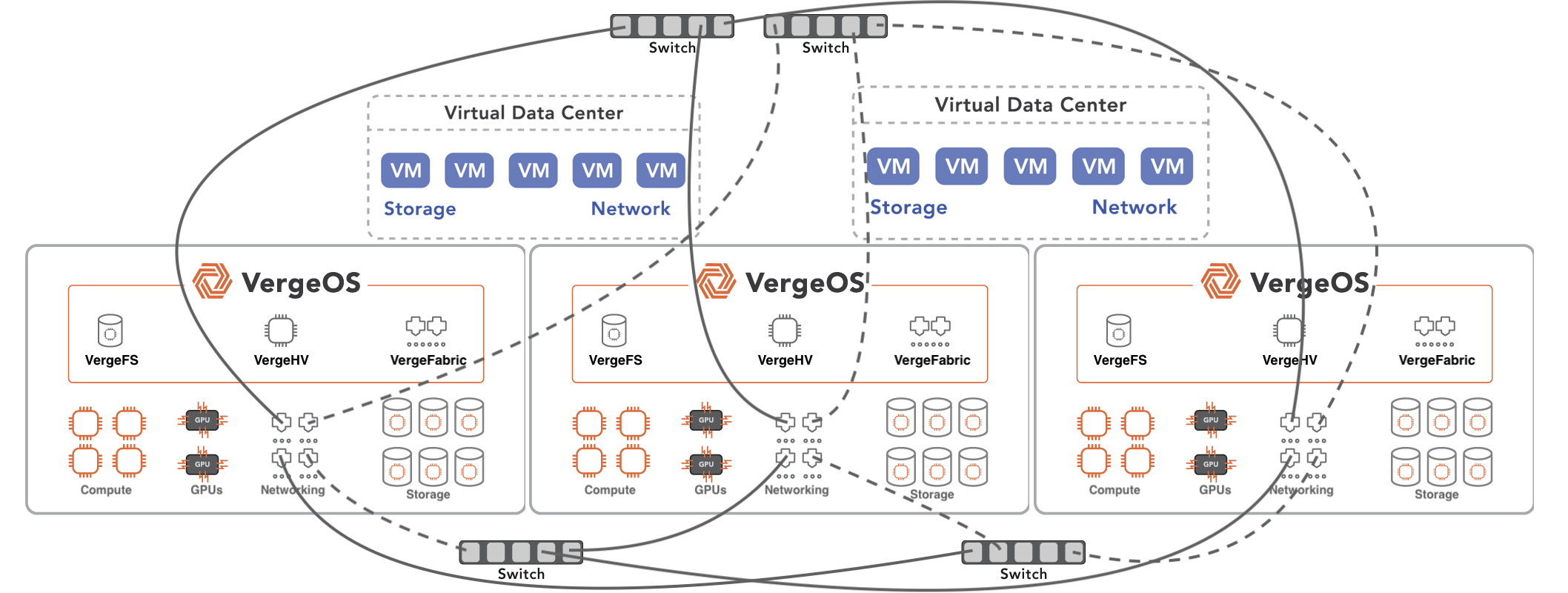In the wake of Broadcom’s acquisition of VMware, IT professionals are searching for more than just cost-effective options; they are also looking for a simpler VMware alternative that can seamlessly align with their evolving needs. Looking for simplicity does not mean sacrificing capability or data resiliency. It means finding a product that can strike the right balance of all three.
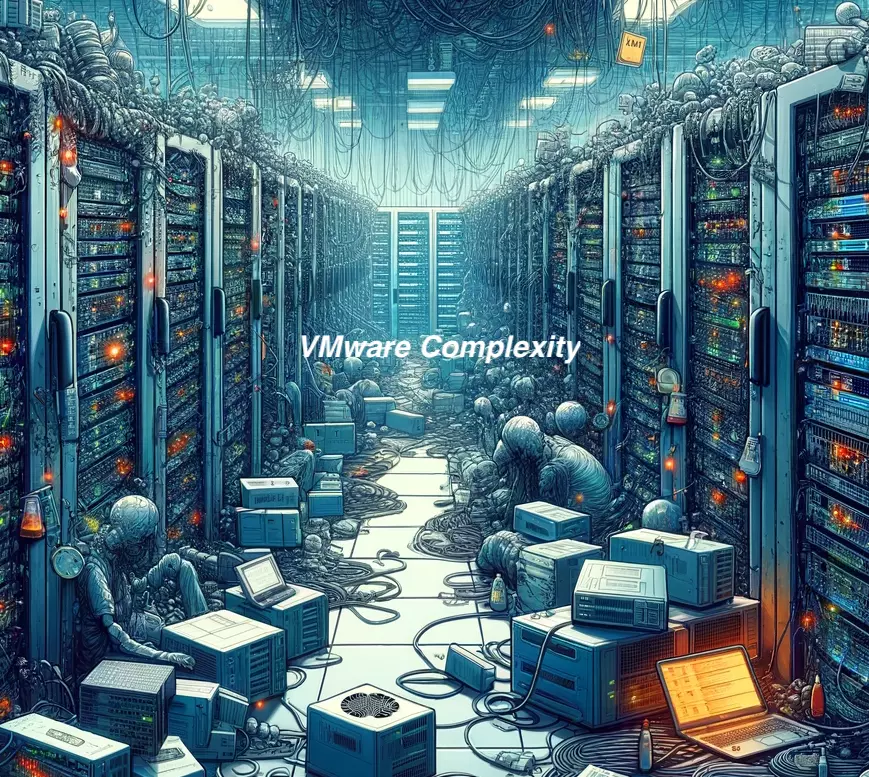
Most alternatives start by leveraging open-source code for some or all of its offerings. Vendors try to hide the complexity of open-source by providing a new Graphical User Interface (GUI) and forcing the purchase of specific pre-configured hardware. These approaches attempt to hide the complexity that typically plagues open-source software and the wide variety of components required to assemble a complete infrastructure solution.
Simplifying VMware Alternatives: The GUI Problem
Creating an interface that attempts to hide the underlying complexity of a solution creates a myriad of challenges in execution. Like VMware, almost all VMware alternatives are a series of separate applications that must be managed to deliver something that appears to be a complete solution. Switching between these different applications to ensure the infrastructure is configured correctly is challenging and time-consuming. Updating or changing a workload already set up is even more challenging.
The VMware alternative vendors use their GUI in the same way VMware uses vCenter to bring a sense of simplification. The reality is that even the best GUI can only hide so much, and complexity is bound to sneak its way into the day-to-day management of the infrastructure.
There are ramifications for trying to hide the complexity of VMware and its alternatives. The first consequence is performance. In most cases, when the core components of VMware are set up, the customer sacrifices 15% to 20% of CPU resources before they create any virtual machines (VMs) for their needs. The second consequence is a degradation in the responsiveness of that GUI, especially if it needs to display the status of dozens of VMs. Finally, despite all this effort, the environments remain complex.
Simplifying VMware Alternatives: The Appliance Problem
Another method that vendors use to try to provide a simpler alternative to VMware is they either deliver their solution as a turnkey appliance or require that the customers buy from a very restrictive list of certified vendors. This approach may simplify initial installation, but only if the customer is willing to replace their existing server infrastructure, which most are not.
It also adds complexity when the time comes to grow the environment. The customer must continue buying servers very similar to the initial set of servers. As a result, they may eventually be forced into a premature infrastructure refresh because their existing servers are no longer compatible with the servers the vendor is now providing/certifying.
Finally, there is the obvious problem of vendor lock-in. The vendor knows that you must buy your hardware from them, and there is limited motivation for them to continue to provide aggressive pricing.
Simplifying VMware Alternatives: The Storage Problem
The storage that supports VMware and VMware alternatives is always the source of complexity. A simpler VMware Alternative must provide a solution to the high cost and complexity of storage.
Vendors that require external storage inherit all the complexity and high cost of dedicated storage arrays. Vendors that can aggregate internal server-attached storage and serve that capacity up to VMs should be able to lower storage costs. However, this approach doesn’t eliminate storage complexities or lower prices because most VMware alternatives use open-source storage software as a separate module. In most cases, these storage applications were never designed to run across multiple nodes within a cluster, and getting them to support these architectures causes problems in terms of performance, data protection, and scalability. Customers are forced to overcompensate with additional hardware and processing power, raising costs again. Most of the alternatives’ storage features are add-ons, implemented years and, in some cases, decades after the original code was written.
The VMware Alternative Licensing Problem
Finally, these VMware alternatives often share the same licensing complexities as the solution they are trying to replace. Most license their software by the number of CPUs unless that CPU has a lot of cores. If it does, the customer must purchase two licenses on that CPU. For example, for most vendors, a dual-processor server with 36 cores per processor will consume four licenses.
There is also a growing contingent of vendors, VMware among them, switching to per-core licensing, which promises to be even more expensive.
VergeOS – Simplification By The Power of ONE
Over a decade ago, VergeIO started with a single vision: simplify IT. The manifestation of the vision is found in VergeOS. An infrastructure software solution that is simple to learn and operate, but also very powerful.
Simplicity Beyond the GUI
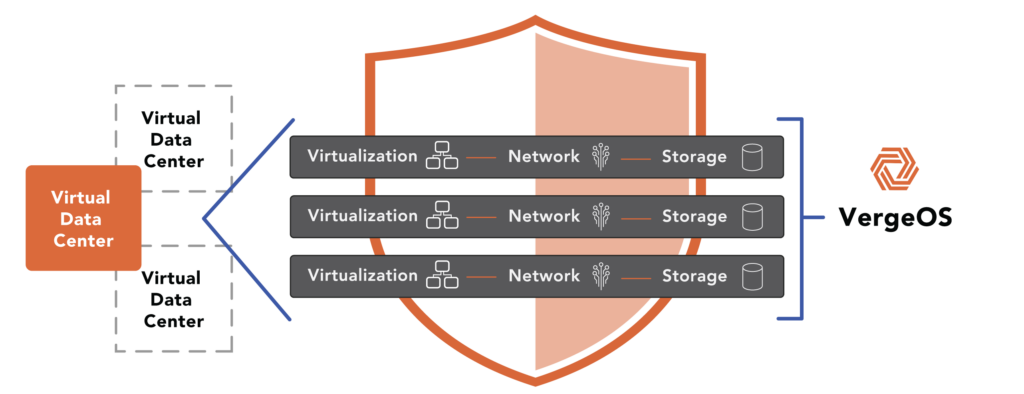
The simplicity of VergeOS starts well before the GUI with a single software codebase that cohesively integrates networking, virtualization, and storage services. With VergeIO, there is one package to install to get all the functionality of VMware’s ESXi, vSphere, vCloud Director, vSAN, and NSX. With that unified codebase comes efficiency. VergeOS only consumes about 3-5% of the CPU resources compared to 15%-20% of VMware and its alternatives.
Regarding the GUI, you find an ultra-intuitive interface that is responsive and easy to navigate. Most VMware experts can adapt within hours, and VergeIO customers consistently report accomplishing tasks much more quickly than they used to with VMware.
The Simplicity of Flexibility
A simpler VMware Alternative must provide flexibility. VergeIO is a software company in its purest form. VergeIO does not sell hardware, has no certified vendors, and doesn’t even have a hardware compatibility list. Instead, we rely on a relatively modest set of minimum requirements.
Simplification is also found in its hardware flexibility. VergeOS instances can start with as few as two nodes and scale to hundreds of nodes. Within that instance, various server types with different brands, processors, and storage configurations can exist. VergeOS can be installed onto your existing hardware, and its efficiency can breathe new life into it. The nodes used within the VergeOS instance can evolve, just as your data center must evolve to meet the organization’s ever-changing needs.
Virtualized Storage Made Simple
VergeOS includes its own storage services capability written from scratch, specifically with virtual environments in mind. It includes enterprise-class storage capabilities, including highly efficient global inline deduplication, integrated high availability, data at rest encryption, better-than-backup quality data protection, seamless disaster recovery, and the industry’s only infrastructure-wide ransomware resiliency capabilities.
These capabilities are integrated into the core code, so storage is not subservient to the hypervisor. The result is incredibly high performance and stability.
The Simplification of Support
The rock-solid stability of VergeOS means that the need for technical support is rare, but when you need support, you’ll talk to an actual human. These skilled technicians are passionate about staying with you to solve your infrastructure problems, even if they aren’t related to VergeOS.
Common-Sense Server-Based Licensing
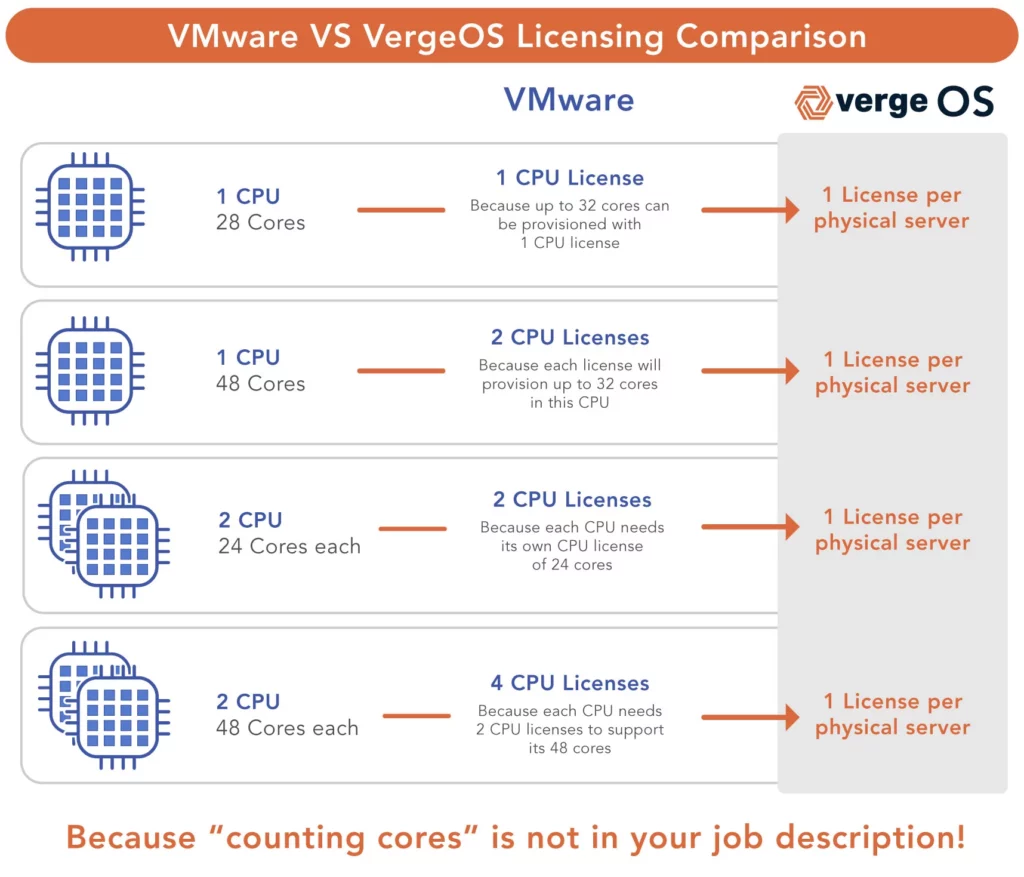
A simpler VMware Alternative must provide simplified pricing. Unlike VMware, which is raising prices and shifting to per-core licensing, the VergeIO licensing model places an exclamation point on its “Simplify IT” vision. Licensing is based on the physical server, not the contents of that server. At VergeIO, we believe that software should not influence hardware purchasing decisions. With VergeOS, you can buy the hardware configuration you need to solve your challenges. The cost of your software won’t double or triple as a result. In most cases, VergeOS is 30% to 50% less expensive than VMware. As you add more robust features and use the VergeOS networking and storage capabilities that VMware charges extra for, those savings quickly increase to 75% or more.
Simple Migration
A simpler VMware Alternative must also provide seamless migration. Migrating from VMware to VergeOS is as simple as it gets: point VergeOS to your vCenter console, select the VMs to migrate, and click import. Within moments, the VM will be running in the VergeOS environment. Our customers constantly tell us that migration took less than 1/3 of the time they initially allocated.
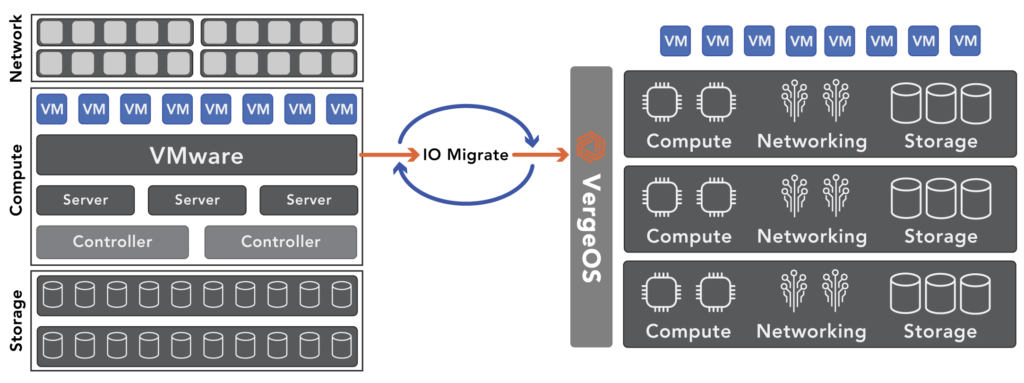
Next Steps
1) Get Pricing and a Plan – Schedule a technical whiteboard session to get pricing, a VISIO diagram of your environment running under VergeOS, and a complete plan to exit VMware.
2) Watch a Migration – Watch a live migration from VMware to VergeOS to see how simple and fast it is.
3) Continue Research – Explore our Blog to learn more about VergeOS as an Alternative to VMware