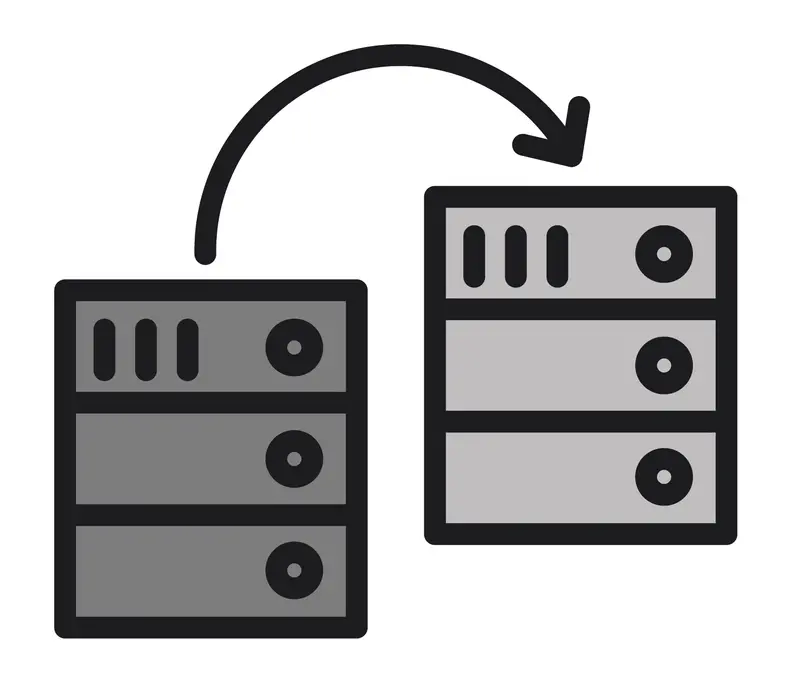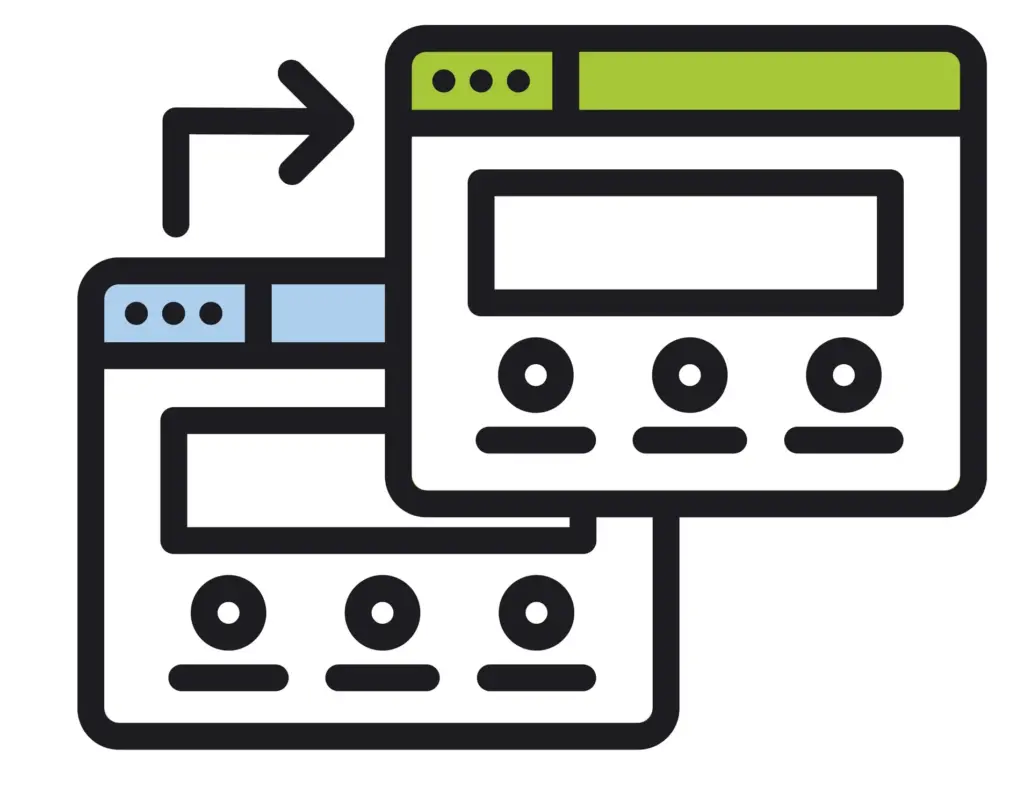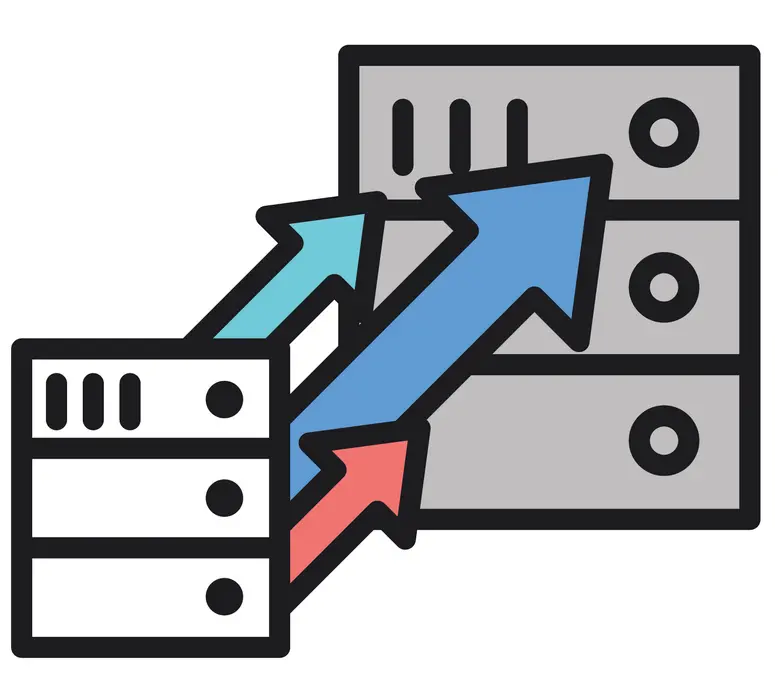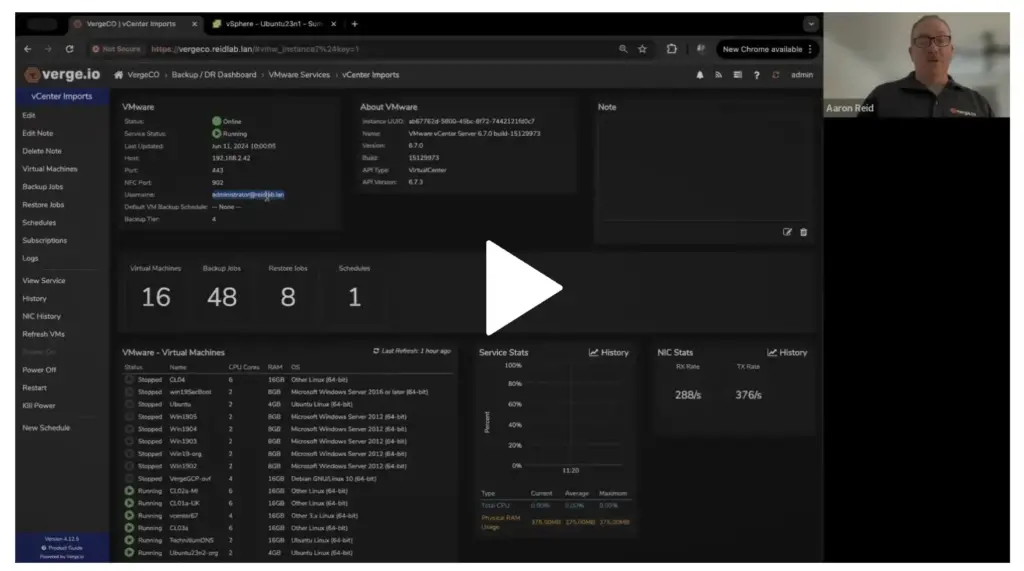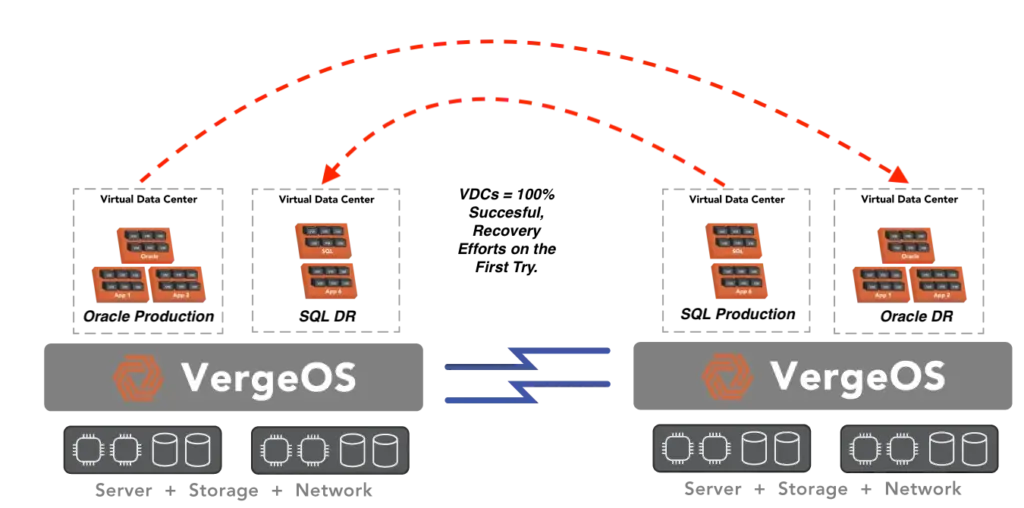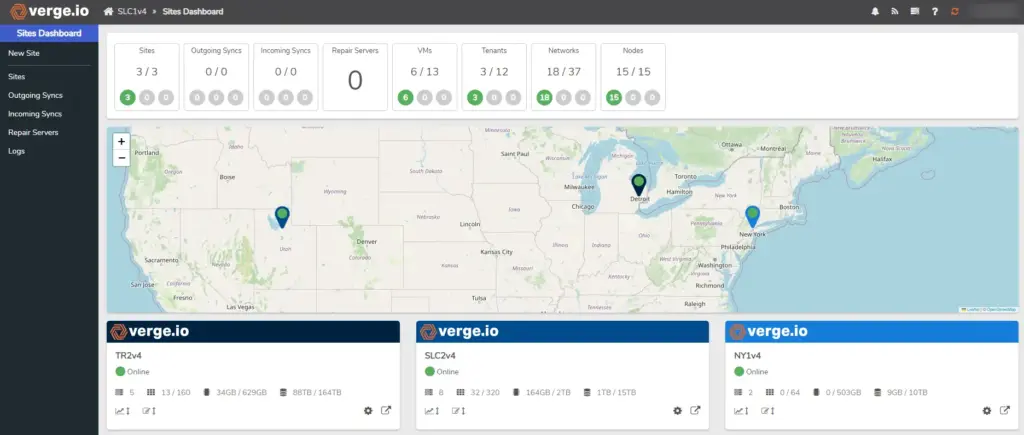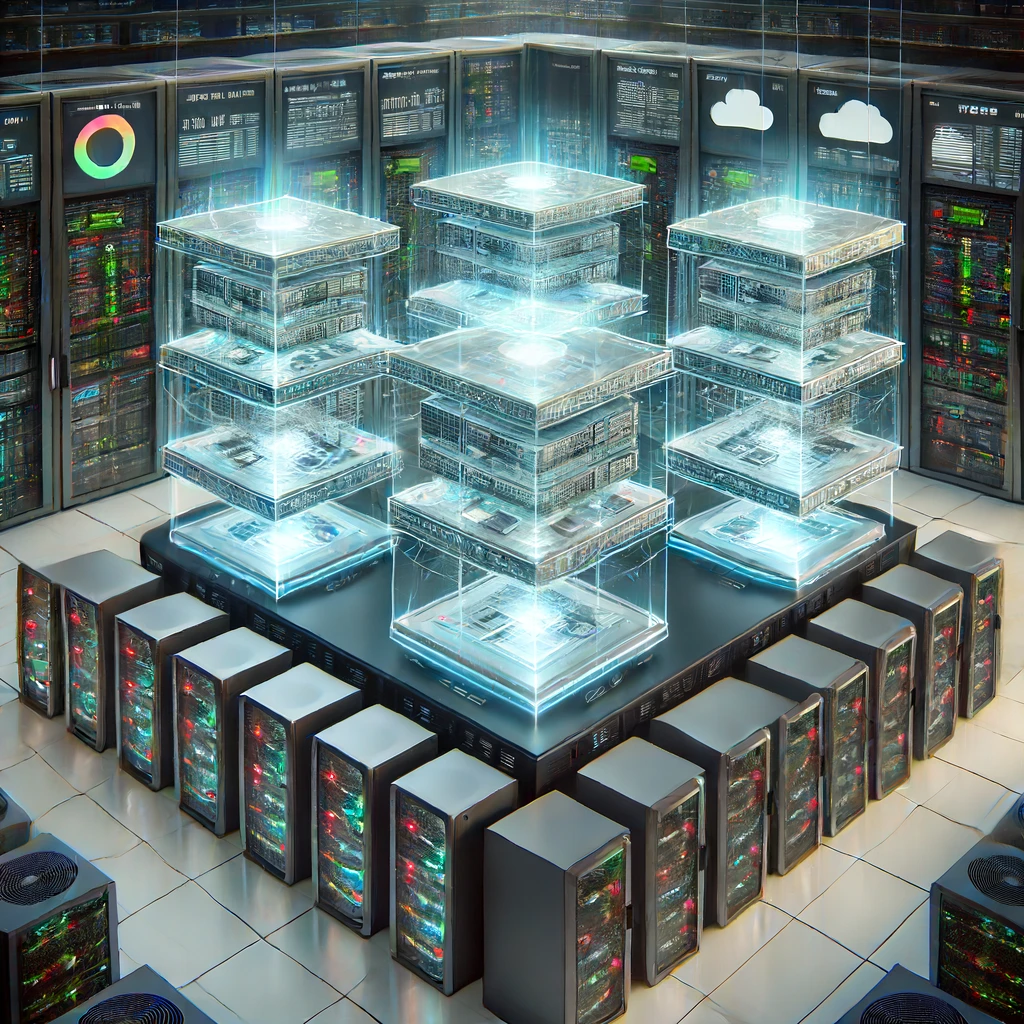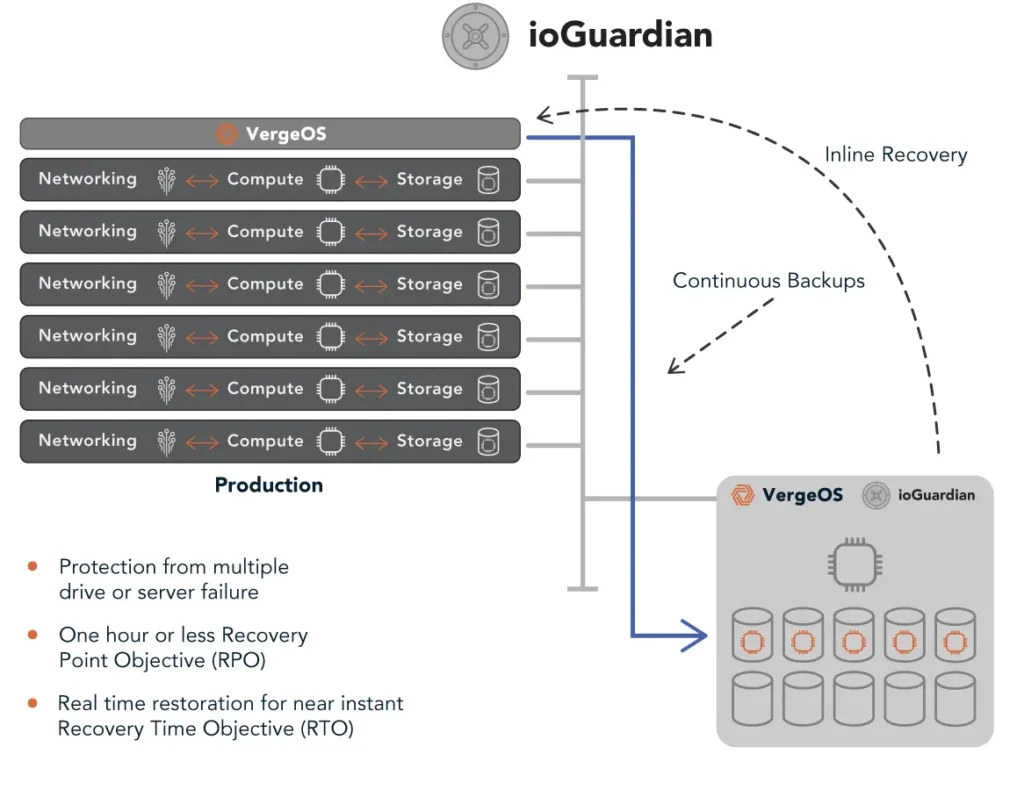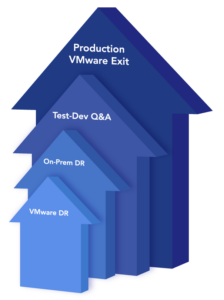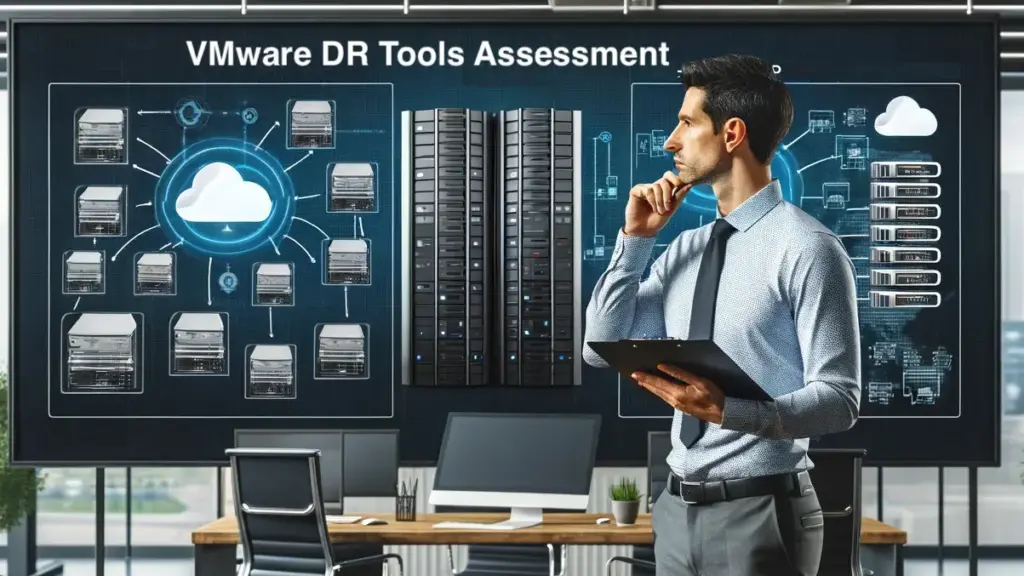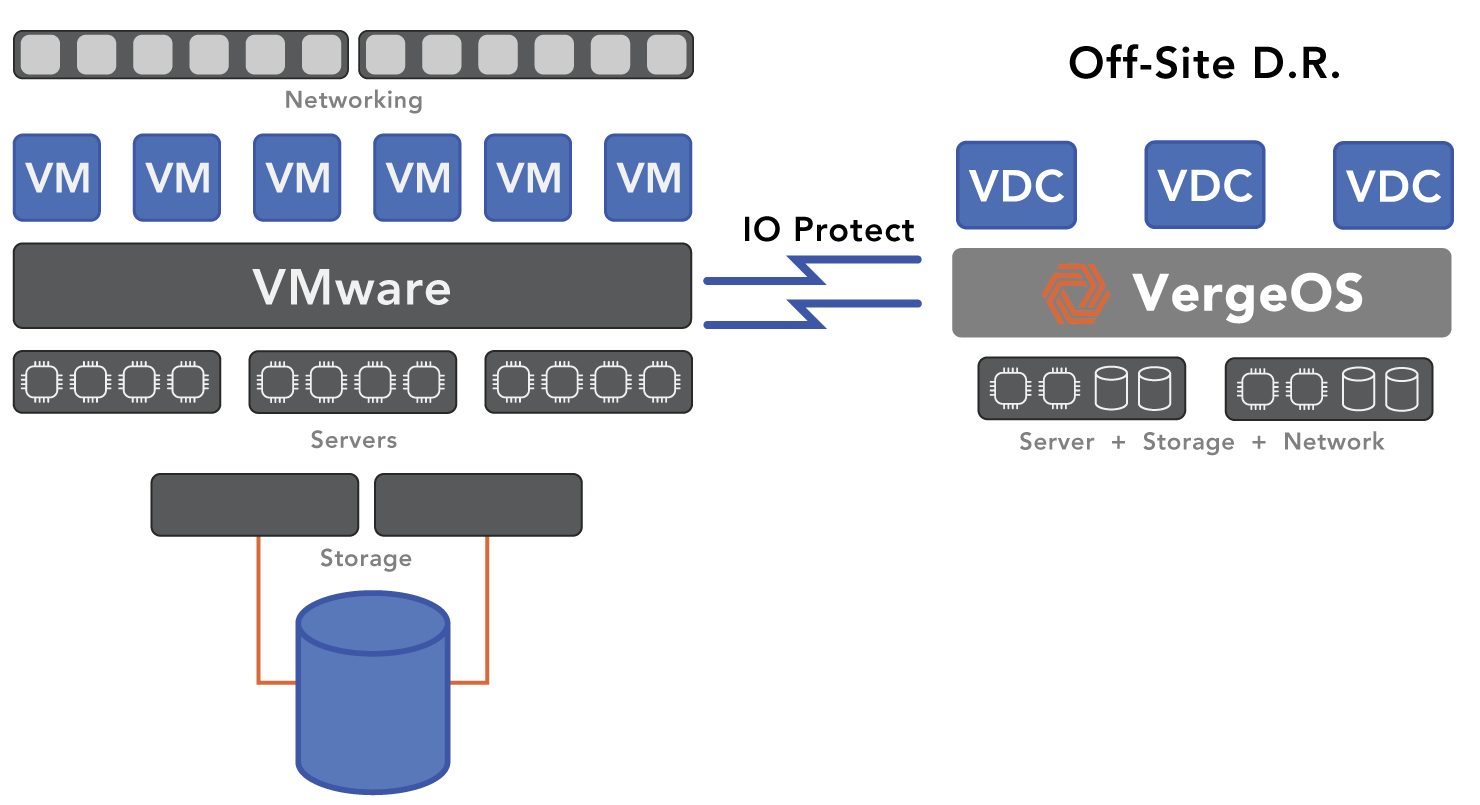There are best practices that on-premises IT can learn from MSPs to streamline operations, improve responsiveness, and enhance efficiency simply by applying them. Managed Service Providers (MSPs) and Cloud Service Providers are adept at navigating a rapidly evolving technological landscape, under constant pressure to lower costs. They excel in efficiency, scalability, and security across numerous customers while focusing on cost management, data resiliency, and disaster recovery.

Modernized infrastructure software is critical in enabling MSPs and On-Premises IT to meet these challenges. Modernized infrastructure software combines virtualization services delivered via a hypervisor, storage services, networking services, and cloud services like multi-tenancy.
Applying MSP/CSP Best Practices for Server Longevity
While MSPs/CSPs provide infrastructure to their customers on a subscription basis, they, in most cases, must pay for the hardware upfront. The longer they can extract useful life from that hardware, the better the return on its investment. Maximizing hardware longevity requires infrastructure software with low overhead that leaves more of the available compute resources for customer virtual machines (VMs). It also requires software abstracted from the hardware so that it does not have to remove support for specific hardware configurations as they age and the software advances. Nothing is more frustrating and wasteful than having hardware idle because the software no longer supports it.
In terms of resiliency, the infrastructure software must move beyond no single point of failure, to multiple points of redundancy. Aging hardware is more likely to fail than new hardware; also, maintaining aging hardware under a service contract is more expensive. The infrastructure software should deliver such high levels of redundancy and availability that older servers can run until they fail, and when they fail, there is minimal disruption to operations. This capability also requires the software to be able to mix servers within the infrastructure from different server brands, processor generations, and storage configurations.
On-Premises Server Longevity
On-premises IT can learn from MSPs and use a similar strategy. In these data centers, there are often more than enough computing resources, and the only reason for a server refresh is to maintain warranty coverage. Suppose the infrastructure software can enable these servers to operate safely and with support beyond their original warranty. In that case, the on-premises IT operator can meet the challenge of flat or shrinking IT budgets. If the infrastructure software can also support the intermixing of new and old servers on-premises, IT can gradually add servers to the infrastructure, finally ending the never-ending cycle of storage refreshes and mass migrations.
VergeOS Extends The Life of Servers
VergeOS is unique in infrastructure software. Instead of creating an “IT stack” of loosely coupled software applications, we tightly integrated all infrastructure services into a single code base. This code base includes all the services required for infrastructure, including virtualization services, storage services, networking services, and cloud services. The integration enables VergeOS to deliver near-bare-metal CPU performance, outperform dedicated all-flash arrays, and maximize network efficiency.
VergeOS is also highly portable. It runs on your existing hardware. Its unprecedented level of abstraction from the hardware means that within the same instance, it can support servers of different brands, CPU generations, and storage media types. Six-year-old servers can run alongside six-month-old servers with operational simplicity. As a result, IT can scale its environment from two nodes to over 200 servers within a single instance, and those nodes can come from various server manufacturers with different configurations.
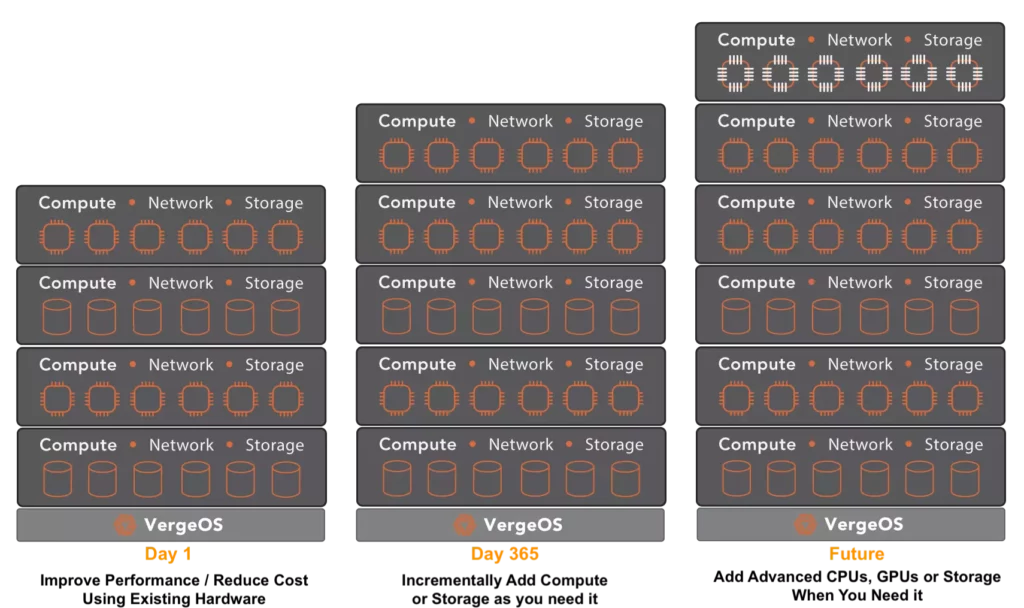
Lastly, VergeOS is resilient. High availability is built into the software. It protects from drive and server failures, and ioGuardian extends the resiliency to withstand multiple drive failures and near-catastrophic server outages. Its Virtual Data Center (VDC) tenant technology, popular with MSPs to isolate customers, also simplifies disaster recovery for on-premises IT because it encapsulates the entire data center as a single, consistent object that makes replication and recovery at a remote site work the first time every time.
Applying MSP/CSP Best Practices for Data Center Density
Successful MSPs/CSPs face the challenge of building highly compact data centers. On-premises IT can learn from MSPs because, like them, they are always looking for ways to reduce their physical footprint, which lowers power and cooling costs. MSPs must also maximize the number of VMs per physical host without compromising performance. This requires an infrastructure software solution that doesn’t burden CPU resources, protects against the disruptive effects of ‘noisy neighbors,’ and has a licensing model that doesn’t penalize customers for investing in robust, dense, quad-processor servers. No one in IT wants to have to explain why the software is twice the price of the hardware.
On-Premises IT Density
On-premises IT operators can benefit from a similar strategy. Imagine cutting the physical server count by two-thirds. While quad-processor servers are more expensive than dual-processor servers, you will need fewer of them, so there is a significant opportunity to reduce server acquisition costs, which will lower power and cooling costs. Using highly dense servers to decrease footprint generally has two problems. First, most infrastructure software solutions are licensed by the number of cores, often making the software more expensive than the server itself.
The second problem is managing potentially double the number of VMs per physical server and protecting against the “noisy neighbor” problem. Most infrastructure software solutions are complex and limited in their ability to isolate workloads.
VergeOS Delivers Affordable Density
VergeOS solves the licensing and noisy neighbor problems. First, it is licensed by the physical host, not by the number of processors or cores. Customers can use the most potent servers without fear of a software penalty. Second, it enables on-premises IT to allocate specific physical hardware resources to specific VDCs. Mission-critical or performance-sensitive workloads could be placed in a particular VDC, and resources could be hard allocated to those VDCs and made available exclusively to those workloads.
Applying MSP/CSP Best Practices for Security
Security is a, if not the, top concern of MSPs. If, for example, ransomware sneaks its way into their environment because of a careless customer, all the customers in their environment could potentially be impacted. They must ensure they invest in capabilities to detect an attack, minimize its impact, and rapidly recover customers in the event of a ransomware detonation. MSPs are looking to move away from the multiple-point solutions they are using to protect and recover from the various attack angles. Instead, they are looking for software that takes an infrastructure-wide approach that is resilient to an attack and can aid recovery.
On-Premises IT Security
On-premises IT can learn from MSPs’ attention to security details. Ransomware protection and recovery are priorities for all organizations, not just MSPs. While the scope of the ransomware event may not be as broad, on-premises IT doesn’t have the same time, budget, or personnel available as MSPs. In addition to the MSP requirements of limiting the attack surface, detection, and recovery, simplicity must be added to the on-premises IT requirements.
VergeOS Delivers Ransomware Resiliency
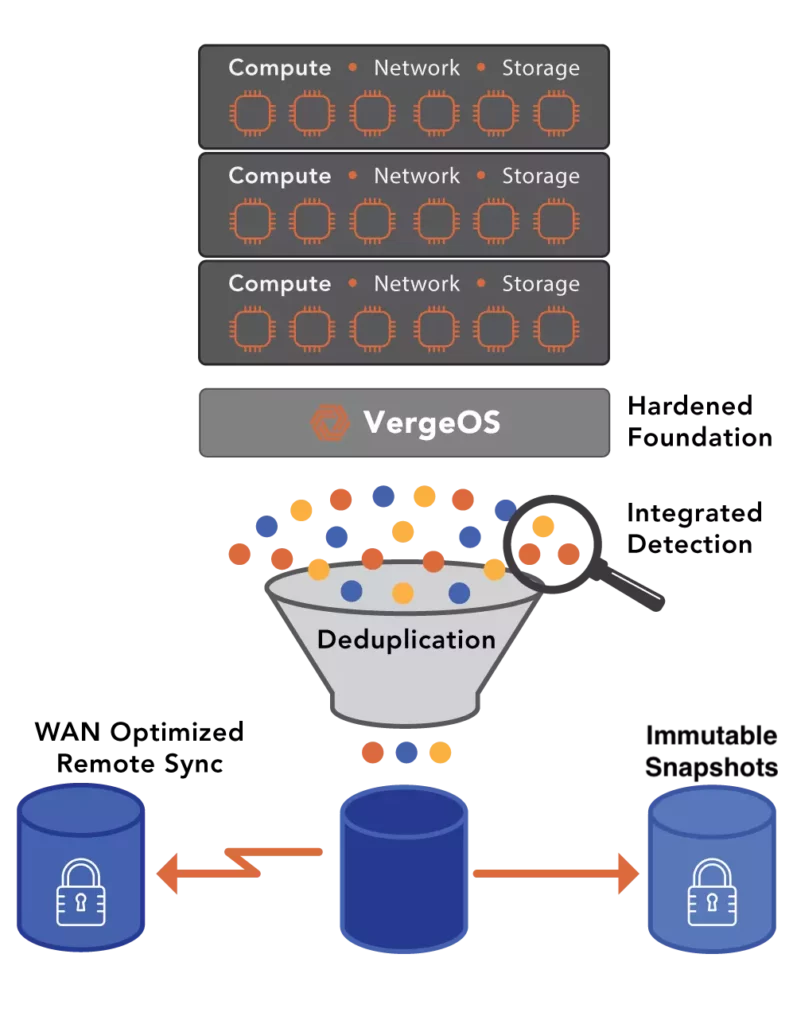
VergeOS takes an infrastructure-wide approach to ransomware protection and recovery. First, it uses multi-factor authentication for all login attempts. Second, when VergeOS is installed, it is installed read-only so that it cannot be modified during an attack. When a VDC is created, a read-write copy of VergeOS is placed inside the VDC. If the OS within the VDC is ever compromised, a quick refresh of the VDC loads a new copy of VergeOS. Each VDC is firewalled off from the others, so an attack within the VDC will not spread to other VDCs. Our alert subscription technology powers our ioFortify product, and you can build an alerting mechanism that allows you to receive near real-time notifications in the event of an attack. We’ve demonstrated this capability on multiple live webinars where we’ve detected an attack within five minutes. Finally, our snapshots are read-only and protected from attack.
All of these capabilities work together to enable you to limit the spread of an attack, detect an attack quickly, and recover to the last known good snapshot prior to the attack within minutes. A typical recovery time for a VergeOS customer to successfully recover from and eliminate a ransomware attack is less than thirty minutes.
Conclusion
On-premises IT can learn from MSPs by adopting their best practices. These practices enhance efficiency, scalability, security, and cost management. Modern infrastructure software, like VergeOS, integrates virtualization, storage, networking, and cloud services, extending server longevity and supporting diverse hardware configurations while ensuring high availability and reducing the need for frequent server refreshes. This approach achieves greater data center density with efficient resource utilization and cost-effective licensing models. VergeOS enhances security with features like multi-factor authentication, read-only OS installations, and isolated Virtual Data Centers (VDCs), ensuring rapid recovery from cyber threats.