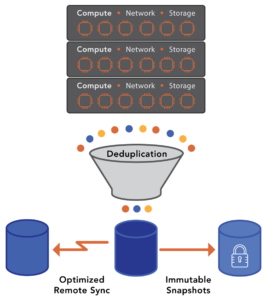Understanding VMware DR components allows IT professionals to dramatically reduce spending without compromising recoverability. There are four main components to a VMware disaster recovery (DR) strategy:

- Storage
- Compute
- Network
- Replication Software
The products you select for each of these components impact how much that component will cost and has a ripple effect on the other components in terms of cost and choices. The total of these parts impacts the complexity of your DR strategy and the likelihood of a successful recovery.
To learn more about VMware DR, join us for tomorrow’s Whiteboard Wednesday session, “VMware Disaster and Ransomware Recovery—The Three NEW Best Practices,” at 1:00 PM ET / 10:00 AM PT.
Understanding VMware DR Storage
Understanding VMware DR components requires knowing what type of storage will be in place at the DR site. It represents one of the best opportunities to reduce DR costs. To copy data to the remote DR site, customers often use array-based replication, which typically requires another storage system from the same vendor at the DR site. Customers are forced to pay a premium for a rarely used storage system. Furthermore, since most storage vendors have given up on auto-tiering, the customer cannot use lower-cost hard disk drives at the DR site and then move the workloads to flash storage when a disaster occurs.
Reducing the cost of DR storage requires two capabilities. First, the ability to replicate directly from the VMware environment instead of using the array. Second it must support multiple types of media. Replicating directly from the VMware environment instead of using the array provides a much tighter integration into VMware, enabling a complete copy of data at the DR site. It also enables replicating to a commodity server with drives installed instead of a dedicated storage array. The ability to support multiple types of storage media, flash drives, and hard disk drives, for example, enables IT to take advantage of the fact that hard drive capacity is 8X less expensive than the equivalent flash capacity. The storage system must provide the ability to quickly move the most performance-dependent workloads to a flash tier during disaster recovery testing or an actual disaster.
Understanding VMware DR Compute
Understanding VMware DR components requires knowing the compute requirements at the DR site during a disaster. IT must ensure the DR site can support operations during a disaster. IT no longer has the luxury of ordering hardware on demand because supply chain issues continue to plague the industry. Your DR plan can’t be held up because servers are on backorder for three weeks or more. As a result, the server performance at the DR site must match the server performance at production, at least for the workloads that will be recovered at the DR site.
Reducing the cost of DR Compute requires running more virtual machines on less hardware without impacting performance. VMware is too weighed down by all its add-ons and lack of integration between them. IT needs to eliminate as much of the virtualization tax as possible by using a more efficient hypervisor at the DR site. An alternative VMware hypervisor that is 50% more efficient means a 50% reduction in server costs at the DR site.
Understanding VMware DR Networking
Buying a second set of network hardware for the DR site has the same problem as buying a second storage system; it is expensive. An alternative is to use “dumb switches” and software-defined networking (SDN) capabilities. The issue is the SDN software is often so expensive that its costs all but eliminates the savings of buying “dumb switches.” This high cost is especially true with VMware’s NSX. VMware’s SDN software can add $10,000 or more to the cost of each node in the DR site. Lastly, SDN creates another layer, similar to managing a separate physical network layer. Understanding VMware DR components includes knowing the operational implications of each component selected.
What about Replication Software?
As stated above, many VMware DR strategies depend on array-based replication. While it is sometimes included “free” with the array, it also has the added cost of a second storage system from the same vendor. In most cases, array-based replication is “blind” to the fact that VMware is running on top of it and may not capture all the configuration data. It certainly will not capture all the networking configuration information.
Customers may also use a dedicated replication solution that integrates with VMware. While these solutions capture the VMware environment well, they are costly and don’t help reduce DR storage or network costs.
A Holistic Approach to VMware DR
The fact that there are four components to a VMware DR strategy is the problem. IT must purchase each component and manually stitch them together to work. The coordination between all the components, ensuring all the data and configurations are captured, is critical to the strategy’s success.
VergeIO’s IOprotect simplifies and reduces VMware DR costs. It makes understanding VMware DR components easy because it reduces the “components” to one. IOprotect is part of VergeOS, an ultraconverged infrastructure (UCI) that integrates networking, compute, storage, and data protection into a single operating environment. It is one piece of software, not four or five.
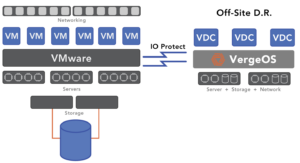
With IOprotect, you can replicate your existing three-tier or hyperconverged infrastructure (HCI) to a single VergeOS environment. It seamlessly connects to your VMware environment and captures all the information you need for a successful disaster recovery strategy. You can also consolidate all your DR computing, storage, and networking requirements into as few as two servers plus a few “dumb switches” at your DR site. If you require more capacity or compute resources, add more nodes, but you won’t need to add many nodes because our customers consistently find they can run more workloads on less hardware. VergeOS is more efficient than VMware. They also require less storage capacity thanks to our high-performance global inline deduplication.
Testing your DR strategy is easy with VergeOS. Our Virtual Data Center (VDC) technology allows you to create a space-efficient, isolated clone of your replicated site. You can test and practice your DR skills while protecting your production VMware environment.
A DR Strategy with a Production Future
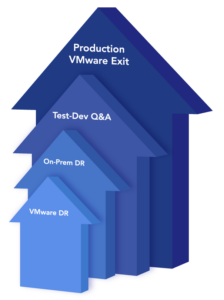
IOprotect is just the beginning. Using IOprotect for VMware DR extensively tests all VergeOS capabilities while your VMware environment is under license. You will likely reduce your VMware expenses by more than 60% during that time. Then when it is time to renew VMware in production, and you have to deal with the new, more expensive VMware pricing policies, you have an exit strategy, tested and ready for deployment. Now your cost savings increase even more, as does your operational simplicity.