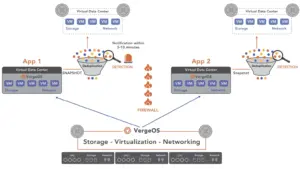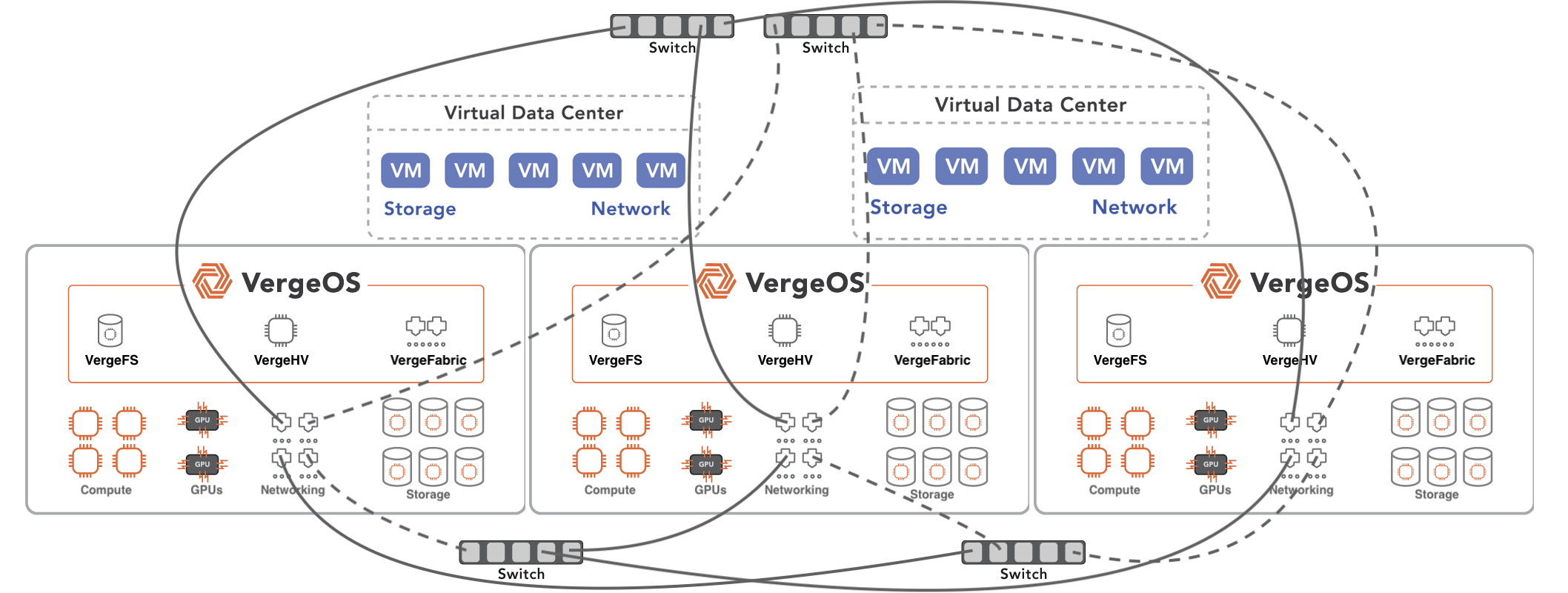As IT Professionals review the latest DCIG report, “TOP 5 Enterprise VMware vSphere Alternatives,” they may ask themselves, “Are all VMware alternatives the same?”. Many are very similar. The only real difference between most alternatives and VMware, especially in the post-Broadcom era, is that they are less expensive, from a licensing perspective.
Like VMware, however, they all take a similar path to creating a complete infrastructure solution. They use multiple and separate software applications to build the IT stack. Unlike VMware, most alternatives are not directly responsible for all the components of their infrastructure bundle. This modular approach to infrastructure will leave most organizations with an IT stack that is just as complex, brittle, and ultimately as expensive as VMware.
Are VMware Alternative Hypervisors The Same?
Most VMware alternatives use Kernel Virtual Machine (KVM) as their hypervisor. KVM, by itself, only does part of the virtualization, mainly the processor. Quick EMUlator (QEMU) virtualizes the remaining hardware, like storage devices and network cards. Most VMware alternatives use QEMU/KVM as is. KVM is tied so closely to the virtualization hardware in the processors that there is very little that vendors can do to optimize it further since you can’t change the processors. There are opportunities to significantly improve the virtualization of the rest of the server components. However, most vendors use existing libraries and generic libraries like libvirt to manage QEMU/KVM for them and then wrap everything up in a customized GUI. Essentially, their IP is the GUI.

Vendors whose “value add” is a GUI lose the opportunity for optimizations and typically have limited source-code-level expertise. Suppose an issue arises between KVM and other components within their solution stack, which they also don’t have direct control over. In these situations, they often cannot resolve the issue without the community’s help, forcing customers to tolerate the problem longer than if they had a vendor with deep code-level experience.
VergeOS’ Highly Optimized Hypervisor
VergeIO also uses KVM and QEMU inside of VergeOS. However, the VergeIO development team focuses on making storage, memory, networking, and other virtual devices more efficient in minimizing overhead and maximizing performance. Most importantly, instead of separate programs for all of these functions, they have all been integrated as services within VergeOS, work that no other hypervisor vendor has undertaken.
VergeIO has done deep code optimization into KVM/QEMU to integrate its storage services (VergeFS) and network services (VergeFabric), flattening the IT stack into a single piece of infrastructure software. The goal is to maximize efficiency and unlock the hardware’s performance potential. Unlike other VMware alternative vendors, VergeIO has control of and expertise over all the infrastructure services. As a result, the VergeIO development team has a deep understanding, at a source code level, of both KVM and QEMU.
Are All VMware Alternative Storage Services the Same?
The storage component of VMware alternatives is a little more confusing. Some provide almost no storage services, requiring a standalone storage system. Most traditional KVM-based VMware alternatives will incorporate another open-source software solution like CEPH or ZFS into their package. Again, they typically don’t have a deep understanding of the CEPH or ZFS source code and don’t have direct control over it. These vendors only “integration” is adding support for managing the separate storage software through their GUI.
Several recent entries into the VMware alternative market are companies that used to provide storage services under VMware but are now looking to position themselves for the alternative market. These new VMware alternatives are typically software-defined storage solutions that have created a way to run as a VM under KVM instead of VMware. These vendors have even less knowledge of the KVM source code and have made little or no optimizations to that code. Many vendors can not scale with the hypervisor and must dedicate storage functions to two nodes. Other vendors can’t support external storage and don’t provide a bridge to more affordable hyperconverged storage.
VergeOS’ Optimized Storage Services

VergeIO wrote our storage software from the ground up to be optimized to work in a virtualized environment, something that an object store (CEPH) or file system (ZFS) is not. Second, we wrote VergeFS to integrate into a hypervisor, not be a VM of one. We integrated into VergeOS.
Combining these two design goals creates a highly efficient storage service providing enterprise-class features and performance. VergeFS’ performance often exceeds that of standalone storage arrays and delivers features like:
- ioClone: Unlimited, independent snapshots with no performance impact.
- Global Inline Data Deduplication: Infrastructure-wide data efficiency.
- ioGuardian: maintaining data access even after multiple drive and server failures.
- Fibre Channel Arrays: VergeOS provides a bridge to hyperconverged infrastructure.
- Mixed Nodes: Storage-only, Compute-only, and Blade servers are all supported.
Are All VMware Alternative Network Services the Same?
The networking components of VMware alternatives are as confusing as the storage. Most vendors have no additional networking functionality other than what is built into the core hypervisor. Those that rely heavily on third parties. Most customers will continue to use networking appliances instead of counting on any of the hypervisor capabilities, which means they are paying extra for something that should be built into the infrastructure software.
The VMware alternative vendor may or may not be able to manage these network capabilities from the GUI. Problem resolution is a problem for them, as they do not have direct control over the software.
VergeOS Integrates Network Services
VergeOS provides complete Layer 2 / Layer 3 network services, including firewall, routing, and other services. These services are integrated into the VergeOS GUI, simplifying network management. Customers can use their existing network appliances and then gradually transition to VergeOS’ services when ready.
Are All VMWare Alternatives Able to Offer Private Cloud
Take advantage of this part. Every data center, no matter how small or what industry, can benefit by using secure multi-tenancy. Most IT professionals assume that a private cloud is essential only to organizations providing infrastructure (IaaS). IaaS providers have the use case to justify the high cost of private cloud software. However, most organizations can benefit if the private cloud capability is affordable. Unfortunately, with only a few exceptions, most VMware alternatives do not integrate multi-tenancy into their offering. If it is available, it is only as an expensive add-on.
VergeOS Virtual Data Centers Bring Multi-Tenancy to Every Data Center
Virtual Data Centers (VDC) are VergeIO’s take on multi-tenancy integrated into VergeOS. There is no additional charge for their use. A VDC encapsulates the physical data center like a VM encapsulates a physical server. Once encapsulated, you can manipulate it like a VM. They can also be snapshotted using our ioClone technology, making them ideal for patch testing and other virtual lab functionality.
The most universal use case is using VDCs for disaster recovery. By leveraging our built-in replication and global inline deduplication, you can copy a VDC to a remote site and keep that site up to date. When you make this copy, you make a perfectly consistent copy of the data center. Because of the encapsulation, you capture all the VM settings, network configuration, and, of course, all the data. Check out this chalk-talk video to learn more about VDCs.
Are All VMware Alternative Migration Services the Same?
Most VMware Alternatives have some functionality to help you migrate your VMware VMs to the target hypervisor. Usually, these migration services are separate programs that run externally from the core infrastructure software applications. Depending on the vendor migration tool, jobs can take ten minutes or more per VM. As we cover in our article “Minimizing VMware Migration Downtime,”, migration speed is critical for various reasons.
VergeOS Integrated, Fast VMware Migrations
VergeIO VMware migration capability, ioMigrate, is integrated into VergeOS, enabling fast, seamless migration. The first step in the migration process is to “back up” the VMware VM to a VergeOS host. ioMigrate uses VMware’s backup API set to get a complete copy of the entire VM, including its network settings. It is stored on VergeOS and can function as a backup/DR option.
The second step is to import the VM into VergeOS. Before importing the VM, you can take a snapshot of it if something goes wrong in testing. The import process takes seconds, no matter how many VMs are being migrated. The demonstration below shows 10 VMs being converted in less than ten seconds.
Conclusion
While it may seem that all VMware alternatives are essentially the same, significant differences exist in how these alternatives provide a complete infrastructure solution, particularly in handling hypervisors, storage, networking, and migration services. Most alternatives replicate VMware’s modular and complex architecture, providing little beyond a different price tag and a customized GUI. In contrast, VergeIO offers a unique and optimized solution that integrates and refines each component, from its deeply optimized hypervisor and storage services to its comprehensive network capabilities and efficient migration tools.
VergeIO’s approach to creating a cohesive infrastructure operating system sets us apart. By controlling and understanding every aspect of the IT stack at the source code level, VergeIO ensures higher performance, greater reliability, and a smoother user experience. This integrated, efficient, and highly optimized solution not only simplifies IT management but goes far beyond a lower upfront licensing cost, continually reducing the long-term cost of infrastructure.