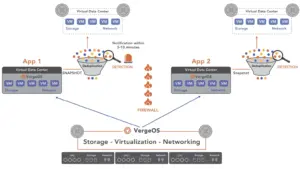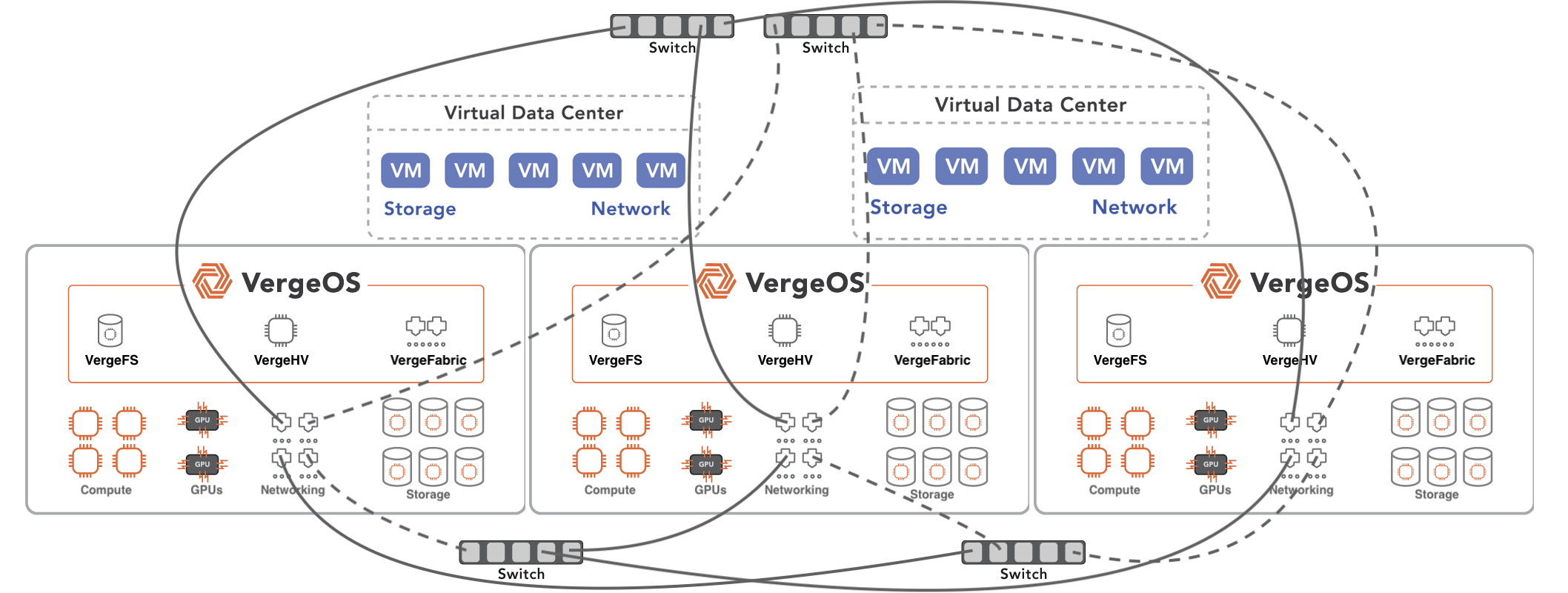As part of considering an alternative, IT professionals should consider VMware’s cost of doing nothing. In other words, what is the cost of staying with VMware instead of exploring an alternative solution? This analysis goes beyond pricing, which is already increasing and changing to charging by core. We’ll assume, for now, that the cost will remain the same and explore other aspects of staying with VMware.
VMware’s Cost of Doing Nothing About Efficiency
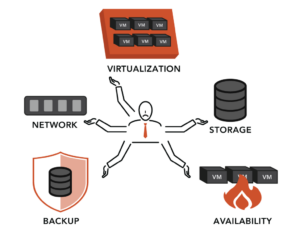
Even before you examine the complexity of the VMware stack, ESXi, vSAN, and NSX, you’ll see that ESXi is inefficient. It creates a measurable virtualization tax that forces data centers to buy more powerful servers than they should have to, and even decide not to virtualize some workloads, relegating them to bare metal only. VMware’s inefficiency also forces IT professionals to refresh servers sooner than they should have to, even though the current servers have years of serviceable life.
This requirement for ever increasingly more powerful servers raises the cost of the physical assets as well as VMware licensing costs. Not one to miss out on an opportunity, VMware is switching to core-based licensing so that as you buy those more powerful servers with more cores, you will be forced to pay more for your software. VMware benefits from its inefficiency.
VMware’s Cost of Doing Nothing About Flexibility
VMware has a stringent hardware compatibility list (HCL) which limits your options as you expand your use of the solution in the future. While you can create multiple clusters within the data center to support different types of processors, enabling a VM to share assets across those clusters is difficult.
The rigid HCL and the difficulty in mixing a few servers from different manufacturers into the same VMware instance increase the cost of staying with VMware. Many customers buy their servers all at once and don’t intermix them. The problem is that after three or four years of use, the customer needs to add one or two more servers to keep up with growth. Those same servers may not be available. The customer needs to buy enough additional servers to create a new cluster. Then they must migrate and dedicate specific virtual machines to that cluster and its resources, since it can’t borrow resources from another cluster.
VMware’s Cost of Doing Nothing About Snapshots
VMware’s limitations on snapshots are legendary. They can only support 32 snapshots per virtual disk, but they only recommend two or three for performance reasons. They also recommend not maintaining a snapshot for more than 72 hours.
VMware does have excellent integration with third-party backup applications, but if three snapshots impact performance, that backup application needs to complete its backup very quickly and execute the housekeeping necessary to delete the snapshot. The problem is that now IT must count on the backup application for almost every recovery effort, which means a time-consuming process of restoring data instead of an instant “pointing” to data.
Customers now have an increased cost of a secondary backup application plus they need to spend extra money on a high-performance backup storage target. They could also buy a dedicated storage array to benefit from snapshot technology, which is yet another expensive option and typically has snapshot limitations of its own.
VMware Cost of Doing Nothing About Deduplication
VMware deduplication is a two-stage process and is not inline. The ingest tier should comprise high-performance and highly durable flash drives. As the data destages from this tier, it is deduplicated. There is a cost associated with these drives, a performance overhead in moving data a second time, and the obvious impact of running the deduplication algorithm. The two-stage approach also means that reading deduplication is done from slower drives as that data goes through the same deduplication algorithm during the read, impacting read performance.
The Cost of Doing Nothing Adds up
Whether the Broadcom acquisition happens or not, staying with VMware is expensive. VMware is already moving customers to a new per-core licensing model. You need to buy more server hardware than you should, and inflexibility makes it challenging to maximize the server investment and gradually add to it. Lastly, features like snapshots and deduplication, which are supposed to save money, force IT to spend more.
Most VMware Alternatives Can’t Solve the Problem
It seems like the door for VMware alternatives to start grabbing VMware customers is wide open, but most are not very successful at it. First, most alternative solutions force customers to replace their current server offering with new servers certified to run their hypervisor. Unless IT is ready to replace the servers and VMware, this makes the cost of a VMware alternative far more expensive than they were initially planning.
The second problem is most VMware alternative solutions aren’t any more efficient or flexible than VMware; they’re just cheaper. While saving money is essential, it is often just one of the priorities when an organization considers a platform switch.
Lastly, most VMware alternative solutions don’t have anything close to feature parity with VMware, or their features have the same shortcomings as VMware. A good example is found in networking. Most VMware alternatives have nothing that compares to VMware’s NSX, and if the organization needs that functionality, they have to go out and buy another application.
VergeOS Less Expensive, Flexible, and Feature Superiority
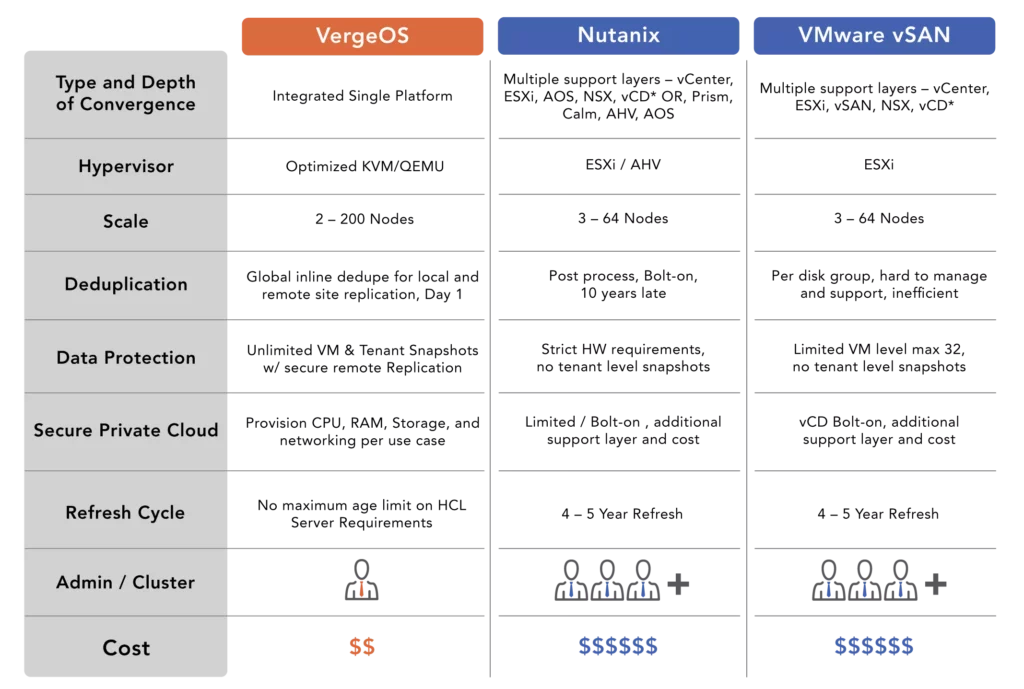
When compared to VMware, VergeOS will cut your infrastructure software costs in half, at least. It also runs on your existing server hardware. Not only will it run on that hardware it will run more efficiently. You will see better per-virtual machine performance and improved virtual machine density. Most customers can delay or even cancel their next round of server purchases. VergeOS provides superior features to VMware, including:
- IOclone – a powerful alternative to snapshots
- IOfortify – redefined ransomware resiliency
- IOprotect – WAN-aware replication that enables you to first migrate to VergeOS by creating a disaster recovery solution for VMware.
We also provide native global inline deduplication and robust software-defined networking, including complete layer 2 and 3 functionality. Most importantly, all of these capabilities are integrated into the same efficient code base and included in the product’s price. Watch our “VergeOS Networking Fundamentals” video for a deep dive into VergeOS’ networking capabilities.
Lastly, we charge by node, not by processor or core. We enable you to buy powerful servers with as many cores and storage capacity as needed. You can then add them seamlessly to the existing VergeOS environment and use them to their full potential.
Next Steps
- Take a Test Drive – Take VergeOS for a spin. We’ll use our virtual data center technology to create your own instance of VergeOS. You can create virtual machines, learn the GUI, and test applications in it.
- Get a Personalized Demo – Sign up for a live demonstration and see the flexibility of VergeOS in action.
- Watch our One-Slide Webinar and learn how to break free from VMware. See a live migration from VMware to VergeOS.