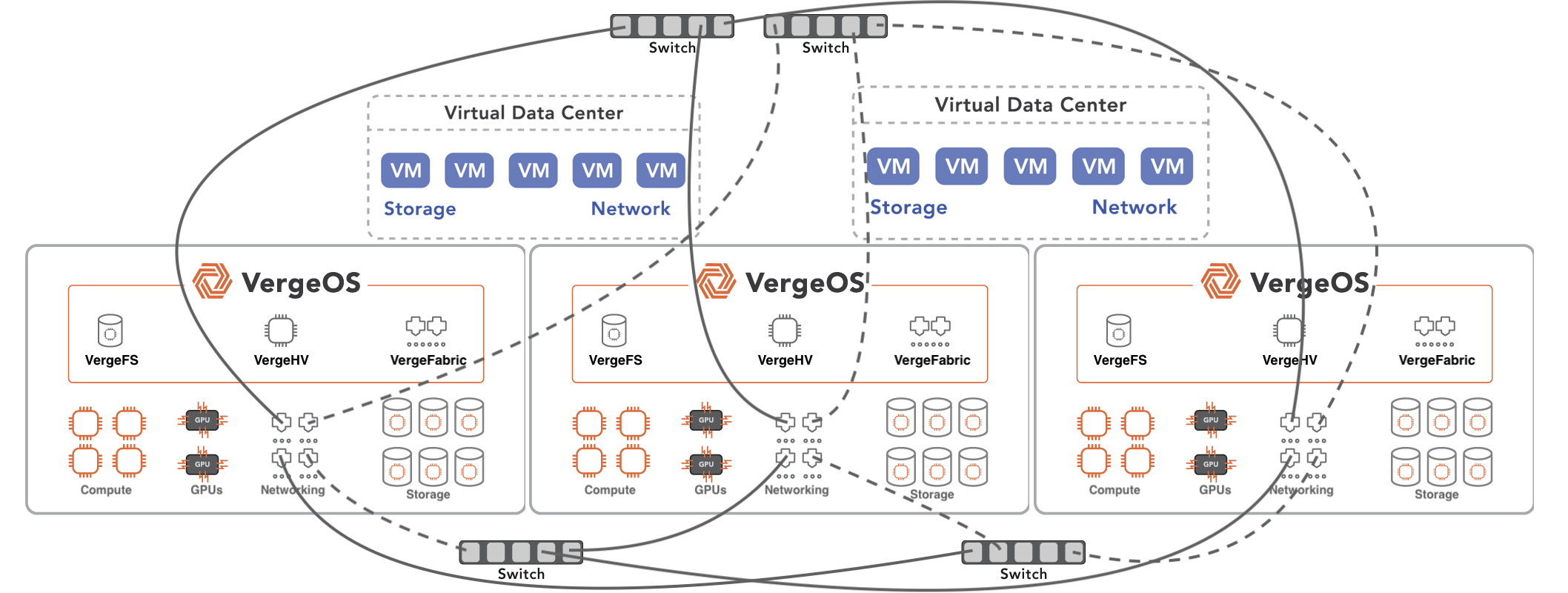The industry is full of advice on things you should do when considering a VMware alternative, but did you know there are four don’ts of a VMware exit? Accepting a vendor’s excuse for why you must do these “don’ts” can lead to higher costs, unsuccessful conversion, and a premature infrastructure refresh.
The Four Don’ts of a VMware Exit are:
- Don’t Focus on the Price
- Don’t Buy or Borrow Hardware
- Don’t Run a Proof of Concept
- Don’t Validate with Creampuff Use Cases
1. Don’t Focus on the Price of a VMware Exit
Of course, you should look at the price of the potential VMware alternative. Our suggestion, though, is don’t look solely at the price but also to ensure the product will take you forward in terms of capabilities. The solution should be less expensive than VMware and deliver measurably better efficiency, performance, scalability, and data protection capabilities. Make sure you look at both the return on investment and the total cost of ownership as part of your VMware Exit.
2. Don’t Buy New Hardware when you Exit VMware

the Cost of a VMware Exit
The second don’t of a VMware exit relates to hardware. If the VMware alternative you are considering can’t run on your existing hardware, stop looking and move to the next candidate. You bought into the software-defined data center (SDDC) for this exact scenario, so you can switch software solutions while continuing to use your current hardware assets. Forcing you to buy new hardware means the potential new vendor takes shortcuts and depends on specific hardware features or capabilities. Not only does this mean a higher upfront cost it also means you are guaranteed to face future infrastructure refreshes.
3. Don’t Run a Proof of Concept when you Exit VMware
Not running a proof of concept (POC) may sound a little crazy, and we do not suggest you skip testing the potential VMware alternative. A proof of concept is not enough. The third don’t of a VMware exit acknowledges you can’t, in 30 days, test every aspect of a new platform that you hope will replace a platform you have been running for over a decade!
Run a proof of concept but then look for a use case where you can use the product for months and stress the potential solution through its paces. And look for a vendor that is patient enough for you to run just this use case for a few months.
4. Don’t Validate with a Creampuff Use Case
The workloads you will run in the environment after the proof of concept begin the validation phase of the potential VMware alternative. The fourth and final don’ts of a VMware exit is not to validate with “creampuff” use cases. These are use cases that won’t stress the new environment. Nobody cares if they fail, and creampuff use cases won’t force you to test the quality of technical support. Indeed, it is OK to have a few creampuff use cases when you start the validation phase, but as you progress into the heat of the phase, look to run a process or workload critical to the enterprise without impacting day-to-day operations.
An ideal use case is disaster recovery (DR). It is critical to the organization, but if something goes wrong, it won’t impact day-to-day operations. DR also puts a significant load on the potential alternative. It has to receive all the data from your VMware environment continuously. Then when you perform DR tests, you are running entire instances of your workloads with the latest copies of data. DR stresses each element of a potential VMware alternative, including storage and networking. If the solution can pass the DR test both in terms of functionality and usability, you’ve gone a long way toward validating it for replacing VMware in production.
VergeOS Does Enable a Seamless VMware Exit
VergeOS is less expensive than VMware and other VMware Alternatives. Most of our customers find it reduces their licensing costs by more than 50%. These cost savings do not come at the expense of capabilities. VergeOS delivers better performance and capabilities than VMware while also being more resilient and easier to manage.
VergeOS runs on your existing hardware and breathes new life into your existing hardware, enabling you to consolidate more workloads on fewer nodes. Running more workloads on the same hardware significantly reduces total ownership costs. VergeOS’ hardware flexibility makes VergeOS easy to run through a proof of concept, enabling you to move quickly into the validation phase. Provide VergeIO with two or three spare servers, install the software, migrate a few workloads, and begin testing. Most customers can start their POCs within an hour of downloading the software.
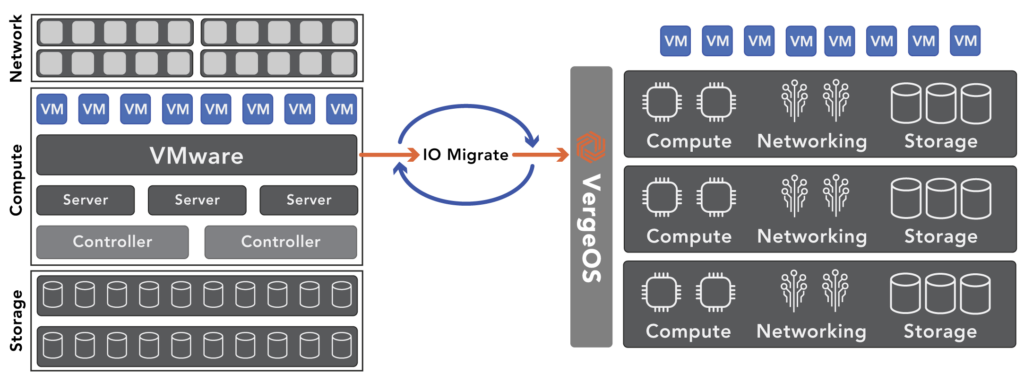
The cost-effectiveness of VergeOS makes it realistic to run the validation phase for months before committing fully to it. And you don’t have to run creampuff use cases! VergeOS has integrated capabilities to enable you to use the solution as a disaster recovery site for your VMware environment. Not only does this give you the ability to run the software in a stressful environment it also enables you to experience the VergeOS cost savings almost immediately. Most of our customers find they can reduce the licensing costs of their DR site by more than 60% and include more workloads in the DR process, all without requiring additional hardware.