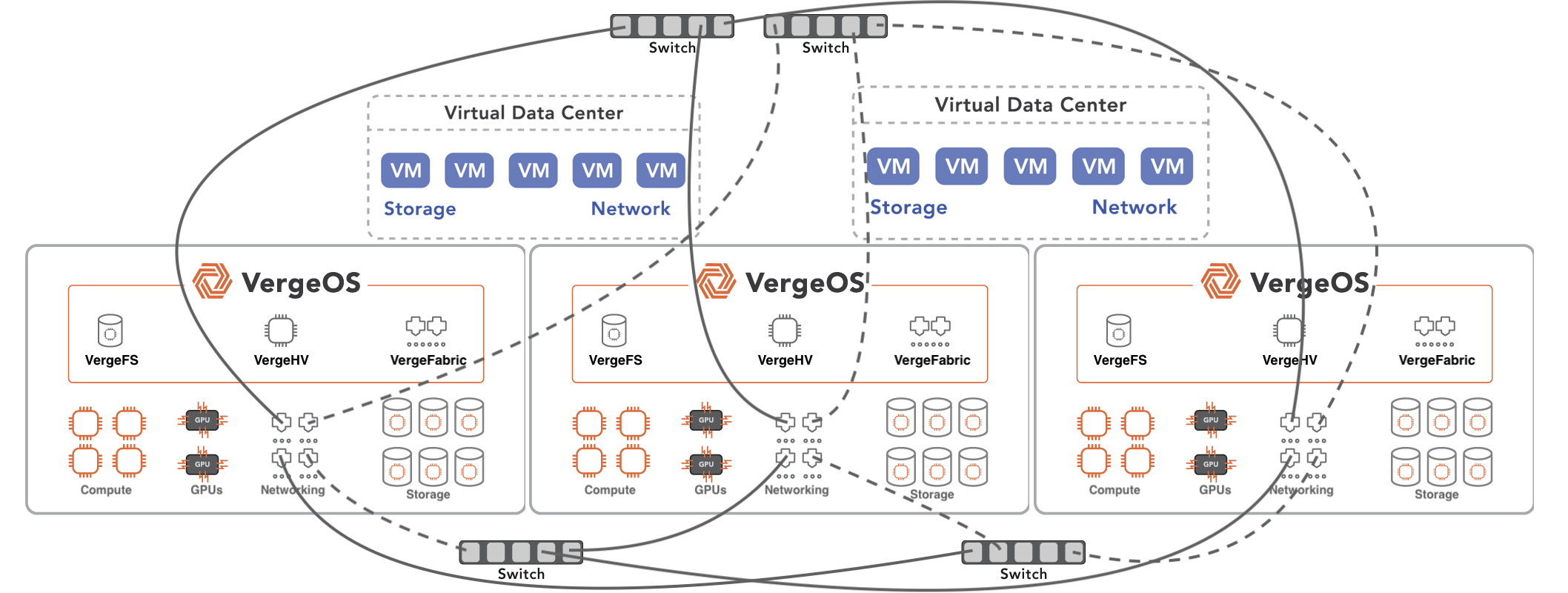With Broadcom’s acquisition of VMware complete, IT professionals who renewed their licenses prior to the transaction’s close have gained valuable time to develop a VMware license renewal strategy. For those fortunate enough to have more than a year to plan their renewal, specific steps should be taken now to ensure preparedness.
The State of VMware Licensing

VMware licensing is currently in flux. Broadcom is still integrating VMware’s financials, making it difficult for customers and partners to obtain accurate pricing or renewal quotes. Broadcom has admitted to moving too quickly post-acquisition and hinted that pricing increases may not be as steep as initially feared.
However, at VergeIO, we’ve spoken to over 500 VMware customers since December, and the overwhelming majority report significant price increases—often double or triple their current costs. Additionally, VMware is transitioning to per-core licensing and charging vSAN customers based on the amount of storage under management.
Broadcom has publicly expressed a desire to transition all customers to a subscription model for VMware’s vCloud Foundation, which includes various VMware products such as vSAN, vCenter, and VMware SDDC. While these components offer benefits, the high cost of the full vCloud suite is a deterrent for many IT professionals.
VMware Licensing Negotiations

VergeIO has witnessed numerous customer negotiations with Broadcom regarding license renewals. Most renewals are double or more the current licensing costs, with some increases as high as eightfold. Broadcom’s tendency to delay pricing announcements until the last possible moment is a troubling trend, leaving customers with little time to make informed decisions.
This puts customers in a difficult position. Many hesitate to research alternative solutions, hoping that new licensing terms won’t be excessively costly despite evidence to the contrary. Consequently, customers often scramble to renew their licenses with only a few weeks left on their current subscriptions.
A VMware Licensing Strategy
IT professionals must develop a VMware license renewal strategy to navigate the uncertainties under Broadcom’s management. This strategy should encompass both technical and business considerations.
Start Now

Whether your renewal is one year away or three, begin the process now. Explore various alternatives and allocate time to engage with different vendors. Additionally, start requesting renewal prices early and be prepared to ask multiple times before receiving a quote.
Plan for a Business Disaster
Plan for business disasters as you prepare for natural disasters like fires, floods, and tornadoes. Aim to have a “flip-a-switch” solution ready if your VMware renewal becomes unaffordable. This requires a different approach to DR that covers more than just the classic fire, flood, and tornado situations. It requires protection provided by a platform that you may need to move to permanently. VergeIO’s ioProtect is designed to cover all your disasters, to include natural, man-made, or even a license disaster.
Widen the Scope
Leverage your time to explore broader solutions beyond just a new hypervisor. Consider whether you can find a solution that also addresses aging storage systems or networking hardware, potentially lowering costs across multiple areas.
How VergeIO Can Help
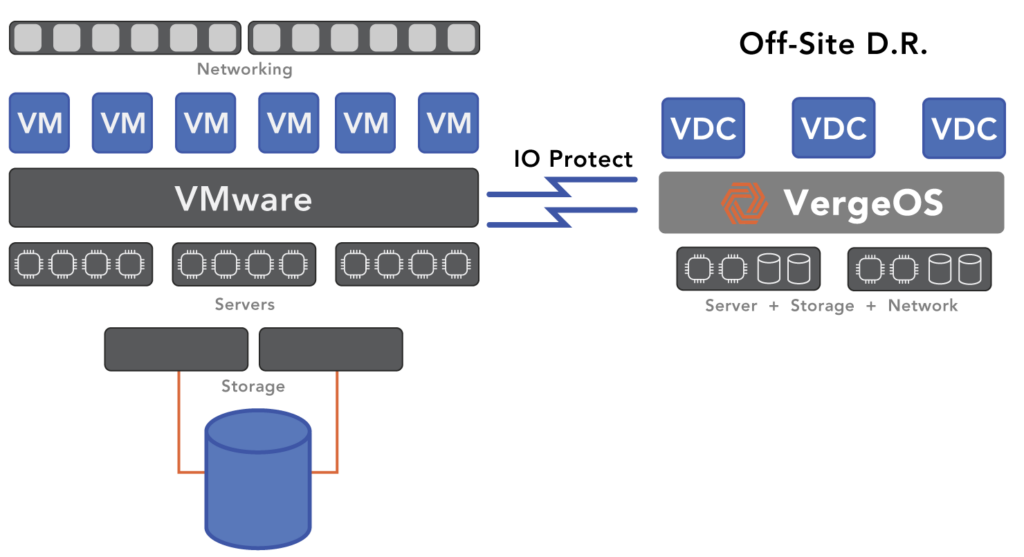
VergeIO offers a solution, ioProtect, designed explicitly for VMware customers approaching renewal or awaiting pricing information. ioProtect uses VergeOS’ built-in migration feature to connect to VMware seamlessly via its backup API. It allows you to back up all your virtual machines to a VergeOS instance and store them in VMware’s format. ioProtect also employs change block tracking (CBT) to keep VMs current.
In the event of a disaster—whether natural, man-made, or business-related—ioProtect enables you to convert these VMs to VergeOS VMs with a single click, resuming operations within seconds. This solution allows you to test VergeOS against VMware over an extended period while adding value through ongoing use.
Next Steps
- Schedule a 15-minute VMware Renewal Planning Session.
- Register for our Live Webinar: Planning for VMware Disasters
- Read “Understanding VMware DR Components”
Prepare now to ensure your VMware environment remains resilient and cost-effective amidst changing licensing landscapes.