When evaluating the data protection capabilities of a vSAN alternative, understanding vSAN snapshots is as crucial as ensuring that it offers high performance and scalability. Although many vSAN solutions provide granular protection and recovery options, the ability to recover entire environments in one step—macro recovery—is equally significant. Without it, IT teams may struggle with hundreds of individual VM recoveries, resulting in excessive downtime and operational disruption.
Understanding vSAN Snapshot Limitations
The first step in understanding vSAN snapshots is learning what level of granularity they provide. Most vSAN platforms, such as VMware vSAN and Nutanix AOS Storage, operate at the virtual machine (VM) level concerning snapshots. In these environments, snapshots are generally managed per VM, allowing for the restoration of individual VMs and potentially even files when necessary.
Granular recovery is an essential operational feature—IT teams require the capability to recover a single deleted file or restore an application VM that was accidentally corrupted. However, when disaster strikes on a larger scale, such as:
- A ransomware attack that encrypts workloads or dozens of VMs
- A storage system failure affecting multiple VMs
- A major misconfiguration or corruption event
IT teams must recover individual VMs and entire business units, departments, or data center environments. Unfortunately, neither VMware vSAN nor Nutanix AOS Storage offers macro recovery capabilities, forcing IT administrators to restore each VM individually, significantly extending downtime.
The granular structure of many vSAN alternative snapshots complicates protecting the entire environment. Although VMs can typically be grouped by “tag” for protection, the underlying software continues to operate per VM. It must manage dozens or even hundreds of individual snapshots per snapshot interval in the background.
VM-only granularity also makes it challenging to achieve consistent states across environments, not only among VMs but also in infrastructure-wide settings such as networking and other configurations. If these settings fall out of sync or go unrecorded, recovery becomes more challenging and prolongs the time needed to return to normal operations.
Lastly, VM-only granularity increases the load on metadata. Because executing a snapshot of a workload may lead to dozens of managed instances, metadata management becomes complex and bloated. This complexity is why most vSAN solutions limit the number of active snapshots per VM.
Understanding vSAN Snapshots Macro Protection Capabilities
Macro recovery allows IT teams to restore entire groups of workloads at once—whether it’s a collection of business units, dozens of branch offices, or a multi-tenant environment. Protecting and recovering these entities in a single movement is essential because it provides:
- Faster recovery from large-scale failures – Instead of recovering hundreds of VMs manually, macro recovery restores an entire encapsulated environment, including environmental settings, in one data-consistent step, significantly reducing downtime.
- Streamlined Metadata Management – Since one snapshot can now represent a dozen, a hundred, or even a thousand VMs, metadata is much less burdensome on the operating environment. Macro snapshots enable IT to execute snapshots almost continuously without any impact on performance.
- Stronger ransomware protection – Cyberattacks don’t just target single VMs; they encrypt entire workloads. Macro recovery enables point-in-time restoration of entire environments, allowing organizations to roll back to a known good state within minutes.
- Multi-tenancy protection – In environments where multiple departments or customers operate on shared infrastructure, macro recovery ensures that a single tenant’s data can be restored without impacting others.
- Simplified Site Recovery — Macro data protection and recovery also tackle one of the key challenges organizations encounter during a site disaster: synchronizing infrastructure configuration data, network information, and hypervisor configuration settings with the data being replicated. Without macro protection, the recovery process is manual, hindering the effort and failing to meet recovery time objectives (RTO).
How VergeIO Enables Macro Protection
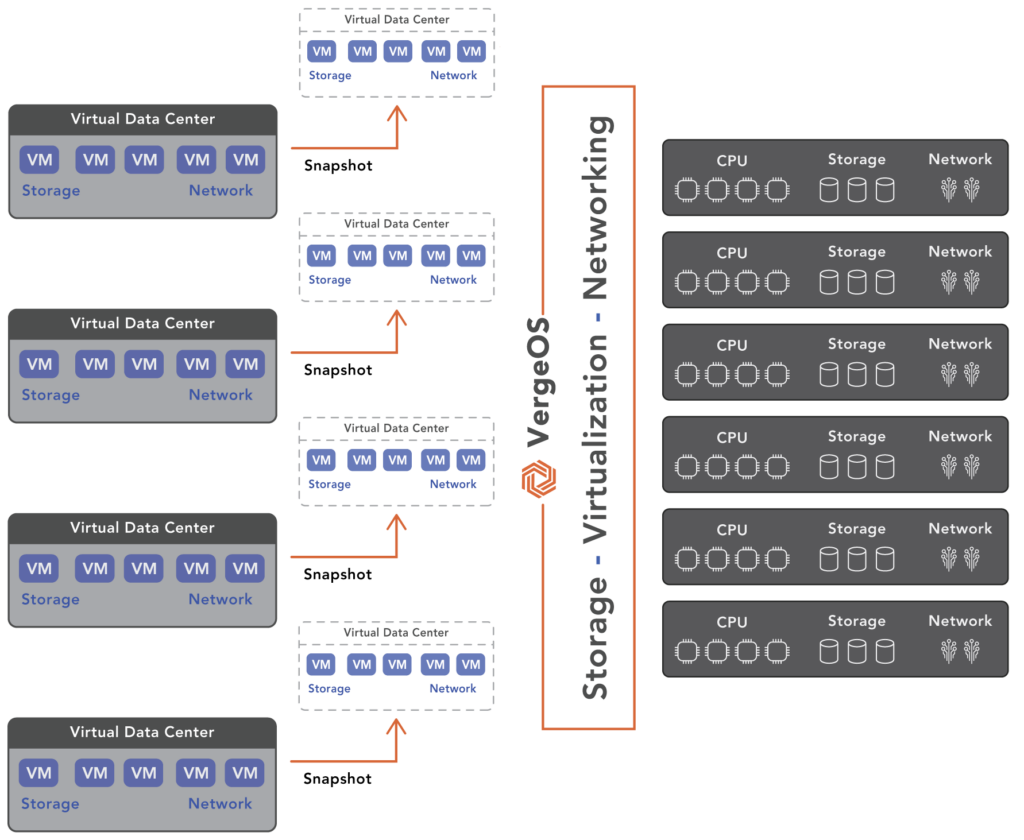
Understanding vSAN snapshots will help you realize the advantages of VergeIO’s approach. Unlike VMware vSAN and Nutanix, VergeIO’s VergeOS includes built-in macro recovery capabilities. With infrastructure-wide and Virtual Data Center (VDC) -level snapshots, IT teams can capture entire environments—not just individual VMs. These snapshots simultaneously capture all metadata and configuration information alongside the data, ensuring consistency. As a result, VergeOS can restore the entire infrastructure or a complete workload in a single operation.
Granularity isn’t sacrificed for VergeOS’s macro recoverability. IT can drill into an instance-wide or VDC snapshot and extract an individual VM for recovery. Individual VM snapshots can be mounted as drives to the production version of the VM, enabling single-file recovery simply by copying data between drives.
At the same time, VergeOS can snapshot at the VM level, but with VergeOS, VM-level snapshots are the exception, not the rule. A VM-level snapshot can be executed for special situations where a VM needs extra protection or longer retention times.
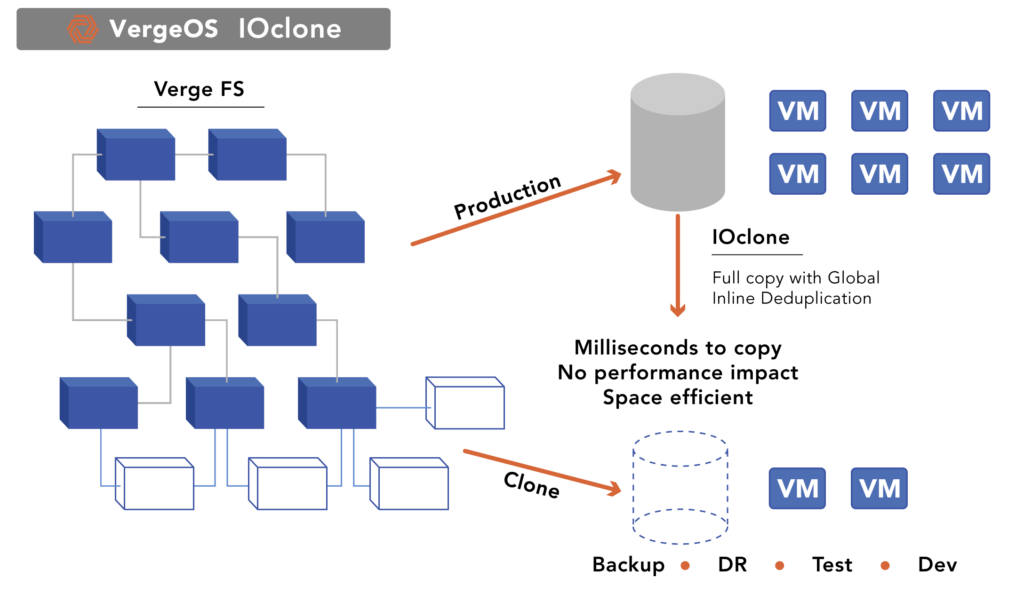
VergeFS snapshots are remarkably efficient, allowing frequent snapshots without compromising performance. High frequency without any performance impact ensures that organizations can always revert to a recent, clean state, whether recovering from a ransomware attack, a catastrophic failure, or retrieving a document that a user accidentally overwrote just 15 minutes prior.
Get Macro Protection, Move Beyond VM-Only Granularity
Granular recovery is essential, but macro recovery is a powerful complement when minimizing downtime and ensuring business continuity. If you’re evaluating vSAN alternatives, ensure the solutions you consider can restore entire environments quickly and efficiently—not just individual files or VMs. Check out this VMware Alternative data protection checklist.
Understanding vSAN Snapshots: Free Expert Webinar
For IT professionals encountering similar challenges, VergeIO is hosting a live webinar with storage and virtualization expert Marc Staimer and VergeIO’s Chief Marketing Officer, George Crump.
This webinar will comprehensively compare VMware vSAN, Nutanix AOS Storage, and VergeIO VergeFS, assisting IT teams in making informed decisions regarding cost, performance, and data resilience.
Webinar Details
📅 Date: February 19, 2024
⏰ Time: 1:00 PM ET / 10:00 AM PT


