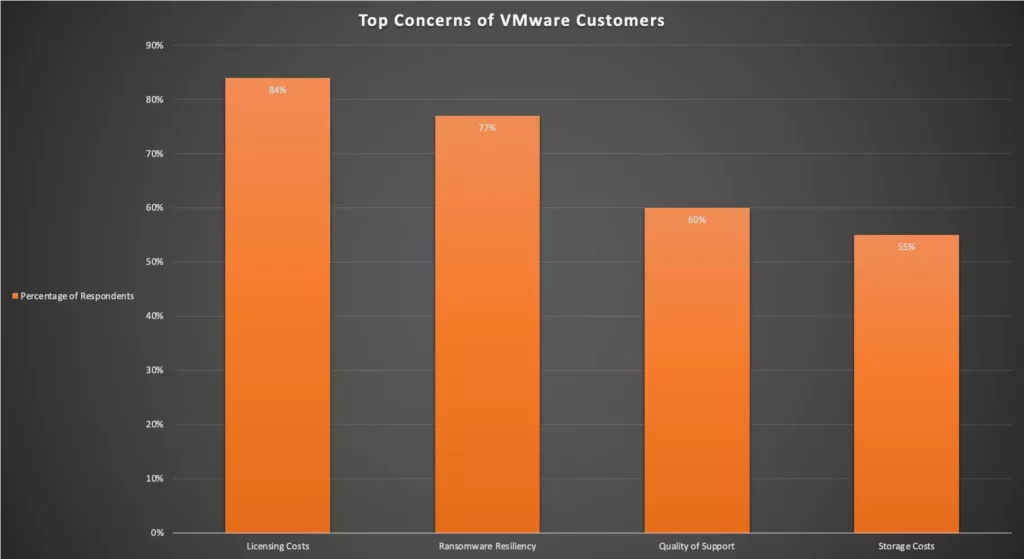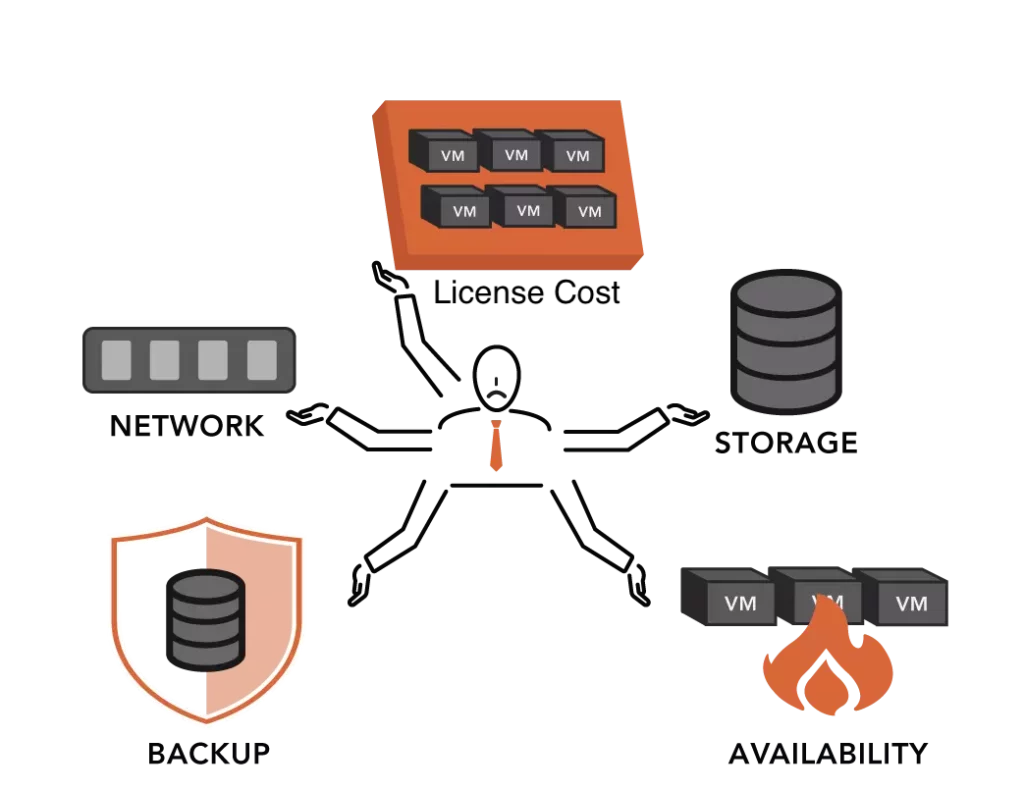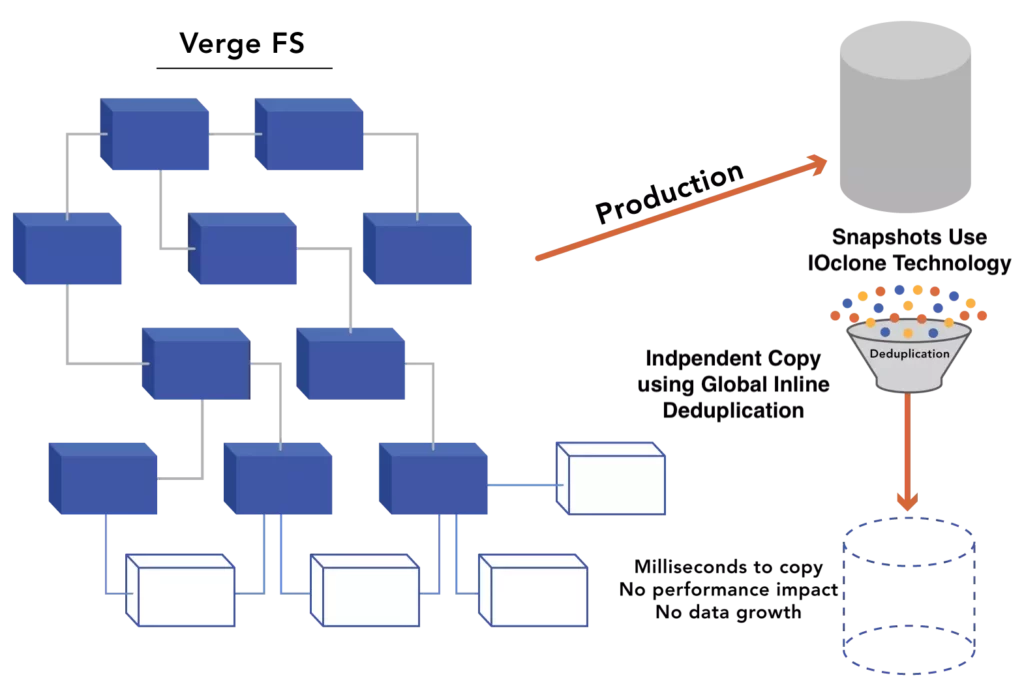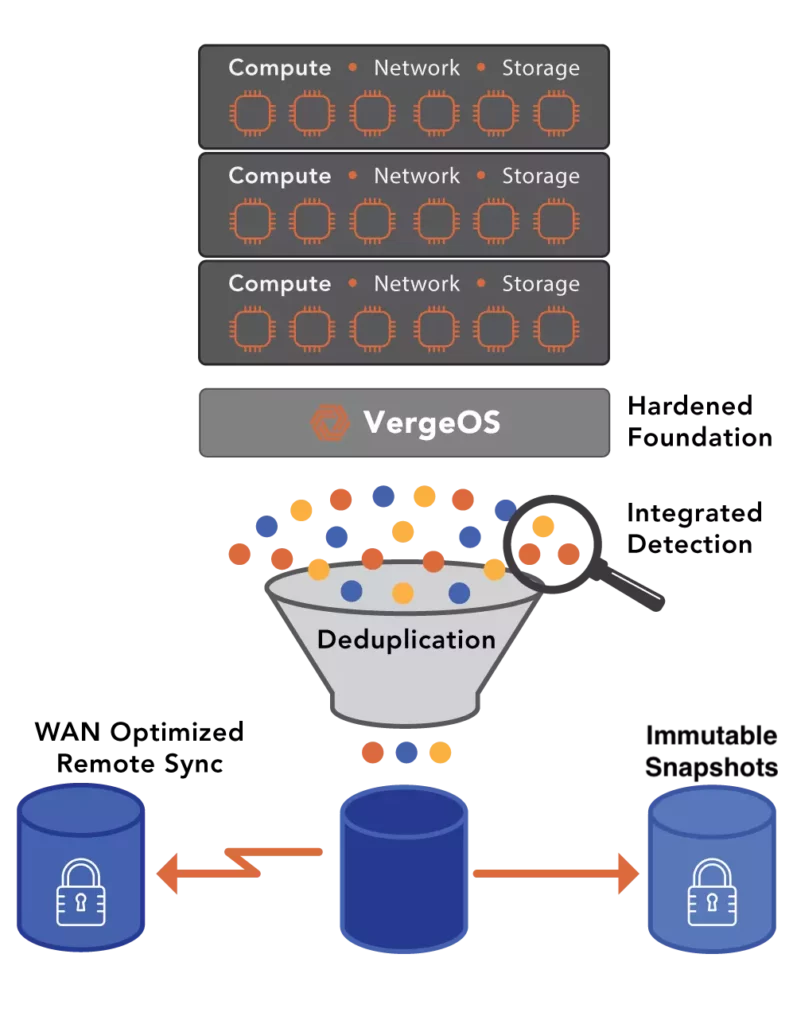Ann Arbor, Mich, November 14, 2023 — Today, VergeIO, a top-tier VMware alternative, unveils its risk-free VMware conversion services. Powered by IOmigrate , VergeIO ensures a frictionless transition of VMware virtual machines to VergeOS with just a few clicks. In light of Broadcom’s pending acquisition of VMware and growing user concerns about the state of the virtualization software and the company behind it – ranging from rising licensing costs, ransomware vulnerabilities, and diminishing quality of support, VergeIO is stepping up, offering complimentary professional services for VMware customers seeking an exit.
VergeOS’ IOmigrate is the epitome of user-friendly. It allows IT professionals to log into the VMware ecosystem swiftly, view available VMs, select desired VMs for migration, and within moments, these VMs are able to operate under VergeOS. The transition is almost invisible to users in daily operations, yet they enjoy enhanced performance and improved data resiliency, even when leveraging existing hardware.
The VergeIO Customer Success team complements IOmigrate. They offer a comprehensive migration plan encompassing application sequencing, meticulous testing, optimization, and final deployment. Furthermore, they arm customers with VergeOS’ robust data protection, readying them against potential threats, be it disasters or ransomware attacks.
VergeIO’s training module ensures a quick learning curve for VMware administrators. Typically, IT administrators become proficient with VergeOS in merely a few hours. Additionally, the team assists clients in phasing out superfluous applications now integrated into VergeOS.
Yan Ness, CEO of VergeIO, commented, “VergeOS isn’t just about cost-saving, though it’s notably 50% less expensive than VMware and slashes infrastructure costs by 75% or more. VergeOS streamlines IT Operations, simplifies compliance, provides superior ransomware protection, simplifies moving workloads, rapidly scales, and more. Our devoted Customer Success team consistently assists VMware clients through the entire conversion journey, from strategizing to implementing. With the looming changes at Broadcom, we’re waiving fees for this service, aiding customers in a smooth and timely transition.”
With IOmigrate and the added advantage of professional migration assistance, now is the opportune moment to devise your VMware Exit strategy. Watch our on-demand webinar, “How to Exit VMware Step By Step,” where VergeIO experts address the top five migration questions and demonstrate a real-time VMware to VergeOS shift. All attendees will also receive a copy of VergeIO’s State of the VMware Customer.“
About VergeIO:
VergeIO is the Ultraconverged Infrastructure (UCI) company. Unlike hyperconverged infrastructure (HCI), it rotates the traditional IT stack (compute, storage, and networking) into an integrated data center operating system, VergeOS. Its efficiency enables greater workload density on the same hardware with high levels of data resiliency. The result is dramatically lower costs and greatly simplified IT.
Media Contact:
Judy Smith, JPR Communications
818-522-9673
[email protected]