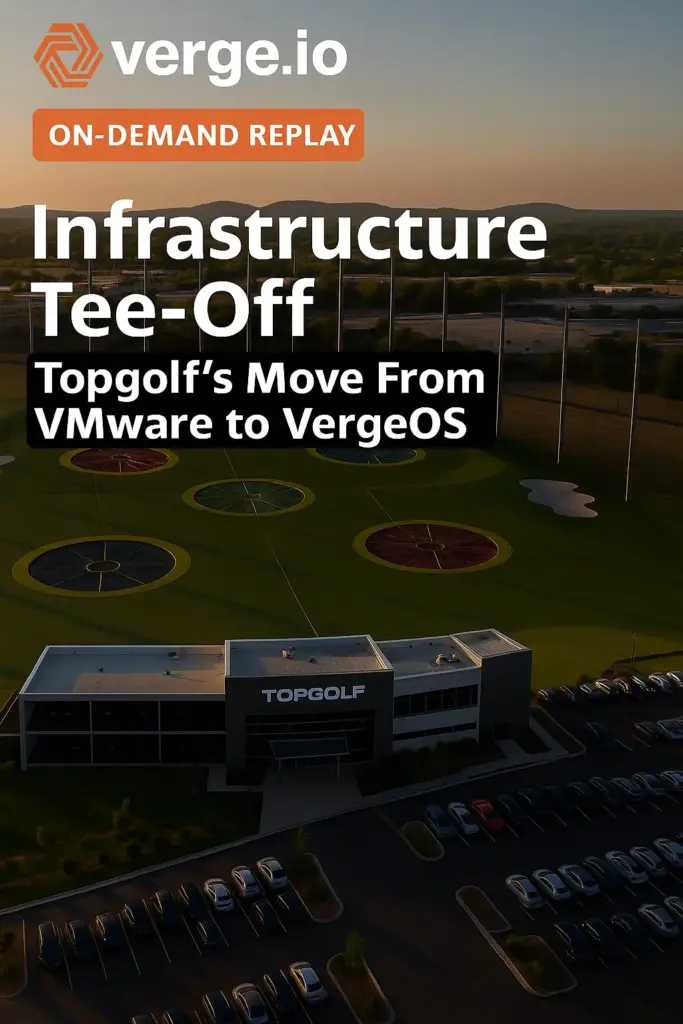Organizations, from large retail chains to global entertainment brands, are starting to develop a multi-site VMware alternative strategy that can simplify operations, lower costs, and prepare for future workloads. Recent VMware licensing changes under Broadcom have driven many IT leaders to re-evaluate their entire infrastructure strategy, particularly for remote office/branch office (ROBO) and edge environments.
This post outlines how to build a sustainable multi-site VMware alternative strategy, the risks of replacing VMware with a point hypervisor, and what to look for in a platform that serves both edge and core data centers.
What is Multi-Site IT?
Multi-site IT refers to technology infrastructure that supports operations across multiple distinct locations under a single organization. These locations typically fall into three categories—branches, edge sites, and venues—each with unique requirements.
- Branches are often smaller office locations or retail outlets that rely on centralized systems but still need local services for productivity.
- Edge sites process data closer to where it’s generated, often to support real-time analytics or reduce latency, making them critical for workloads like AI inference, manufacturing control, or IoT.
- Venues are specialized locations—such as entertainment centers, stadiums, or casinos—where local IT must support high volumes of customer interaction and transaction processing.
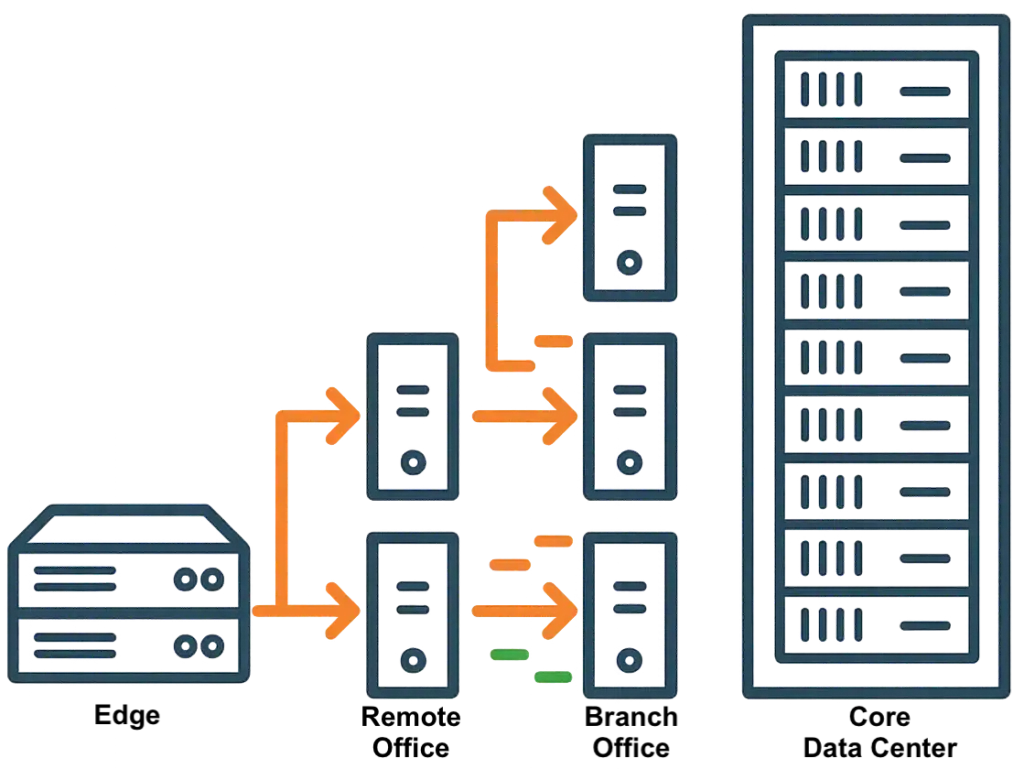
Across all three, core IT requirements include operational independence during WAN or cloud outages, centralized visibility and management, local performance for critical workloads, and integrated capabilities for networking, storage, and data protection.
Define Multi-Site VMware Alternative Requirements
Multi-site environments differ from centralized data centers. Before selecting a VMware alternative, define the following:

- Operational Independence: Each site must operate without WAN or cloud connectivity. This protects mission-critical services like POS, manufacturing controls, and local databases during outages.
- Remote Management: Centralized administration is vital. Choose a platform that allows monitoring, updates, and troubleshooting without on-site staff.
- Consistent Architecture: The same software stack should work for both a two-node edge site and a 50-node core data center.
- Hardware Flexibility: Avoid proprietary hardware requirements. Standard x86 support keeps sourcing flexible.
- Built-in Resilience: Integrated backup, replication, and recovery eliminate the need for separate tools.
Is the Cloud a Multi-Site VMware Alternative?
Some will look to the cloud as a multi-site VMware alternative strategy. While attractive for scalability, it still depends on continuous connectivity. WAN disruptions can cut off site operations, leaving staff idle and customers frustrated. Over time, “renting” cloud infrastructure often costs more than owning on-premises systems, especially when you factor in ongoing bandwidth charges.
Evaluate Total Cost Impact
When creating a multi-site VMware alternative strategy, look beyond hypervisor licensing.
- Software Licensing: Favor predictable per-node pricing that doesn’t penalize dense hardware.
- Hardware Costs: Watch for enforced minimum node counts. Many sites operate well on two or three nodes.
- Third-Party Tool Elimination: The right platform replaces backup, DR, and monitoring tools.
- Operational Expenses: Fewer platforms mean less training and less time spent on maintenance.
What to Look For in a Multi-Site VMware Alternative
A practical multi-site VMware alternative strategy should deliver more than just virtualization:
- Collapsed Stack: Integrate storage, virtualization, networking, and even client-consumable AI into one software platform.
- Full Edge-to-Core Functionality: The same feature set should be available at small and large sites.
- Centralized Visibility: A single-pane-of-glass interface for monitoring all sites.
- Fleet Management: Automated, non-disruptive upgrades during limited maintenance windows; high-level GUI overview of the entire estate.
- Advanced Networking: Integrated SDN for secure site-to-site connectivity, segmentation, and traffic optimization.
- Integrated Data Protection: Built-in snapshots, replication, and backup workflows without third-party software.
- AI Readiness: Support GPU workloads for AI at both the edge and the core.
- Automation and Integration: Terraform and API-first design for IaC and DevOps workflows.
- Migration Capabilities: Native tools for smooth VMware workload migration with minimal downtime.
Test the Multi-Site VMware Alternative in Real-World Conditions
Lab results can be misleading. Your evaluation should include:
- Multi-Site Simulation: Replicate site configurations and WAN conditions.
- Migration Testing: Validate performance, compatibility, and ease of workload migration.
- Failure Testing: Confirm operations continue during outages.
- Centralized Management Validation: Ensure remote monitoring and updates work across all sites.
- Operational Workflow Testing: Verify backup, restore, and replication without additional tools.
Risks of Delaying or Choosing a Point Hypervisor
Delaying development of a multi-site VMware alternative strategy increases the risk of rising costs and unplanned disruptions. Simply swapping VMware for another hypervisor without rethinking the stack can lead to:
- Ongoing dependence on multiple vendors
- Complexity from integrating separate storage, networking, and backup solutions
- Missed opportunities for cost savings and operational improvements
A Multi-Site VMware Alternative Example: VergeOS
VergeOS is one example of a platform built for distributed environments and can be the backbone of a multi-site VMware alternative strategy. It provides:
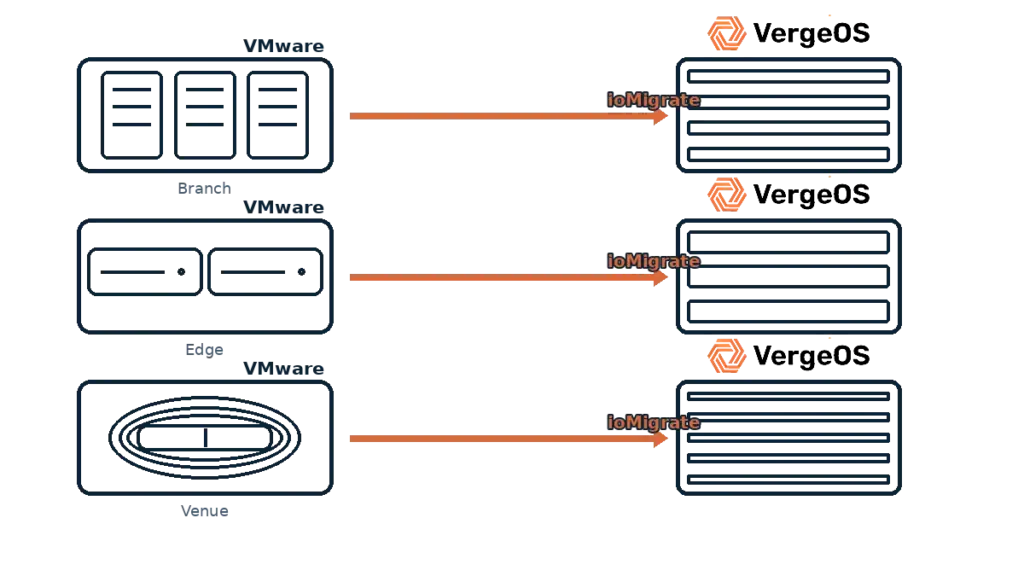
- Single Software Stack: Virtualization, storage, networking, and data protection in one code base.
- Sites Dashboard: Centralized, high-level management of hundreds of sites.
- Integrated Migration (ioMigrate): VMware workload migration without separate tools.
- Global Inline Deduplication: WAN-aware storage optimization.
- Integrated AI (VergeIQ): AI-ready infrastructure for both edge and core.
- Hardware Agnostic: Runs on standard x86 servers from multiple vendors.
For a real-world example, see Topgolf is Choosing VergeOS, where over 100 venues transitioned from VMware to VergeOS, reducing node counts, cutting costs, and simplifying operations.
Next Steps
If you’re creating a multi-site VMware alternative strategy:
- Document current and future requirements
- Identify opportunities to collapse and simplify your stack
- Select a platform that delivers consistent capability from edge to core
- Test under realistic operating conditions
- Download our white paper: “A Comprehensive Guide to a VMware Exit for Multi-Site Organizations”
To hear directly from IT leaders who have done it, register for the Infrastructure Tee-Off Webinar, where Topgolf’s infrastructure team will discuss their migration from VMware to VergeOS. For more insights, read Rethinking ROBO and Edge from StorageSwiss.